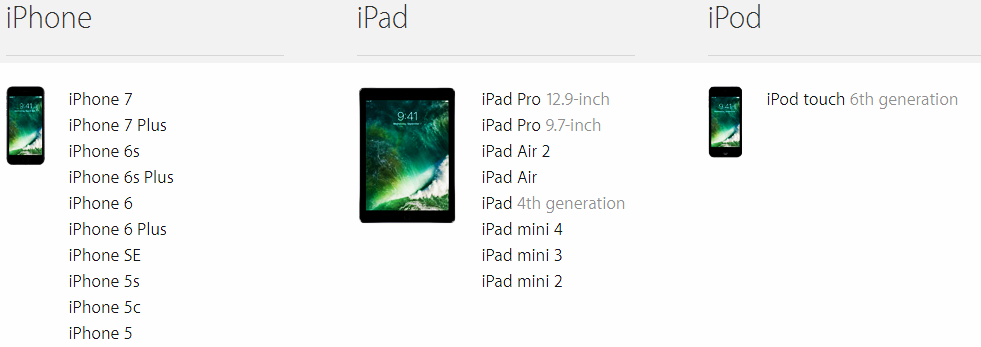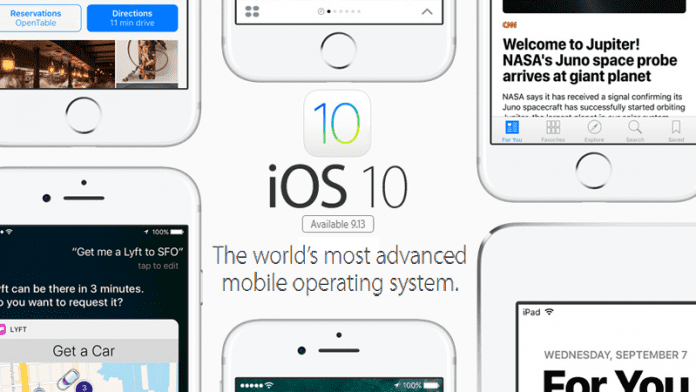The next update of Apple’s mobile operating system, iOS 10 will give more intelligence to Siri, improve your interface, your keyboard will be more advanced and allow you to control your entire house from one app. So, let’s explore its all new features.
iOS 10 Release Date, New features, Compatible Devices And Everything Else You Need To Know
iOS 10 coming packed with lots of new features and it will finally arrive on 13th of September 2016 and despite seeing a leap in the repetition version of the mobile platform iPhone, the truth is that the arrival of iOS 10 will make many feel a sense of brand mobile use. Apple has done lots of improvements in its own way.
Aware that the base of loyal users is their most precious treasure, the firm has managed to introduce major changes to the operating system without actually being noticed. No matter which user profile is concerned, after upgrading to iOS 10, you can use without any problems your iPhone as it had previously done.
Apple promises that iOS 10 operating system will bring fixes that improve device performance and some new features that we can enjoy a lot with the arrival of the public beta version the company released on July 7.
https://www.youtube.com/watch?v=PERPpFWHnDM
Here’s the list of new features of iOS 10:-
#1 Siri extends its assistance
In iOS 10, Apple releases its new improved virtual assistant which can now communicate much better with other apps. In this way, you can ask Siri to send a detailed report to any of your contacts on your iPhone through WhatsApp message or to ask Siri to call a Lyft Uber just by using your voice. Even Siri can search photos based on your location or as people portrayed in it, send payments to others or make VoIP calls using just your voice.
#2 Improved Interface
The iOS 10 lock screen has a new design that does not obscure the entire screen. In addition, iOS 10 features interactive notifications that lets you view photos and videos, as well as respond to messages directly from there.
With the upgrade to iOS 10, Apple lets you preview more information and shortcuts widgets apps that do not force you to completely open the app. Moreover, and similar to what they have offered some Android phones for years, the iPhone screen will automatically turn on when you wake up from a table in order to provide notifications and time more easily.
#3 New iMessage
This is the most frequently used app on iOS and iOS 10, this app messenger brings a lot of news. For example, the emoji are now three times larger and allow you to change words by emoji to select the icon Emoji and have something written in the message field. Like Google Allo, iOS 10 also allows users to express themselves with larger or smaller in iMessage messages, but also includes effects of each message bubble, background animations and “invisible” messages which user have to slide finger to see them. Also, iMessage now will show you a preview of the links and you can share videos that are shared there – without having to leave the app.
#4 Apple Music
The Apple music app will be updated with a new design, promising to provide a simpler interface that will enhance the user experience of each user. In addition, Apple promises that it will be easier to find the music that you like and organize.
#5 News App (Apple News)
The Apple news app brings a new interface that has many features similar to Apple Music, so it’s good that in some way Apple is creating designs that are transmitted through different apps. In addition, News also now brings subscription features within the app and you can create subcategories based on your interests.
#6 New app Apple Home
The new app Apple Home is built in HomeKit infrastructure to enable control and manage from one place all your smart devices in the home. Also, HomeKit is now integrated into the Control Center to enable your iPhone to access it from the lock screen. In addition, the Apple Watch will also have integrated controls compatible with HomeKit home.
#7 Apple Maps improvement
Now iOS 10 will allow Maps to integrate functions of different apps, for example, you can make reservations at OpenTable or request an Uber without leaving Maps. Also, Maps can proactively suggest places where you probably will head and also allow you to search for places of interest that are in your path, similar to what is currently offering Google Maps. In addition, carplay, Maps now can extend Apple Maps navigation directly to the car dashboard.
#8 Photos
The photo app brings new tricks that allows you to display the pictures you have taken on a map and, similar to Google Photos allows you to sort by photos of each person identified through facial recognition app that integrates. In addition, the app has the ability to automatically sort your photos into albums according to the places, people, animals, subjects, objects and other criteria contained in each picture.
#9 A smarter and bilingual keyboard
In iOS 10, the keyboard will provide smarter suggestions, considering what you’ve written in the messages, your location, and calendar. In addition, the iOS 10 keyboard now lets you write in more than one language without having to change the keyboard language, similar to have offered some keyboards on Android for years.
#10 Telephone
Apple updated the iOS 10 phone app which will simply carry a photo of wallpaper when you receive a call. In addition, this update also allows VoIP calls. Yes, this means that services like Skype and Viber now have a notice with a full-screen photo. In addition, you can also select contacts app if you want to use a specific number, the voicemails will now have a full transcript of the messages and inform you whether it is an unknown number or may be spam.
iOS 10 is compatible with these devices:-
iOS 10 is the world’s most advanced mobile operating system. iOS brings your iPhone and iPad to life with a beautifully easy-to-use design, indispensable apps, and innovative security features.