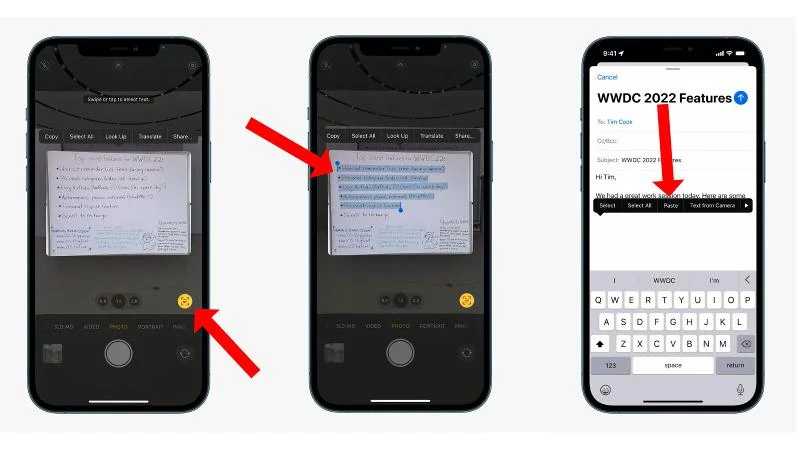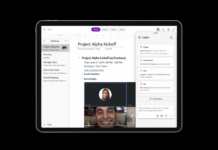Many times we need to copy text from an image, but there’s no way in a smartphone to directly copy it. We need to manually look and type the text. There are different reasons on extracting the text from an image, like want details from the business card.
To such things, Apple is aware and is adding a new feature called Live Text. This feature will recognize the text in the images and will let you copy-paste it. The Live Text feature will be coming in the upcoming Apple OS update iOS 15.
Copy Text from Any Picture on iOS 15 with Live Text
Even Google has made improvements in the Google Lens for users to copy text from images. However, the Live Text feature will be released with iOS 15 in September, though the feature is already available for beta users. So, if you are a beta user, you can try out the Live Text feature.
Live Text can be used on almost any app. Let us check out how to use it to copy text from the pictures.
How to Use Live Text in Photos App?
Once the feature is officially out, you can use it by following the given steps. Or if you are a beta user then you can try it now.
- Open the Photos app and select a picture from which you want to copy the text
- Open the picture, at the bottom right corner of the screen you will see a square-shaped scanner icon. Click on it
- The brightness of the picture will decrease except the area of text.
- Hold your finger and the cursor will appear to select and copy the text with other options.
- Select whatever you want to do with the text.
LiveText in Other apps
- Open any app, for example, we have opened iMessage
- Click on the message input field. You will see a black pop-up with Scan Text option.
- Click on it.
- The camera will open, put it to the document from where you want to copy the text.
- The text will be highlighted, then click on Insert and the text will be in the input field.
LiveText in Camera
Just like we do with Photos, the scanner icon will be seen at the bottom right on the camera viewfinder screen. Click on it and extract the text from the screen.
At WWDC 2021 Apple announced many new features that will come in iOS 15, iPadOS 15, and macOS Monterey. Live Text was one of the most impressive features as it will allow you to see a phone number in a photo and directly dial it without typing anything.
So, let us wait for few more days for the feature to roll out for everyone.