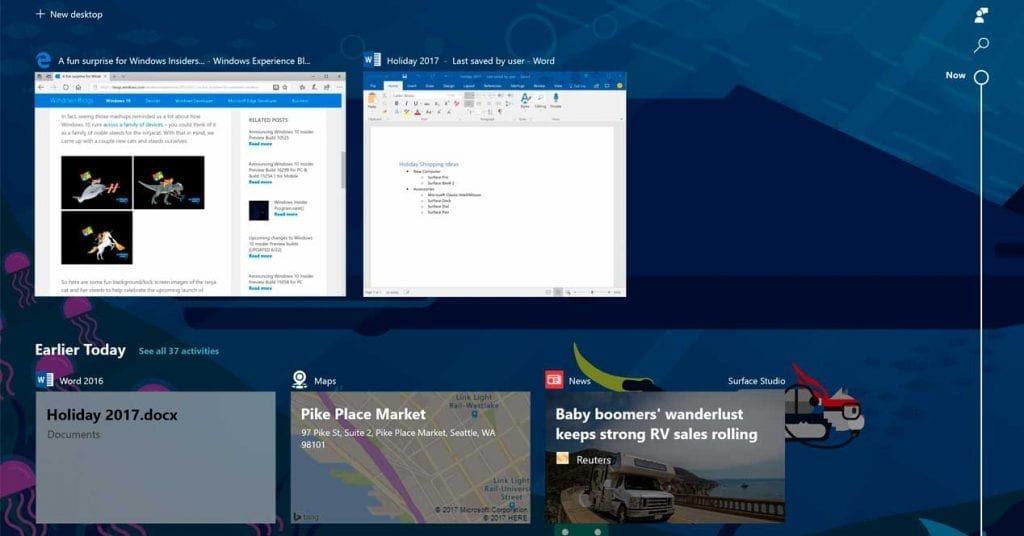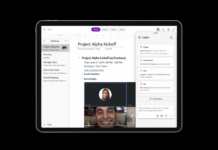We all know very well that from time to time, the tech giant Microsoft releases a new preliminary version of the Windows Insider program that we can try for free if we are signed up for it. On this occasion, we will talk about the version 17063 that comes with features such as Timeline and Sets.
Microsoft Releases New Windows 10 Preview With Sets & Timeline
From time to time, the tech giant Microsoft releases a new preliminary version of the Windows Insider program that we can try for free if we are signed up for it. On this occasion, we will talk about the version 17063 that comes with features such as Timeline and Sets.
The first allows us to recover “activity” from the past of the computer in question, other computers and even iOS and Android devices. The second novelty incorporates tabs in some applications (they will start with Office) so that we can work more efficiently from the same place.
The tech giant Microsoft has prepared interesting new features for its Windows 10 operating system that can already be tested within the Windows Insider program. All those who have configured the content as “Send me advance updates (fast ring) or Skip ahead to the next Windows release”, may already download the 17063 version that includes these two new features, but also some others that are worth reviewing.
The Windows 10 features for 2019 go through Timeline and Sets
Finally, the tech giant Microsoft has included Timeline after having announced it some time ago. This function “allows us to travel back in time” to recover the activity we were doing at a specific time. Nothing will happen if we close an application by mistake thanks to this new feature that allows you to recover the activity of the computer which is in question, other computers and even iOS and Android devices as well.
The default view of Timeline shows screenshots of what we were doing at a particular moment and a bar to scroll and “go exploring” more and more days ago. We can also use the search engine to search for a specific activity and click on the capture to continue with it.
At the moment, it is compatible with the tech giant Microsoft’s own web browser, of course, I am talking about the Edge, the tech giant Microsoft’s Office (Word, Excel, PowerPoint and OneNote) and the updated UWP versions of Maps, News, Money, Sports and Weather. The rest of developers must update their applications simply add this new feature.
Sets is another new feature that adds tabs to applications so we can do more than one thing at the same time. At first, Office, Windows and Edge will take a step with more integration, being able to open in Word a new Edge tab where to look for something on the Internet. Although it comes with this version, it is not available to all Insiders.
Finally, we have more news like improvements in Cortana, improvements in control by gestures or changes in Edge with the new dark theme and more integration of Fluent Design. That change in design reaches more parts of the system and we will have it present in the centre of activities, among other places in the operating system.
So, what do you think about this? Simply share your views and thoughts in the comment section below.