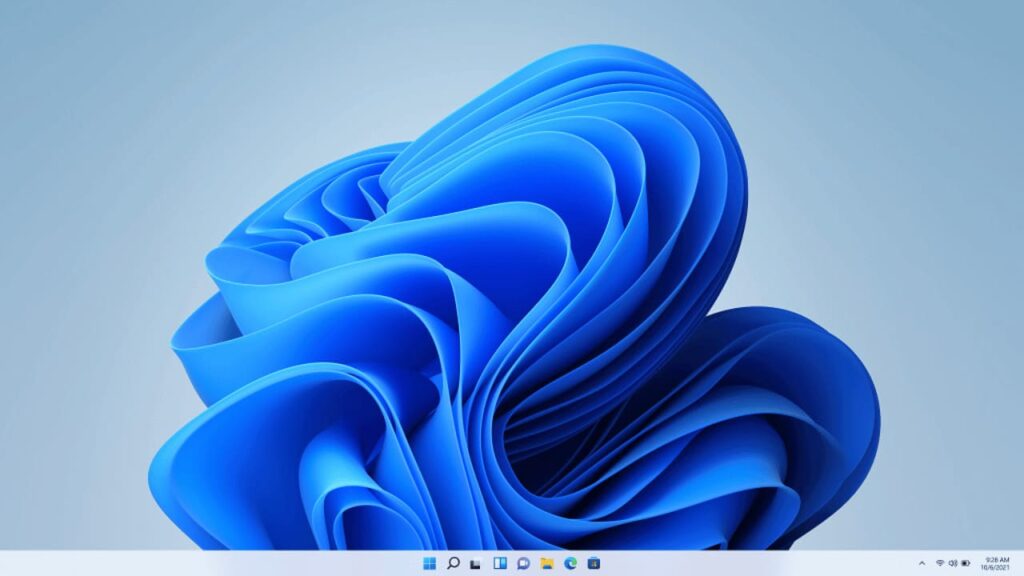Microsoft recently released its June 2024 Patch Tuesday optional non-security preview update (KB5039302) for Windows 11 version 23H2 and Windows 11 version 22H2, which includes new features and several small fixes.
However, the KB5039302 update is causing the Taskbar to break on specific Windows 11 editions, namely Windows N, as confirmed by Microsoft in a new message on its official Windows Health Dashboard website.
For those unaware, N editions of Windows include the same functionality as other editions, but they don’t include Windows Media Player, Skype, or certain preinstalled media apps (Music, Video, Voice Recorder).
According to the Redmond giant, the issue is expected to occur only if you use a Windows N edition device or turn off the ‘Media Features’ via Control Panel -> Programs -> Programs and Features -> Turn Windows features on or off.
The company also adds that while users might be unable to view or interact with the Taskbar after logging in to their device once the update is installed, other applications like File Explorer, Desktop, and Settings will continue to operate as usual.
Microsoft is working on a resolution and is expected to provide an update in an upcoming release. Currently, the KB5039302 update is no longer available for download. It was pulled after owners of some PCs complained of infinite rebooting issues without their intervention. You can uninstall the KB5039302 update by going to Settings > Windows Update.