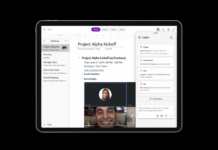We all know that problems in operating systems are, unfortunately, increasingly frequent. Brands try at all costs that these do not happen, but failures tend to arise. Recently a new iOS 11 bug arises which can easily crash most of Apple iPhones.
Watch Out! This New Severe iOS 11 Bug Crashing iPhones
The tech giant Apple has been trying to fix several bugs on iOS 11 with almost weekly updates. After yesterday launched iOS 11.2 beta 6, this morning the Cupertino company “was forced” to put out the final version of 11.2.
Learn why this update was “urgently” released.
Probably this morning the tech giant Apple detected that its iPhone or iPad began to “have nightmares”. In fact, a bug in iOS 11.1.2 causes the operating system to trigger strange behaviour. There are those who complain about receiving the messages already received, others have seen the iPhone restart continuously, etc.
Apple has already heard of the problem and has released the new 11.2 update.
But what’s the problem?
The problem is that today is December 3rd! If you have an iPhone/iPad running iOS 11.1.2 and an installed app that sends out local notifications to indicate that it has arrived Dec. 2, 2017, your iPhone/iPad may crash continuously. Unlike remote notifications, which result from services that need the Internet, local notifications are part of the app’s own programming.
If you have an app that has local notification with repeating settings, it will crash iOS Springboard on Dec. 2 (Tomorrow!) Here is a reproducible app by @takayamahttps://t.co/ecEoxFN2hM
— Yoshimasa Niwa (@niw) December 2, 2017
“With local notifications, your app configures the notification details locally and passes those details to the system, which then handles the delivery of the notification when your app is not in the foreground”.
So, this and other bugs forced the tech giant Apple to launch a major release on Saturday.
According to the information, iOS 11.2 introduces Apple Pay Cash, a service that allows you to send and receive money through Apple Pay (but only in the US).
This update also included:-
- Other enhancements and fixes support faster wireless charging of iPhone 8, iPhone 8 Plus and iPhone X with compatible third-party accessories;
- Three new Live Wallpapers for iPhone X;
- Better camera stabilization during video recording;
- In the Podcasts application, it is now possible to automatically go to the next episode of the same program;
- Distance travelled in downhill snow sports added as new data type in HealthKit;
- Fix an error that could cause the Mail application to continue to search for new messages even after completing a download;
- Fix a bug that could cause Exchange account mail notifications to reappear after being deleted;
- Better stability in the application Calendar;
- Resolving a problem that could cause the Settings application to open with a blank panel;
- Resolving a problem that could make it impossible to access the Camera or the Today view from the locked screen;
- Correction of an error that could prevent the Music application controls from appearing on the locked screen;
- Fixed an error that could cause application icons not to be sorted correctly on the main screen;
- Fix a problem that could prevent the deletion of recent photos when the iCloud storage limit was exceeded;
- Fix a problem that could cause the map to not load correctly in the Find iPhone application;
- Correction of an error in the Messages application that caused the keyboard to overlap the most recent message;
- Correction of an error in the Calculator application that caused the rapid introduction of digits to lead to erroneous results;
- Resolving a problem that increased the response time of the keyboard;
- Support for phone calls with real-time text (RTT) functionality;
- Better VoiceOver stability in Messaging, Settings, App Store and Music applications;
- Fix a problem that prevented VoiceOver from announcing notifications.
So, what do you think about this serious iOS 11 bug? Simply share your views and thoughts in the comment section below.