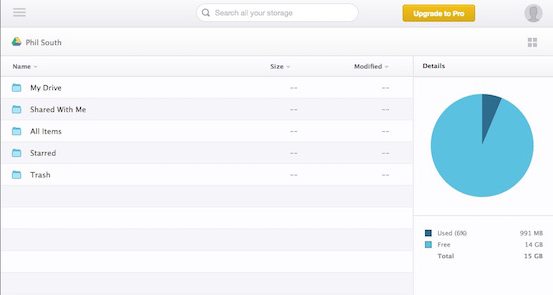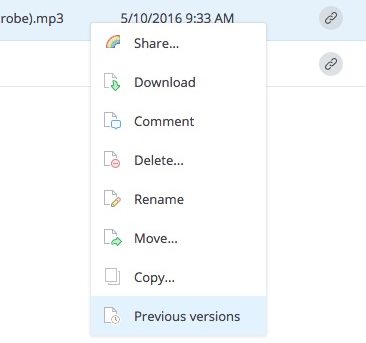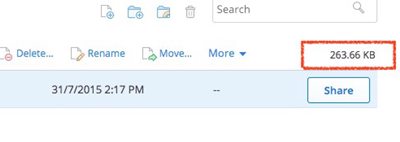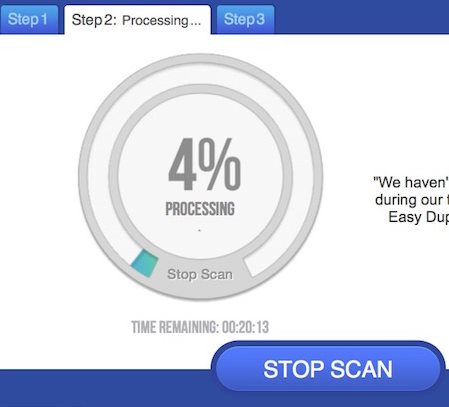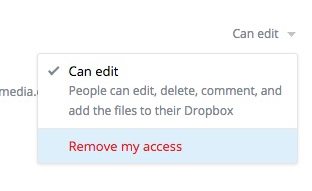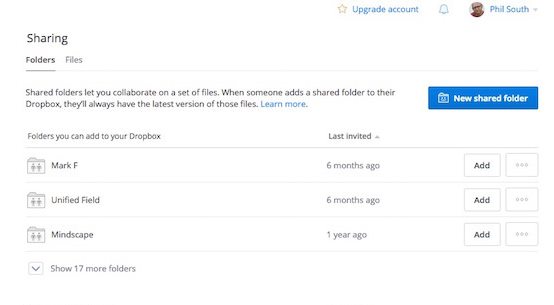Let’s have a look on Simpe Tricks to Better Organize Your Files In Dropbox that will help you to easily manage all your files according to your work to work efficiently. So follow up the below guide to proceed.
[dropcap]D[/dropcap]ropbox is one of the best cloud-based storage facility for the users worldwide and being the best it also have a huge number of users running this service for the purpose of storing up their personal data inside their allotted cloud storage. Now arranging up your files or the folders inside your allotted cloud storage could be a no easy task and many of the users fell behind when it’s the case of better managing their files inside Dropbox. This makes it difficult for the users to better enjoy up to this service and hence they tend to just go through many folders and files for much time so as to locate up the one they need. You might not be among those users who all just make up the Dropbox a place crowded with files and folders sorted under no category but you can still use some of the methods to get out the much clean looking Dropbox with all the files arranged superbly. Here in this article, we have written about some simple tricks which you can use to better organize your files in the Dropbox. Just go and read it out now!
Simple Tricks to Better Organize Your Files In Dropbox
Below are the tips and tricks to better organize files in your dropbox that will help you better manage the things.
Also Read: How to Access Blocked Websites & Unblock Restricted Sites
# Clear Away Clutters
- What are clutters? Let me explain you about this with an example, you have got up your computer and on it’s desktop you have arranged or put up so may different files without any sorting and you likely does not want to delete all those files because you have some useful files in the bundle of those useless files.
- Thus arrangement of files in such a way that you have lot’s of unused or useless files with some of the useful files placed in them, now you don’t ever tend to clean up that useless files junk and secure up the useful ones because it utilizes time a lot’s of time maybe depending on a number of files.
- Now what will you have to do to clean up the dropbox and hence better organize your files? The Just clear way that clutters ad keep up only those files you really need!
Also Read: How to Access Blocked Websites & Unblock Restricted Sites
# Delete up Duplicates
- You might have encountered with this mistake or you can say a thing which we are going to discuss. Most probably there could be some of the files you have uploaded to the Dropbox far before and yet after some time you again copied that same file to your dropbox account. This hence proves to place up two same files inside your cloud storage and hence you tend to waste up your dropbox storage unknowingly.
- Now you might have got up what you have to do, just find up the duplicate files from your account and then delete all of these.
Also Read: 15 Ways To Secure Your Facebook Account From Hackers
- Sometimes your Dropbox starts to write up the shared files which are either placed on the another partition of your dropbox storage to your personal partition which generally could cause up the more usage of the space or the storage.
-
Simple Tricks to Better Organize Your Files In Dropbox So try to recheck your dropbox for those files you have in your shared partition and have also been written inside the another partition too. You can also try to unshare those files and then delete them if you are not able to get rid of those files.
Also Read: How to Edit your Photo on Facebook Website and App
So you have now got the simple tricks and ways which you can actually use to better organize your files and folders inside the Dropbox. Just tend to try up these tricks with your Dropbox account too and maybe you shall get up a much better experience with locating up your files inside it and hence have a better control over managing your files there!