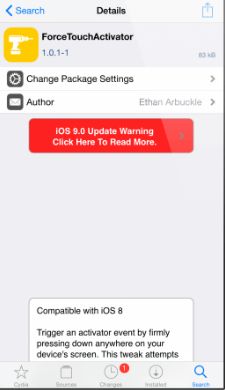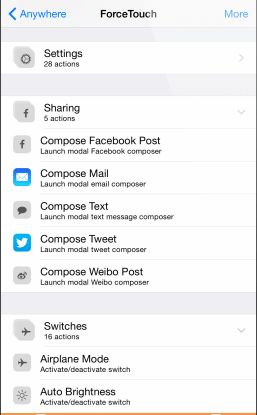Time to do some quick action from your iPhone home screen by adding the 3D Touch feature In Any iPhone. Almost every user loved this feature but this feature is only available on iPhone 6 and 6S and other versions of iPhone users are missing out on this feature.
So for them, we have a cool by which they can also enjoy this cool feature on their iPhone. And this trick works on every version of the iPhone. You just need to follow up on the complete guide discussed below to proceed.
How To Add 3D Touch Feature On Any iPhone
The method is simple and will work if you have admin access of your iPhone that is jailbreak using which you will be adding 3D touch features to your iPhone by adding up system files in your device. And this will be done using Cydia. So follow up the steps below to proceed.
Steps To Add 3D Touch Feature In Your iPhone:
- First of all, you need a jailbroken iPhone.
- After jailbreak goes to the Cydia app of your iPhone and install Force Touch Activator app in it by searching this app there.
- Now after installing the app you need to go to Settings and then there go to the Activator menu.
- Now there select Force Touch Activator option.
- Now you need to select any actions that you want to set for your 3D touch of your iPhone.
- That’s it you are done, now 3D touch feature is get enabled on your device and whenever you click on the home button then you will see the 3D touch option on your iPhone.
With this Cydia tweak, you can easily add this cool 3D touch feature to your iPhone and make your actions very easy on your iPhone. To implement this and enjoy the cool user-friendly User Interface in your iPhone. Hope you like this, do share with these others too. Leave a comment below if you have any related queries with this.