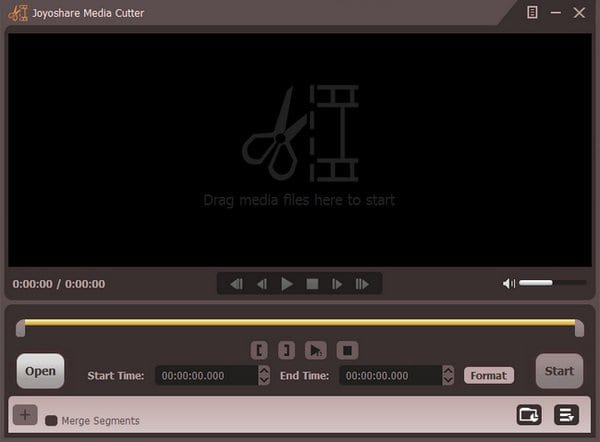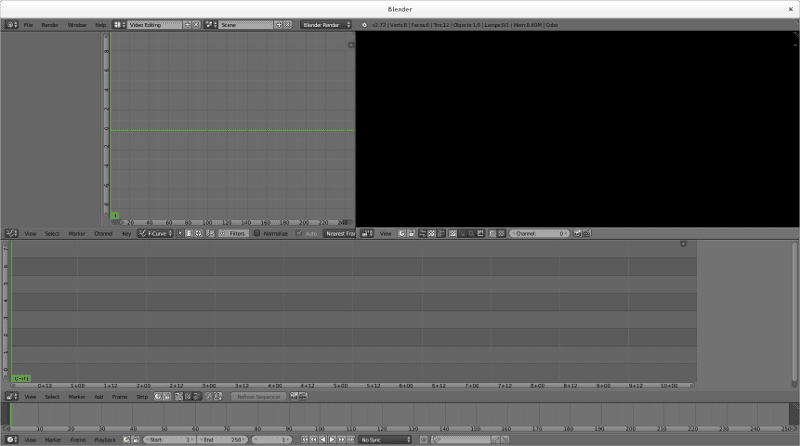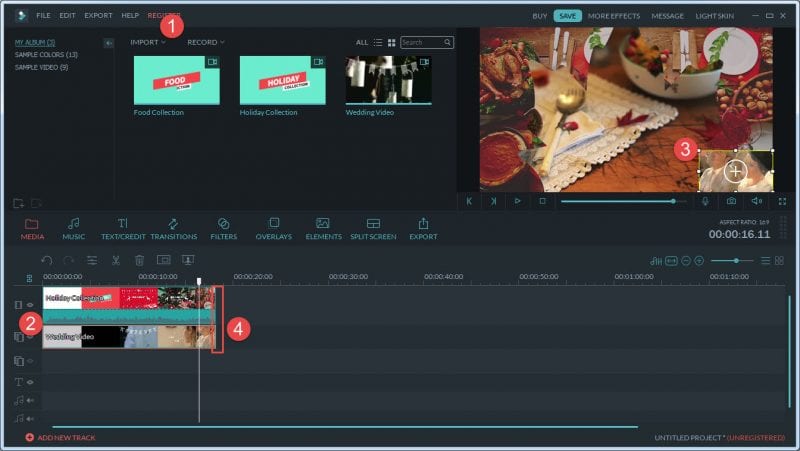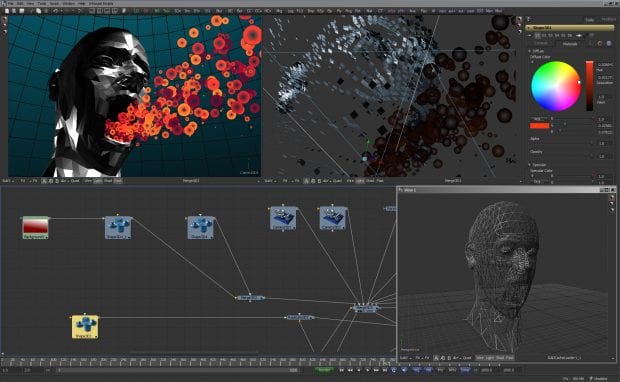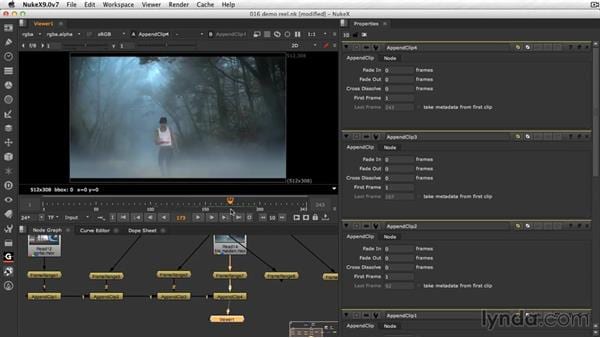Adobe is always known for its editing software like Adobe Photoshop. It also has a video editor known as Adobe After effects. It’s a professional video editing software widely used by video editors for those who don’t know.
After effects, one can easily add visual effects in the videos such as snow, rain, cinematic movie titles, custom intros, transitions effects, filters, etc. It’s a visual effect software where you can create amazing videos using your creativity and imagination.
List of 10 Best Adobe After Effects Alternatives For Windows
However, After effects is a premium software, so users often search for After Effects alternatives. If you are also searching for the same, you are reading the right article. Here we have discussed some of the best Adobe after effects alternatives for Windows.
1. Natron
Natron is basically an open-source compositing software for VFX and Motion graphics. This one is more advanced than Adobe After effects and is perfect for those who want to have greater control & functionality over the functions.
Natron is fully compatible with every Mac, Linux, and Windows device. It is mainly known for its node-based engine for a more organized editing process. Overall, Natron is an excellent Adobe After effects alternative that you can consider.
2. PowerDirector
PowerDirector is one of the best video editing tools available for Windows and Mac devices. The video editor of PowerDirector is powered by AI, which can help you create professional-level videos effortlessly.
With PowerDirector, you get a mask & blend tool, keyframing options, chroma-key, AI motion tracking, etc. PowerDirector has a free version, but if you want to unlock all features, you need to purchase the app’s premium version.
Well, Joyoshare VidiKit is a full-fledged video editing application for Windows 10. With Joyoshare VidiKit, one can easily convert, cut, and merge videos.
It also offers many video editing features like manually adjusting the brightness, contrast, saturation, hue, applying different effects, and more. However, the free version of Joyoshare VidiKit doesn’t allow you to use video effects.
4. Blender
Well, Blender is a full-fledged 3D-creating suite. With Blender, you can easily create animation, motion tracking videos, 2D animations, etc. Although Blender might not be the best Adobe After effects alternative, it still offers lots of video editing features.
The built-in video editor of Blender allows you to adjust layers, add transition effects, add filters, and more. However, Blender is not for regular users; it’s an advanced tool used mainly by designers and animators.
5. Lightworks
If you are looking for a professional video editing tool, then Lightworks might be the best choice for you. The great thing about Lightworks is that it can help you with a 4K/HD video project.
After editing, you can directly share the video with various video-sharing platforms like YouTube, Vimeo, etc. The tool is available for Windows, Linux, and Mac, and it’s one of the best Adobe After effects alternatives you can use.
6. HitFilm Express
HitFilm Express is one of the best video editing applications for Windows 10 and macOS. One can easily create eye-catching videos with HitFilm Express by taking advantage of over 400+ pre-built effects and presets.
HitFilm Express is a free tool and includes lots of advanced VFX tools. Despite being an advanced application, HitFilm Express is easy to use, and it’s very beginner-friendly.
7. Corel VideoStudio
Well, Corel VideoStudio is an advanced video editing software on the list. However, Corel VideoStudio is relatively cheap compared to Adobe tools and has a very clear and visual interface that makes video editing an easy process.
If you are a beginner at video editing, you might find the tool a little bit complicated. However, once you master the basics, there are some powerful features to discover, like motion tracking, 360-degree VR videos support, 3D text editing features, and hundreds of video effects.
Well, Wondershare Filmora is widely used by YouTubers. Wondershare Filmora provides many video editing options that you can use to give your video a new touch.
The great thing about Wondershare Filmora is that it packs over 200 visual effects that instantly take your video to the next level. Apart from all of these, the tool also brings some advanced features like fast/slow motion, voice change, video/audio recorder, etc.
9. Eyeon Fusion
It is more advanced than After effects when it comes to video editing. Eyeon Software Inc develops Eyeon Fusion, and it’s by far the best-advanced video editing tool that you can use today.
The tool is mainly used to create stunning visual effects and digital composition. Some of the best films like Avatar, Terminator Salvation also relied upon Fusion to do post-production.
10. Nuke
Well, NUKE is another best After effects alternative that you can use right now. Like Adobe After effects, NUKE can be used for compositing and creating special effects.
It also includes many advanced tools like vector paint tools, color correction tools, rotoscopes, etc. However, NUKE is a premium tool, and it isn’t cheap, but you get the option to pay monthly or yearly.
These are some of the best Adobe After Effects Alternatives that you can use today. I hope this article helped you! Please share it with your friends also. If you know of any other such software, let us know in the comment box below.