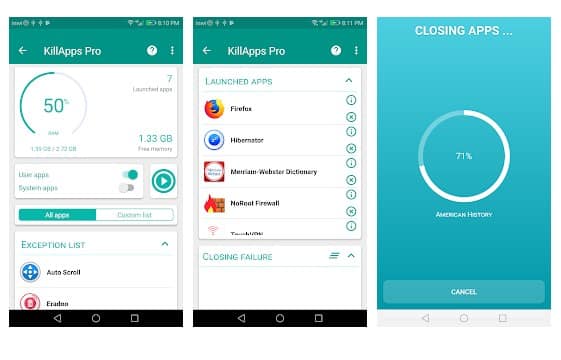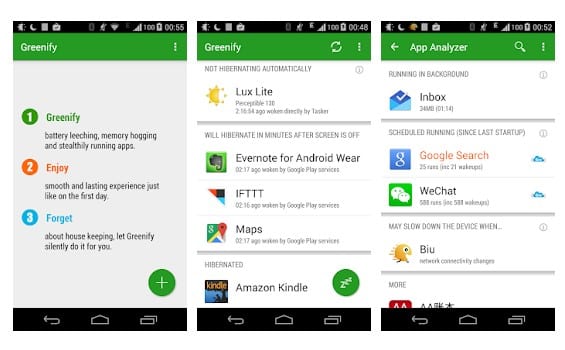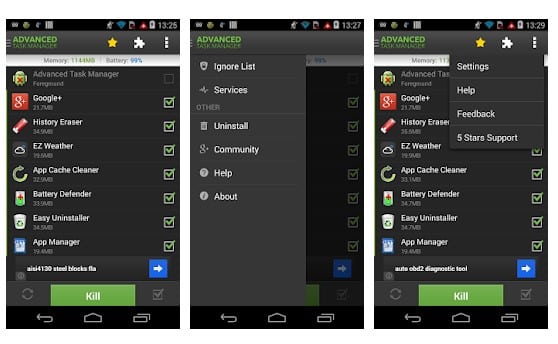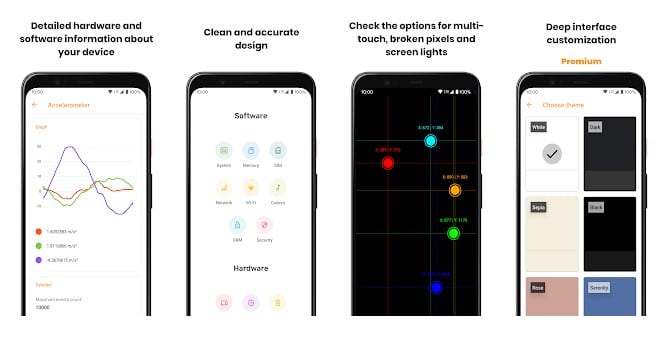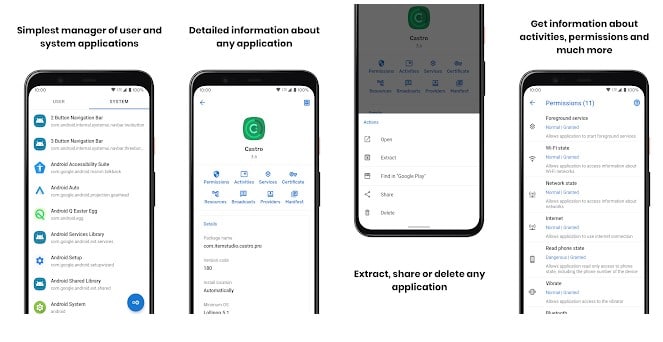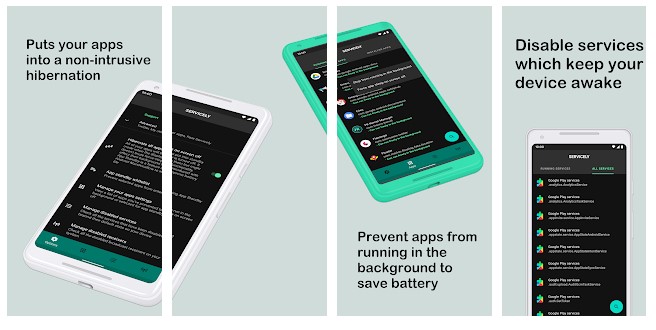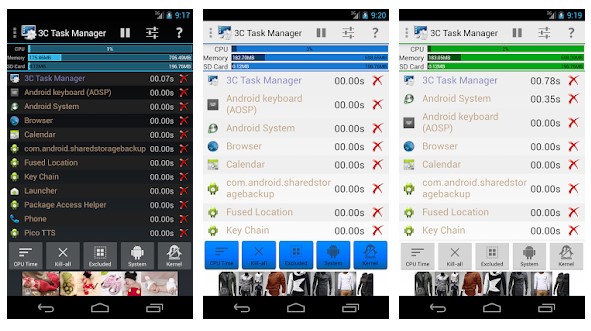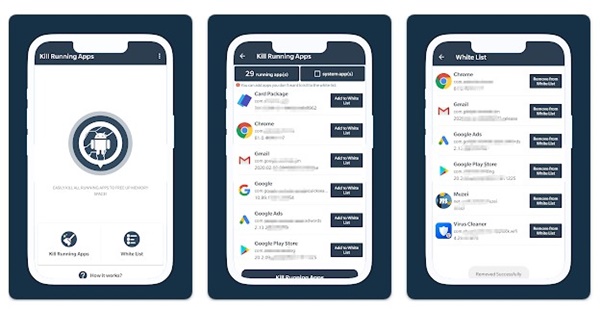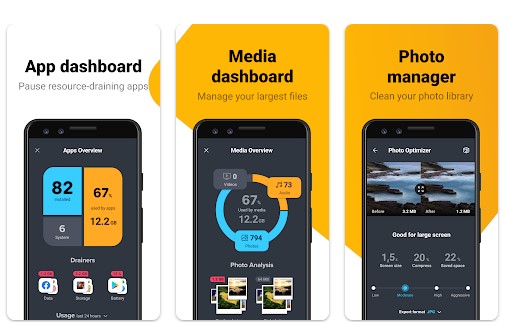Many people have concerns about why Android devices slow down with time. There could be various reasons behind it, like junk files, faulty hardware, bugs, etc.
In most cases, the apps running in the background slow up the devices. The task manager’s availability makes killing processes and apps easy on a Windows computer. However, on Android, there’s no such option to kill apps. Users can kill apps by going through the Apps settings, which requires lots of time and can be tedious.
If you are wondering how to improve your device performance and battery life, you must use the Android task manager apps. These Android task manager apps or app killers can find and kill apps running in the background.
Also Read: Best Android Apps – Fun, Useful & Unique Apps You’re Not Using
10 Best Free Android App Killers
Therefore, in this article, we have rounded up a list of the best app killers for Android that can be used to improve the smartphone’s performance and battery life.
1. KillApps
If you are searching for an app to speed up your phone, free up memory, and save battery usage, try KillApps.
Guess what? KillApps is one of the best app killers available on the Google Play Store that can kill all running apps in just a simple tap. Not only apps, but KillApps can also close background tasks and services.
2. Greenify
Greenify is not precisely an app killer, as it puts the app into hibernation mode. However, Greenify is heavily popular amongst Android users, and it can identify and put misbehaving or idle apps into hibernation mode.
By doing so, the app dramatically improves your device performance and minimizes lags or battery leeching. The app works on both rooted and non-rooted Android smartphones but is best on a rooted device.
3. Advanced Task Manager
Advanced Task Manager is one of the best and top-rated Android task manager apps available on the Google Play Store. It is an Android optimization app because it offers a RAM cleaner, app killer, battery optimizer, etc.
The Advanced Task Manager provides users two different modes to kill apps – Manual and Auto mode. In the manual mode, you can kill apps and games, set up a regular kill, startup kill, etc. On Auto mode, the app kills all apps and tasks running in the background.
4. Castro
Castro is slightly different from all other apps listed in the article. It’s an app that helps you gain complete information about your device.
Castro offers tools to monitor your battery consumption rate, processor statistics, WiFi details, sensor details, app details, etc. You can use the app to find out problematic processes apps. However, you need to kill the apps manually.
5. Skit
Skit is for those searching for the simple and smartest application manager for Android. The Android app provides many details about all user and system applications. Not only that, but it also offers users an option to end any activity or service.
6. Servicely
Servicely is a battery-saving app on the list that lets you permanently disable/enable any service on your device.
It shows a detailed overview of every app installed and running in the background. However, on the downside, Servicely works only on rooted Android smartphones.
7. 3C Task Manager
Although not famous, 3C Task Manager is still one of Android’s best task manager apps. Unlike all other apps, 3C Task Manager also used the Accessibility services to stop apps on non-rooted devices.
You can use the app at its full potential if you have a rooted device. For instance, you can kill any apps or processes, view kernel processes, etc.
8. Hibernator
Hibernator is an Android app that lets you force stop running apps in just a single tap. You can set the app to close apps automatically every time the screen is turned off.
The good thing about the app is that it supports both user and system apps. You also get a widget for closing the running apps.
9. App Task Killer
App Task Killer is for those looking for an easier way to free up memory space on their Android. The app can kill all running apps and useless processes from the background.
You can also manually add apps to the White List that you don’t want to force stop. Overall, App Task Killer is a great app task killer for Android smartphones.
10. AVG Cleaner
AVG Cleaner is a bit different from all other apps listed in the article. It’s a storage cleaner Android app that provides many useful features.
With AVG Cleaner, you can uninstall the updates of preinstalled apps, remove junk files, access the file manager to detect & remove duplicate files, etc.
You also get an app analyzer that identifies apps that drain mobile data and take up too much storage space. Once you find those apps, you can clean or uninstall them.
So, these are the best Android app killers you should try to speed up your device. Let us know in the comment box below if you know of other such apps.