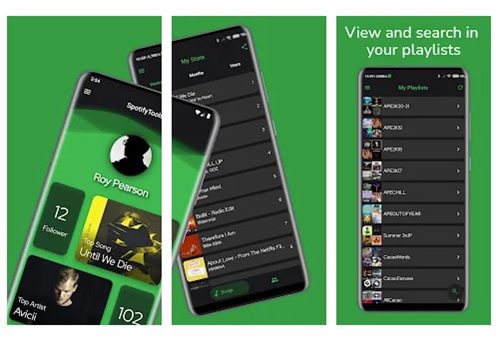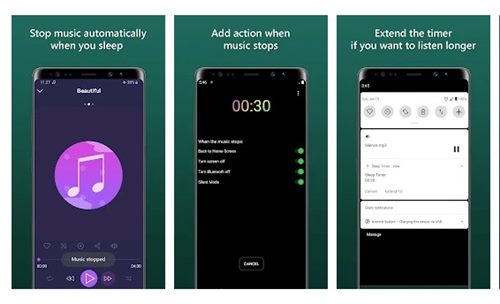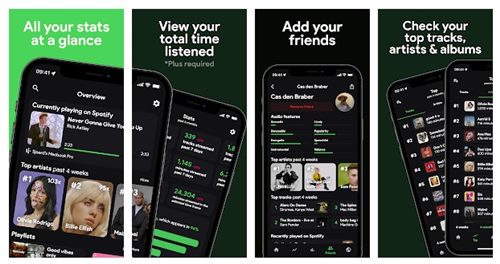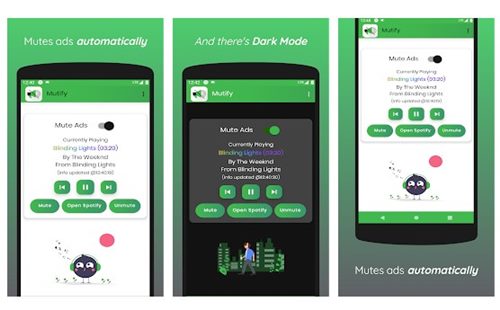Although there are many music streaming apps out there, it was Spotify that stands out from the crowd. Spotify offers you more songs and better audio quality than most other music streaming services available now. With a premium subscription to Spotify, you can access unlimited songs at superior audio quality.
Spotify for Android offers you every music streaming feature you can think of, but users often look for more to further enhance their music streaming experience. Fortunately, Spotify for Android supports a wide range of other apps and services that helps you to improve your music streaming experience.
5 Best Android Apps to Use With Spotify
Hence, in this article, we will list some of the best free third-party apps for Android that you can use alongside Spotify to get an enhanced music experience. All of the apps we have listed were available on the Google Play Store and can be downloaded for free. So, let’s check out the apps.
1) SpotifyTools
Well, SpotifyTools is an Android app that works with Spotify. Basically, the app offers additional tools to your Spotify app for Android.
Once you integrate Spotify with SpotifyTools, you will be able to search quickly for an artist or song, start Spotify’s playback on a new Bluetooth connection, download the artist and song images, import your listening activity, and more.
The app also has a feature called Song Monitoring that monitors how long you listen to a specific artist or song with a precision of milliseconds.
2) Sleep Timer for Spotify
Well, the official app of Spotify does offer you a Sleep timer, but this one provides you with a more advanced version of a Sleep timer. With Sleep Timer for Spotify, you can set up a timer to turn off the music automatically, turn off the screen when the music streaming is off, turn off wifi, activate the silent mode/DND mode.
Apart from the exit actions, Sleep Timer for Spotify also allows you to set song fade-out duration, extend the timer from the notification panel, etc. However, the only drawback is that Sleep Timer for Spotify needs to be running all the time in the background to enable the Sleep timer.
3) Spotistats
Spotistats is a simple Spotify app for Android that provides you a detailed insight into your most listened songs and artists. The good thing about Spotistats is that it allows you to pick different periods to generate a Spotify wrapped.
With Spotistats, you can see lots of information about your listening habits like when you listen, what you listen to, how much time you listen, what type of music you prefer, etc.
Apart from that, Spotistats for Android also shows you how many times you have played a particular song, how popular the song is on Spotify, etc.
4) SpotiQ
SpotiQ is an equalizer and Bass booster app that works with the Spotify app for Android. Being an Audio Equalizer app, it provides a graphic equalizer with five frequency bands.
Apart from the frequency bands, it also provides a few sound preset equalizations such as Classic, Heavy Metal, Jazz, Hip Hop, Pop, and more. You just need to run the app in the background and play a song on Spotify. SpotiQ will automatically retrieve the song playing on Spotify and apply the equalizer preset.
5) Mutify
Well, if you are using the free version of Spotify, you might know that the app shows lots of ads. Ads are something that we all hate, but we can’t get rid of them without purchasing a premium subscription.
This is where the Mutify app for Android plays its role. It’s a free app that runs in the background, detects an ad on Spotify, and turns down its volume. Mutify doesn’t eliminate ads; it just mutes them to ensure that you are not getting loud ads while you listen to your favorite music.
Mutify also offers you a manual mute and unmute button that you can use to mute/unmute an ad. The app is entirely safe to download & use as it doesn’t require any permission.
Also read: How to Get the Spotify Widget on Android
So, these are some of the best Android apps to work with Spotify. I hope this article helped you! Please share it with your friends also. If you know of any other such apps for Spotify, let us know in the comment box below.