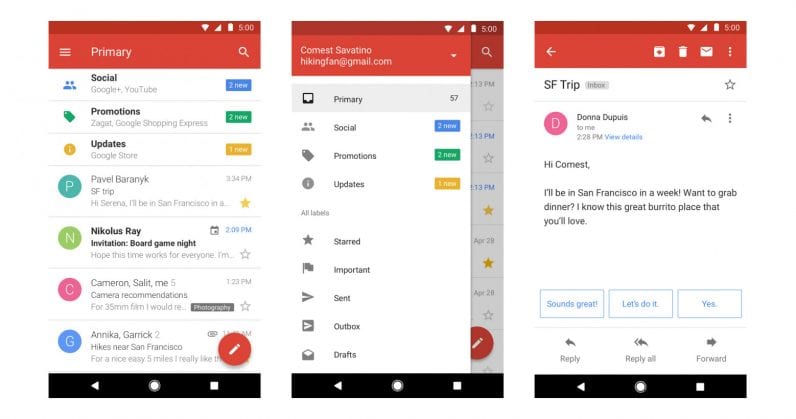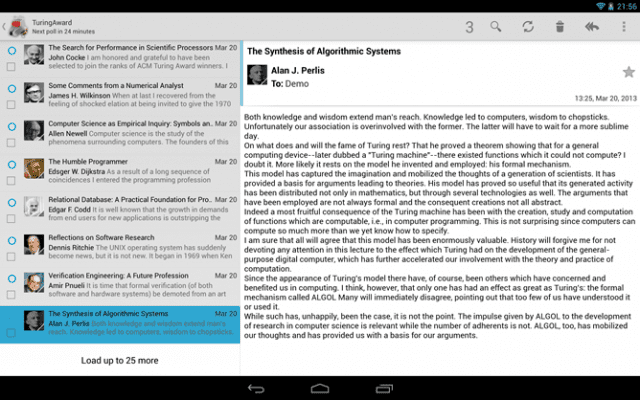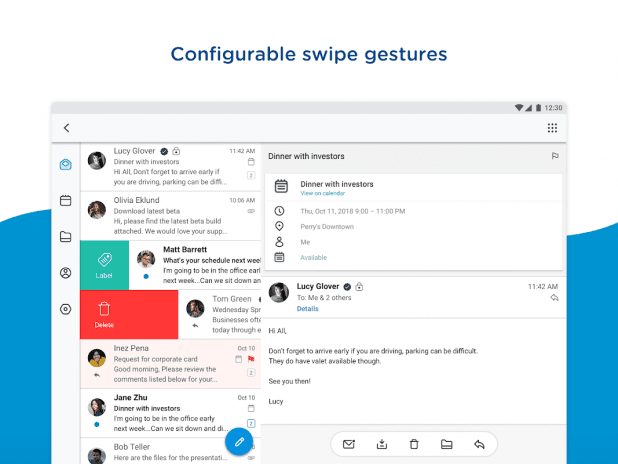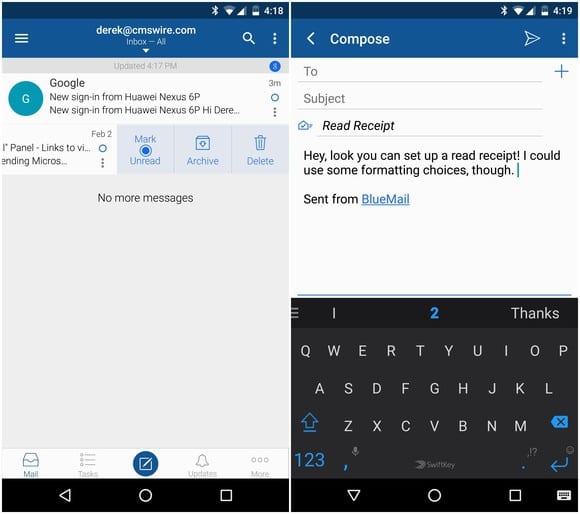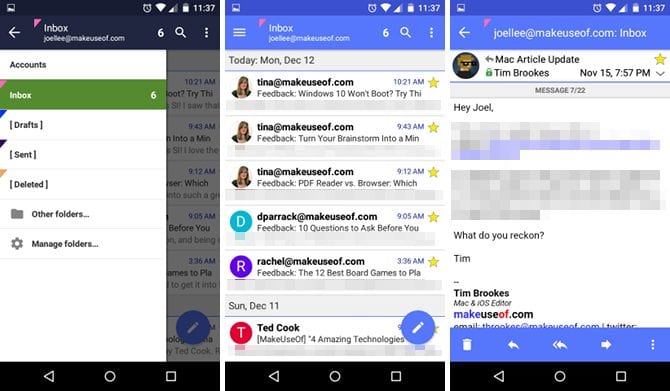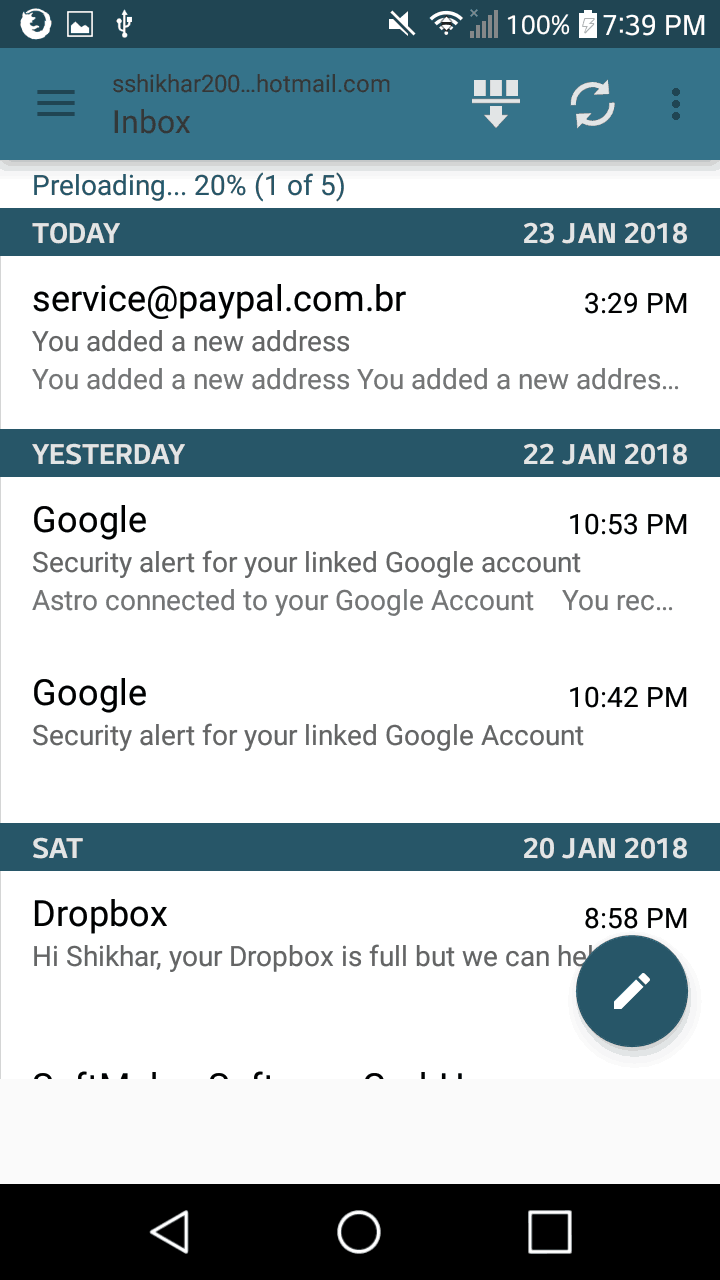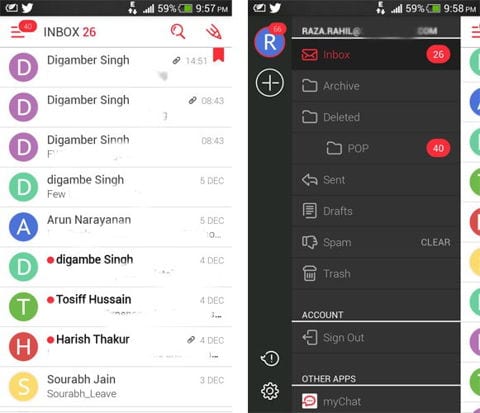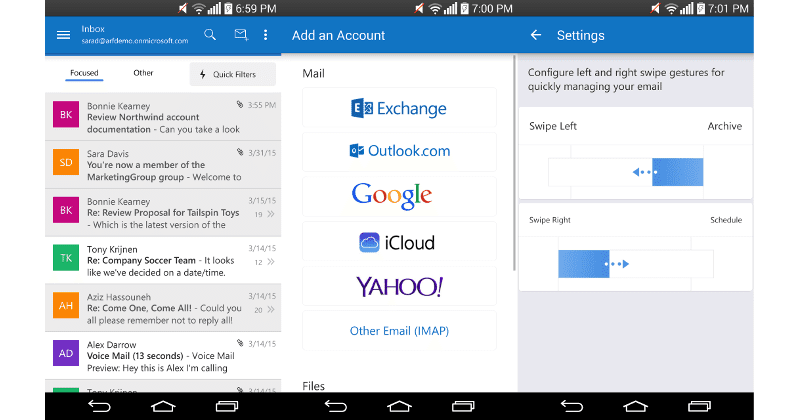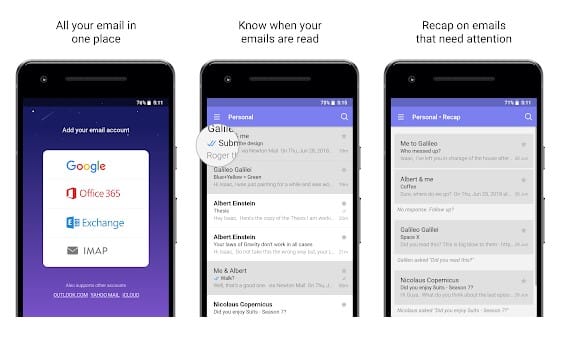Let’s admit email is one of the oldest and popular forms of communication. Our lots of daily life activities now rely on emails. Many email services are available on the web, like Gmail, Outlook, Hotmail, etc.
These email services are free, and most of us have almost 3 to 4 email accounts. Popular email services like Gmail, Hotmail, Outlook, etc., have their app for Android. However, most apps don’t allow users to manage emails from different providers.
10 Best Android Email Apps To Keep Your Inbox Organized
This is the only reason users search for Android email apps or email clients. With email apps, you can manage emails of multiple providers from one single app. So, in this article, we will share some of the best Android email apps to keep your inbox organized.
1. Gmail
Gmail, which Google backs, is one of the best and most reliable service providers you can trust. The Gmail app for Android offers every feature for your email needs. Not only that, but the Gmail app looks amazing, and it also has multiple account support.
Some of the key features of Gmail include email filters, file sharing, email rules creation, smart replies, and more.
2. K-9 Mail
K-9 Mail is another of the best and open source email clients you can have on your Android smartphone.
The great thing about K-9 Mail is its support for multiple accounts. Apart from these, the email client for Android supports IMAP, POP3, and Exchange 2003/2007.
3. Boxer – Workspace ONE
If you are searching for a feature-rich email client, Boxer – Workspace ONE might be the best for you. The great thing about Boxer – Workspace ONE is its interface, which is just amazing.
It also offers useful tools like custom swipe gestures, quick reply templates, and more. Currently, Boxer supports iCloud, Gmail, Outlook, Yahoo, and HotMail.
4. Blue Mail
If you are looking for a beautifully designed, universal email client, Blue Mail might be the best choice.
The great thing about Blue Mail is its interface, which is pretty amazing. The app also supports Gmail, Hotmail, AOL, Outlook, Alto, and Yahoo Mail.
5. Aqua Mail – Email App
This is basically a go-to app for all your email needs. The great thing about Aqua Mail – Email App is that it supports multiple email providers like Gmail, Yahoo, FastMail, Apple, AOL, etc. So, you can manage multiple email accounts in one place.
6. MailDroid Pro
MailDroid Pro is one of the best Android email apps available on the Play Store. The sole focus of MailDroid is to make the emailing process easier.
The app has oAuth2 to Yahoo Mail, AOL, Mail, Outlook, Gmail, etc. Another best thing about MailDroid is that it allows users to set up custom mail rules.
7. myMail
With myMail, you can manage all your email accounts at once! Whether Hotmail, Gmail, Yahoo, Outlook, AOL, iCloud, Live, Exchange, or GMX, myMail email client supports all major mail providers and any other IMAP or POP3-enabled mailbox.
The email client has a feature lets you view your email conversation on one screen with email threads.
8. Email By Edison
It is a universal mail app to manage unlimited mail accounts from different providers, including Gmail, Yahoo Mail, AOL Mail, Hotmail, Outlook, Exchange, IMAP, Alto, iCloud, and more. The app packs everything needed to be the best email client for Android.
9. Microsoft Outlook
Well, Microsoft Outlook is a dedicated app for Outlook email service. However, the app supports Microsoft Exchange, Office 360, Outlook, Gmail, and Yahoo Mail.
The email client for Android is backed by Microsoft, which gives the app an upper hand regarding reliability.
10. Newton Mail
If you are searching for the perfect alternative to Gmail’s native app, Newton Mail might be the best pick. The great thing about Newton Mail is that it’s available on almost all major platforms, including macOS, Chrome OS, iOS, etc.
The app also has cross-platform abilities and supports a wide range of email providers like OneNote, Evernote, Zendesk, etc.
It’s worth noting that there are a few other email clients on the Google Play Store, but we have listed only the popular ones. I hope this article helped you! Please share it with your friends also.