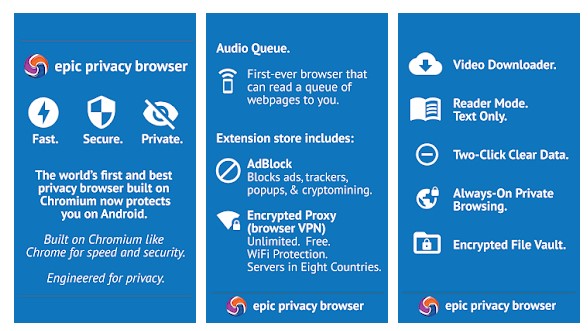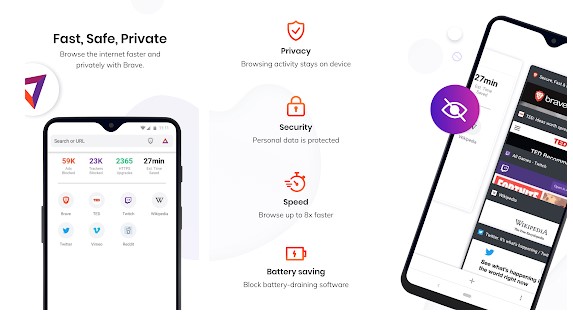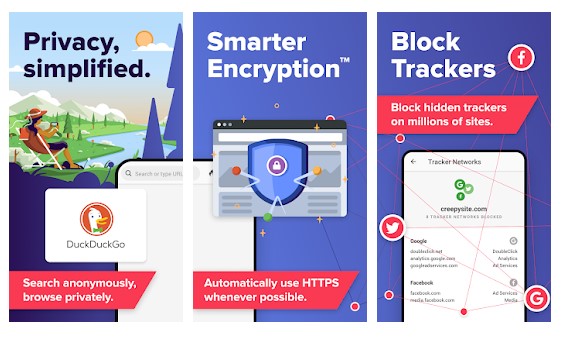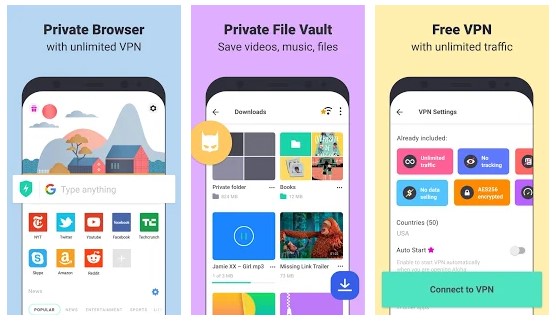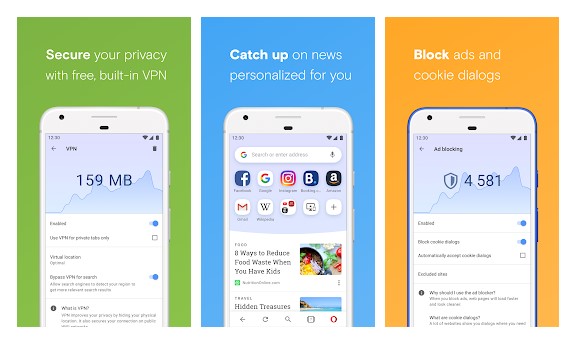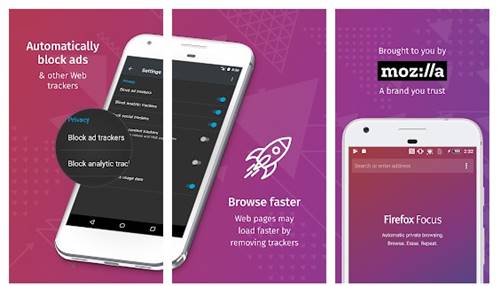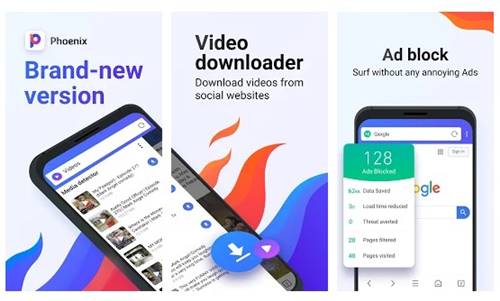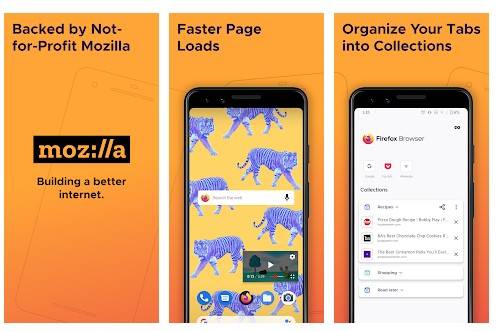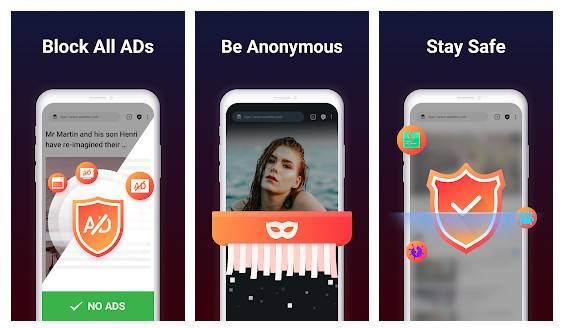Let’s admit that privacy is a bigger deal now than ever before. Everything you do on the internet is somehow tracked. For example, websites that you visit daily log your browsing activity to show you relevant ads. Security experts recommend using a VPN or a private browser to deal with web trackers.
There are plenty of web browser apps available on the Google Play Store that support private web browsing. Private web browsers don’t track your browsing activity and eliminate web trackers.
Also, browsers with the Android browser with private browsing mode also have ad-blockers, VPNs, and other privacy features.
10 Best Android Web Browser With Private Browsing Mode
So, in this article, we will share some of the best Android web browsers with private browsing mode. So, let’s check out.
1. Epic Privacy Browser
Well, it’s one of the best and top-rated Android web browsers available on the Google Play Store. The great thing about the Epic Privacy Browser is that it’s based on Chromium, and it’s designed to protect your privacy online. It has an always-on Private/Incognito browsing mode, which doesn’t save your browsing history and eliminates ads from the web pages. It also has a built-in VPN to unblock geo-restricted sites.
2. Brave Private Browser
If you are searching for a fast, free, and lightweight privacy-focused browser for your Android, then Brave Private Browser might be the best pick for you. Guess what? It is a private web browser app with a built-in ad blocker, pop-up blocker, and web tracker blocker. The private browsing mode of Brave Private Browser doesn’t save any history, and it offers personalized private search options.
3. DuckDuckGo Privacy Browser
This is one of the unique web browsers on the list, providing enough privacy-focused features to control your personal information as you search and browse the web. It has a private browsing mode that blocks hidden third-party trackers from the web. Not only that, but the web browser also forces sites to use an encrypted connection wherever available.
4. Aloha Browser Turbo
If you are searching for a fast, free, full-featured private web browser for your Android device, then you need to try Aloha Browser Turbo. Guess what? The web browser for Android has a built-in VPN, Adblocker, web tracker, etc. The web browser even allows you to lock private tabs with fingerprints or passcode. Apart from that, the web browser includes a private vault, download manager, media player, and VR player.
5. Opera browser
It is another top-rated Android web browser with a private browsing mode. You can use the private browsing mode to go incognito anywhere on the internet without leaving a trace behind. Some other features of the Opera browser include a free VPN, an Adblocker, a personalized news feed, Night mode, a screen dimmer, etc.
6. Firefox Focus
Firefox Focus is a privacy-focused web browser for Android. The good thing about Firefox Focus is that it automatically blocks a wide range of online trackers. You can also set Firefox Focus to erase history automatically when you close the app.
7. InBrowser
Well, InBrowser is one of the best and most advanced web browsers for Android available on the Play Store. The web browser comes with TOR and video support. The web browser automatically removes all data and history each time you exit the app.
8. Phoenix Browser
Phoenix Browser also has a private browsing mode that makes your browsing experience perfectly private without leaving any history, cookies, cache, etc. The web browser also has an ad blocker that blocks ads, pop-ups, and banners from the web pages. Apart from that, the Phoenix Browser has every feature to fulfill your web browsing needs.
9. Firefox Browser
As of now, Firefox Browser is the best Google Chrome alternative for Android. The web browser is very fast, private & safe. Firefox Browser also has a private mode that automatically erases your browsing history once you close the app. Apart from that, Firefox Browser also offers lots of customization options like multiple themes, multiple color modes, etc.
10. Private Browser
The web browser offers an incognito mode and an ad blocker. The Private browser’s incognito mode and a built-in AdBlock prevent advertisers from tracking your web activity. The web browser offers other security features like Pin lock, secure browsing mode, etc.
So, these are the ten best Android web browsers with a private browsing mode. I hope this article helped you! Share it with your friends also.