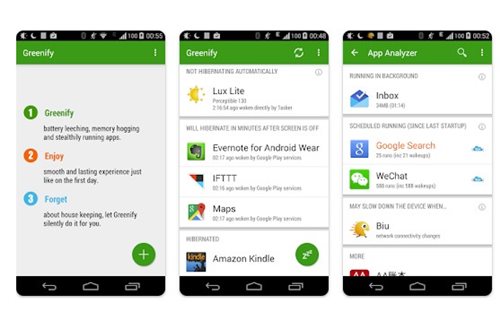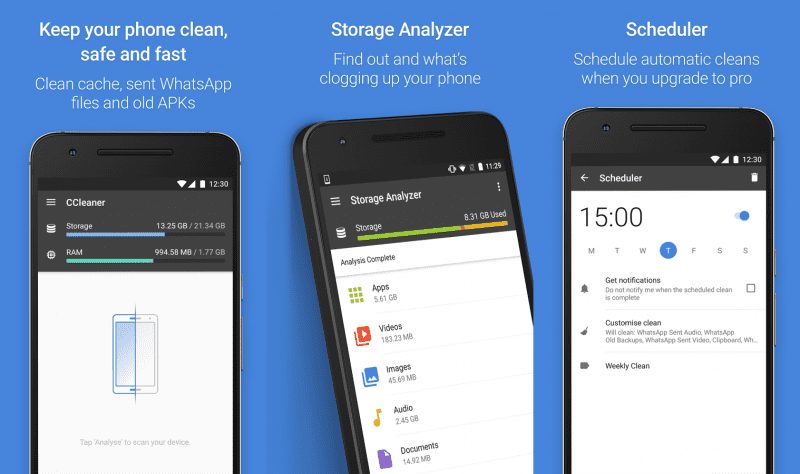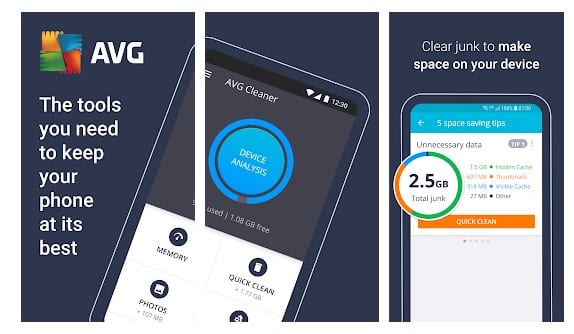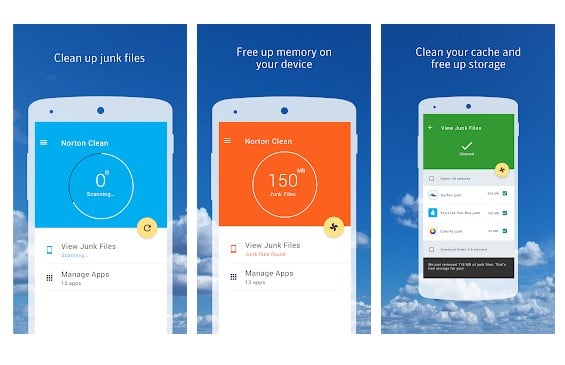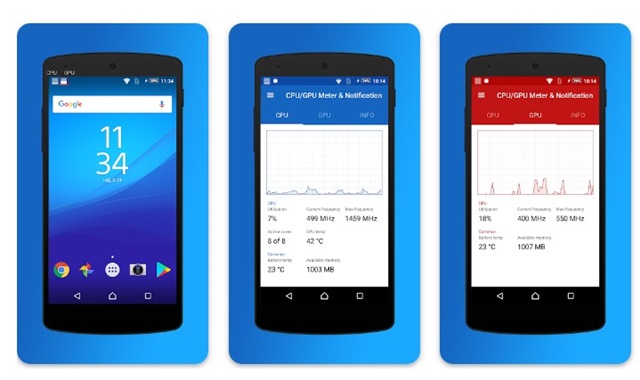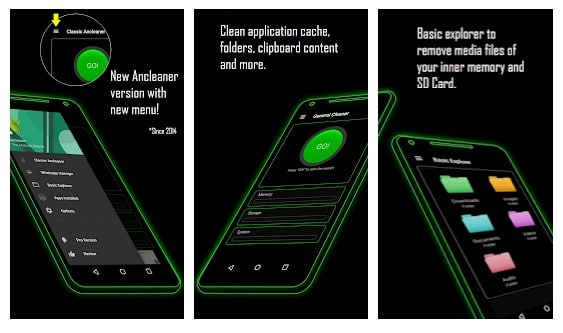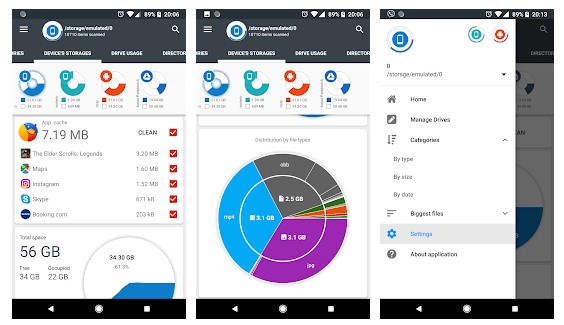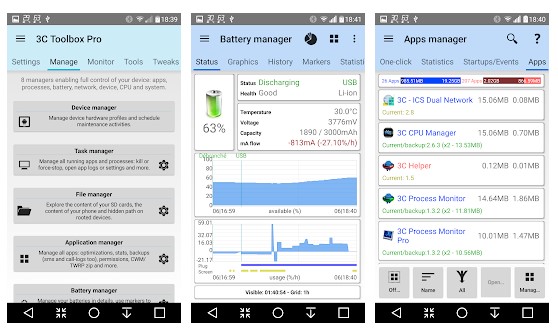When something goes wrong and our phone starts to lag, we all think of cleaning our device’s junk files, cache files, etc. Although Android smartphones don’t need routine maintenance, optimizing our smartphones is always a good choice.
Many Android optimizers are available on the Google Play Store, but not all live up to their promises. The trick is to find cleaner apps that effectively clean your smartphone. So, we have done the hard work for you and listed the app that serves your purpose well.
1. Greenify
Greenify is very different from all other apps listed in the article. It’s a battery saver app that identifies and puts the misbehaving apps into hibernation mode. The app exits hibernation mode when you use it on your device again.
Whenever Greenify finds any misbehaving app, it automatically stops it from lagging your device and draining the battery life. So, you can use the app to stop all unnecessary apps running in the background.
2. Activity Monitor
Activity Monitor is a lightweight and easy-to-use task manager app for Android. You can use it to monitor the app activity of your Android smartphone. Being a task manager app, Activity Monitor shows you the Battery Status, RAM & CPU usage, and a few other details.
You can easily find apps that use a lot of RAM and CPU resources and kill them to improve your phone’s performance. Activity Monitor also allows you to monitor your mobile and WiFi data usage.
3. CCleaner
CCleaner is one of the best phone storage cleaner apps on the Google Play Store. This one is already a top-rated junk cleaner app for PC and is now available for Android.
With CCleaner, you can remove unnecessary files, clean junk files, and clear the clipboard, browser history, app leftover data, etc.
You can also analyze the applications installed on your smartphone and find the ones draining your phone’s battery. Overall, CCleaner is a great Android app that maximizes performance.
4. AVG Cleaner
AVG Cleaner is not as popular as other apps on the list; it’s still one of the best performance boosting apps for Android you can use today.
Millions of users already use the app to clean their devices of junk files, app leftovers, etc.
AVG Cleaner can also scan pictures and videos for duplicates. Its app analyzer feature allows you to identify apps that drain mobile data or take up too much storage.
5. SD Maid
SD Maid is a lightweight Android optimization app on the Google Play Store. It’s pretty much similar to the All-in-one Toolbox app listed above.
It offers a set of tools to optimize your Android device. With SD Maid, you can easily find and delete leftover files, optimize the database, clean junk files, etc.
6. Norton Clean
Norton Clean offers fewer features than all other apps listed in the article. It just cleans up the junk files to free up some storage space. What makes Norton Clean unique is its App manager.
The app manager of Norton Clean is capable of uninstalling bloatware, background apps, etc. Also, it sends you suggestions for removing the apps you rarely use.
7. G-CPU
G-CPU is a bit different from all other apps listed in the article. This one is a powerful app that gives full information about your Android smartphone.
If you know how to use all the information that G-CPU provides, you can improve your phone’s performance.
Even though it doesn’t speed up your device, it does tell you information like CPU load present, available RAM, which apps are taking up RAM/CPU resources, etc.
8. Ancleaner, Android cleaner
Ancleaner, an Android cleaner, is another best Android apps to speed up your device. With Ancleaner, Android cleaner, you can easily clean junk files, stop battery-draining applications, etc.
It also has a WhatsApp tool that puts all media files received on the instant messaging app in one place.
9. Storage Analyzer & Disk Usage
It’s a disk cleaner app that analyzes and cleans up disk space to maximize Android’s performance.
The app displays SDCard, USB Devices, external and internal storage, and cloud storage information in a simple graphical form. It also has a Cache cleaner that quickly deletes the app’s cache file.
10. 3C All-in-One Toolbox
3C All-in-One Toolbox is much similar to the All-In-One Toolbox app listed above. It combines a wide range of features into one giant toolbox.
It has a device manager, file manager, app manager, battery manager, junk cleaner, Task manager, CPU Manager, storage analyzer, etc. All these things were needed to maximize the performance of Android.
So, these are the best apps to speed up your Android device. You can rely on these free apps to improve your Android’s performance. If you know of other such apps, let us know in the comment box below.