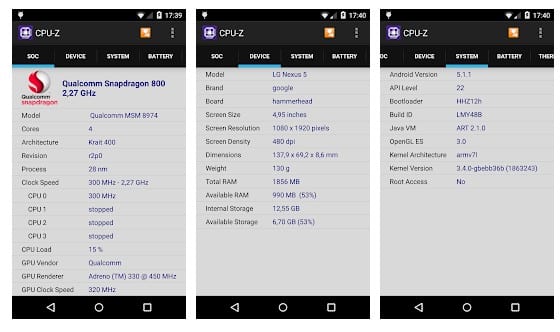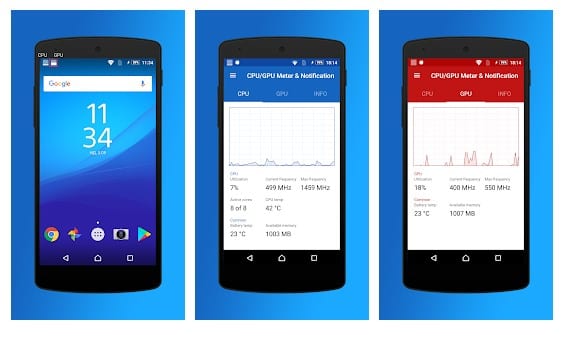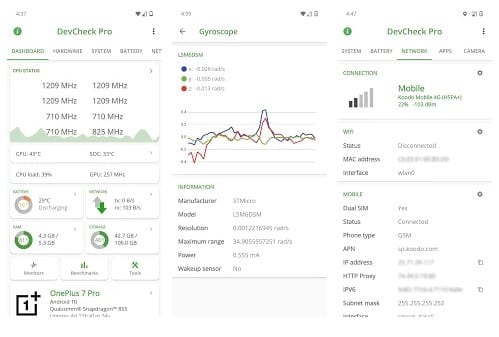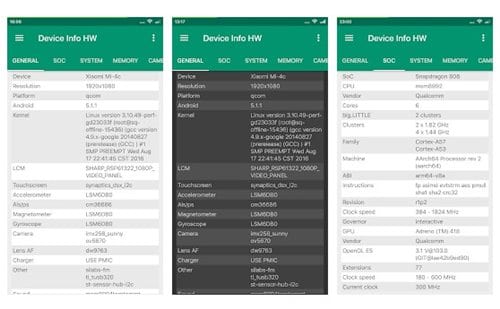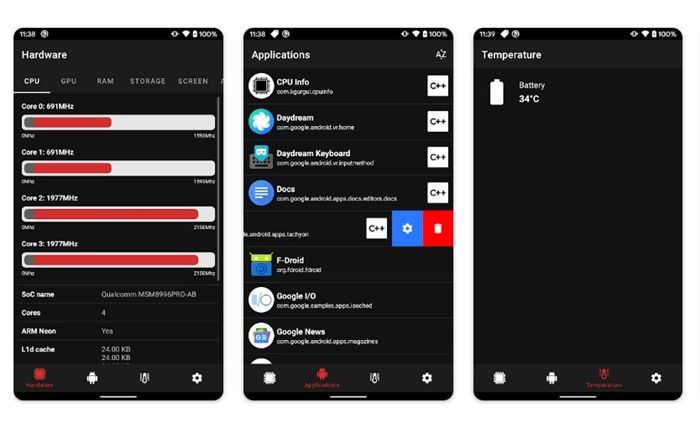Just take a brief look at the Google Play Store; you will find apps for different purposes. The same goes for the CPU monitoring apps for Android. The Google Play Store has apps that monitor CPU temperature and frequency in real time.
You can use such apps to actively monitor your CPU’s temperature to know when it’s time to cool down. If you’re interested in such a category of apps, check out the list we have shared.
1. G-CPU
If you are searching for a simple yet powerful Android app to get all the much-needed system information, look no further than G-CPU.
G-CPU is an Android app that fetches complete information about your mobile device and tablet. With G-CPU, you can quickly check your RAM, Internal Storage, Battery, CPU, and Sensor information.
The app also tells you about the current temperature of your phone’s battery and CPU.
2. AIDA64
AIDA64 is an Android app showing information about your device’s hardware and software. With AIDA64, you can quickly learn about your CPU, real-time core clock measurement, screen dimensions, battery level & temperature, and more.
The app also shows you the CPU temperature of each core. This is a great CPU temperature monitoring app you can use today.
3. CPU Monitor
It’s one of Android smartphones’ best and most powerful CPU monitoring apps. This app lets you monitor your CPU temperature and frequency in real time.
It also offers handy tools like a one-tap boost, RAM widget, CPU widget, battery widget, etc.
4. CPU-Z
CPU-Z is probably the best app on the list for monitoring CPU temperature. It has a dedicated temperature panel that shows CPU temperature, the temperature of various sensors, and more.
It also shows other system information, such as the device’s brand, model, RAM, storage type, and screen resolution.
5. CPU/GPU Meter
It is a relatively new CPU & GPU monitoring app on the Google Play Store. The app shows essential information like CPU utilization, CPU Frequency, CPU temperature, Battery temperature, Available Memory, GPU Utilization/Frequency, etc. The app is free and runs on Android version 8 & above.
6. Cpu Float
Cpu Float is a widget-type app for Android that is available on the Google Play Store. It adds a floating window on Android’s home screen, showing several key system information pieces.
CPU float can show CPU frequency, CPU temperature, GPU Frequency, GPU load, Battery temperature, Network Speed, etc. The app is not very popular, but it does its job well.
7. DevCheck Hardware and System Info
This is a great Android app for monitoring your hardware in real time. DevCheck Hardware and System Info provides detailed information about your device, such as model name, CPU and GPU details, etc.
DevCheck Hardware and System Info dashboard shows the CPU & GPU frequencies, temperatures, memory usage, battery stats, etc.
8. Device Info HW
Well, it’s a hardware and software information app for Android. It can show you the temperature of both the CPU & GPU.
It uses thermal sensors to show you the temperature. It also offers other useful details about the screen, operating system, cameras, sensors, memory, flash, etc.
9. CPU Info
CPU Info is an open-source Android app on the list that provides information about your phone’s hardware and software.
It’s a 100% free app that doesn’t show ads. With this app, you can monitor the CPU and battery temperature, check the RAM and storage state, Android OS details, Battery status, and more.
10. Device Info
If you are looking for a user-friendly and lightweight Android app to gather information about your device’s hardware and software, you should try Device Info.
Device Info is a very popular Android app that provides details about your phone’s CPU. It can also effectively monitor the temperature and give you all the thermal zone values.
These are the best free Android apps to monitor the CPU temperature. I hope this article helped you! Please share it with your friends, and if you know of other such apps, let us know in the comment box below.