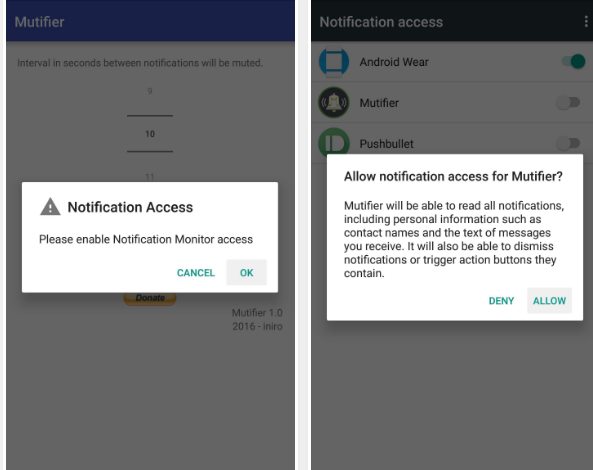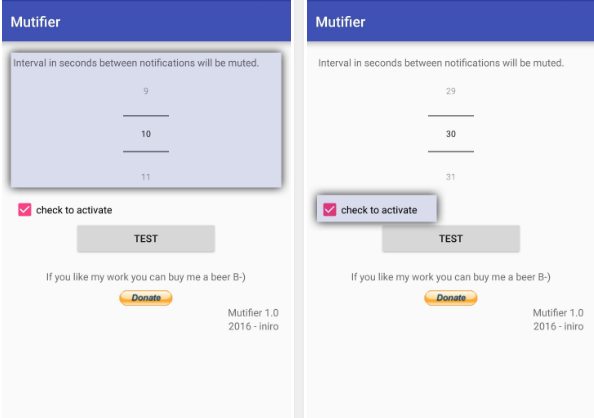You might be familiar with the group chats available on various social media and instant messaging apps like Facebook, WhatsApp, etc., and you all know that you may receive endless messages in group chats.
Sometimes, the group chat notifications can even hand your smartphone and force you to restart. To deal with such issues, you can auto-mute group chat notifications.
Auto-Mute Group Chat Notifications Before They Get Annoying
While instant messaging and social networking apps allow you to mute group chat notifications, there’s an easier way to do so. Below, we have shared some simple steps to auto-mute group chat notifications on Android. Check it out.
1. Install the “Mutifier” app on your Android device from the Google Play store. Install it and grant all permissions that it asks for.
2. Now, on the next screen, you will see some options with slide buttons to enable/disable the corresponding features, enable the Mutifier, and press the Allow option when prompted with some message.
3. Go back to the Mutifier App by pressing the back button.
4. Set up the desired behavior of the app to mute the notifications from the various settings inside the app, like time intervals for muted group chat, a regular number of messages after which the group notifications will mute, etc. After all your settings, you will have to check the box with the option saying “check to activate” and then you can exit the app.
5. This app will work in the background and mute the group chats whenever it behaves according to your settings.
This was the method by which you can easily set your device so that it automatically mutes the notifications whenever you get many messages simultaneously from any group chat. If this article helped you, make sure to share it with your friends.