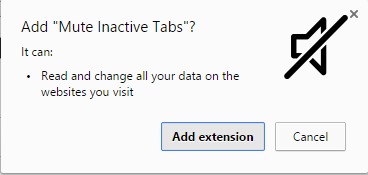Google Chrome is one the most popular web browser for the PC user and is also available for all OS like Android. And while browsing on this cool browser, you come across noisy sites sometimes; videos start playing on the browser, and sometimes audio.
When you are on multiple tabs, detecting which tab is playing the audio becomes difficult. So here we have a cool solution for that by which you can easily stop all these noisy media while browsing, and all this will be done automatically.
Steps To Auto Mute Noise Tabs On Google Chrome
So follow up the complete guide discussed below to proceed with implementing this in your Google chrome.
1. First, you need to get the Mute Inactive Tabs extension in your google chrome.
2. Now, click on Add Extension, on the popup appears when you click on add to chrome button there.
3. Now wait for a few moments, and then the extension will get added to your google chrome after downloading.
4. Now, you will see a mute button indicating the extension is active in your browser.
5. You have to click on the icon to activate the extension. Alternatively, press the Alt+M keyboard, with which all the tabs will get muted, and you will see all written on the icon of the extension.
That’s it. You are done; now, all the inactive tabs will be silent and will never interrupt your browsing in your google chrome browser.
So, this guide is all about how to auto-mute noise tabs on the Google Chrome browser. If you need more help on this topic, let us know in the comments. Also, if the article helped you, make sure to share it with your friends as well.