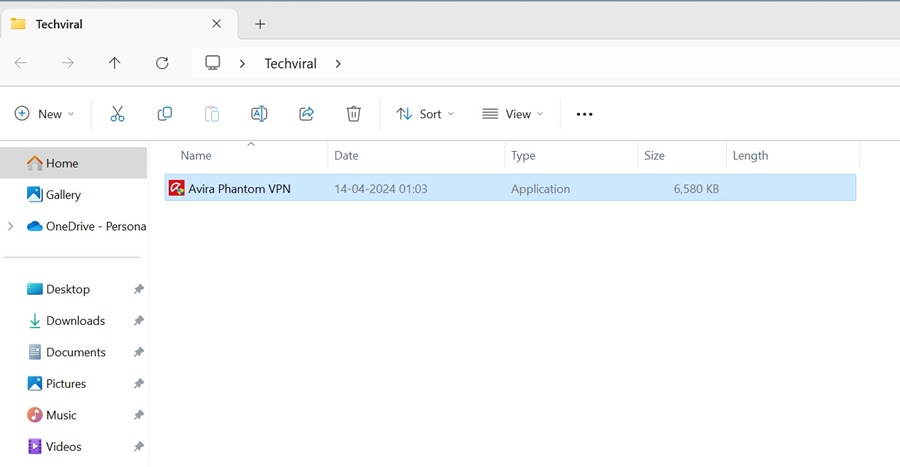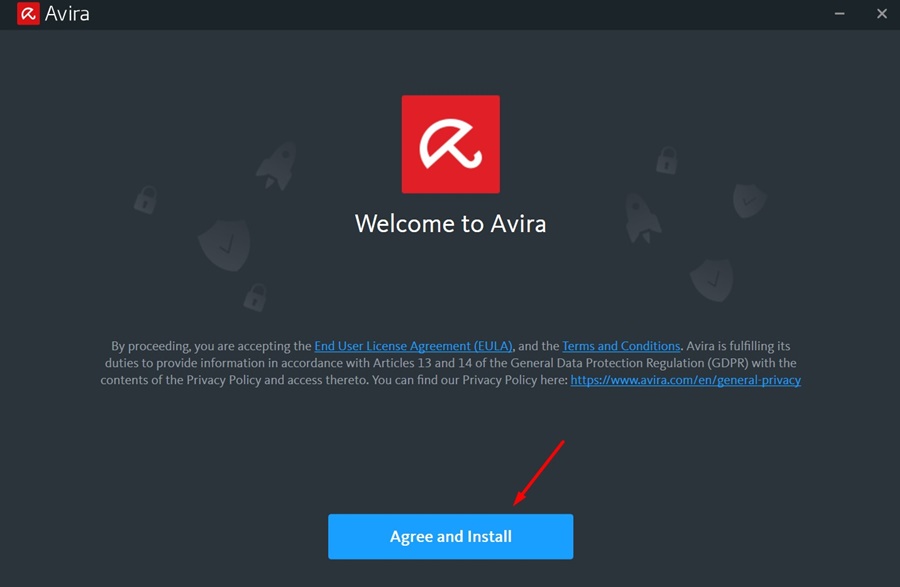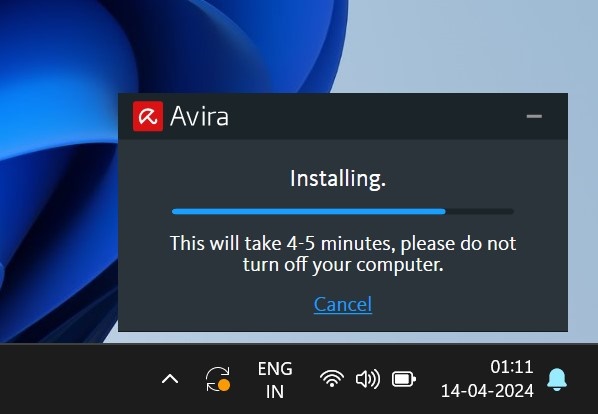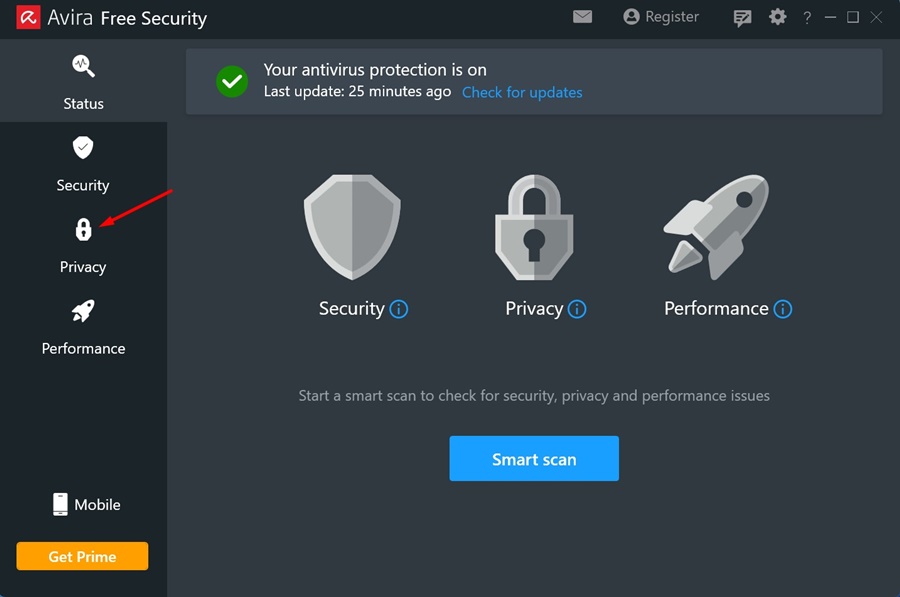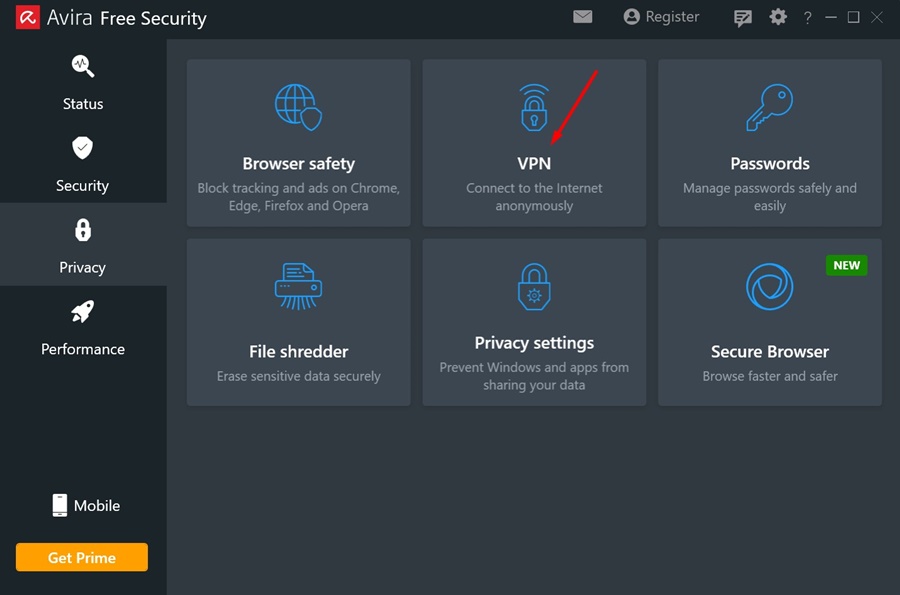Nothing is safe and secure in this digital world; the sites you visit, the search engines you use, the products you’re interested in, etc., are all tracked somehow.
While most sites and services today are transparent about their tracking activities, who has the time to read through all those lengthy privacy policy pages?
Since we don’t know how we are getting tracked, the best option is to improve the privacy & security of our devices to avoid maximum tracking.
The best way to maintain complete privacy & security as you access your favorite sites is by using a VPN app. PC VPN apps like Avira Phantom VPN is a great security tool; let’s know more about it.
What is Avira Phantom VPN?
The Phantom VPN comes from a leading security company – Avira. If you don’t know, Avira, as a security company, has more than 35 years of online security experience.
It isn’t a full-fledged VPN maker, but it still has one that can further protect your PC’s privacy. Like every other VPN app for PCs, Avira Phantom VPN also works by hiding your IP Address from the sites you visit.
Since the VPN app masks your IP address, you can maintain complete anonymity over the web, connect securely to WiFi networks, and bypass censorship and firewalls.
What we liked the most about Avira Phantom VPN is that despite being free, it doesn’t track what you do online; neither does it sell your data, and it never will. It has a strict no-logs policy and abides by the strongest German privacy standards.
Download Avira Phantom VPN Latest Version for PC
We will discuss the Avira Phantom VPN features in the later part; first, let’s check out how to download and install it on a PC.
Avira Phantom VPN has two plans – Free and Pro. The free version gives you 500 MB of data every month, whereas you get unlimited data with Avira Phantom VPN Pro.
You can download the Avira Phantom VPN free version and subscribe to the Pro version later. Subscribing to the pro version will automatically activate the premium features on the free version of VPN.
- Download Avira Phantom VPN (Windows)
- Download Avira Phantom VPN (Mac)
How to Install Avira Phantom VPN on a PC?
After downloading the Avira Phantom VPN from the download links we’ve shared, follow these simple steps to install it on your PC. Here’s what you need to do.
1. Locate the folder where you’ve stored the Avira Phantom VPN installation files.
2. Double-click on the installation file to launch the setup wizard.
3. When the installation wizard opens, click on Agree and Install.
4. Now, wait for a few minutes for the app to install on your device.
5. Once installed, open the Avira Free Antivirus and switch to the Privacy tab.
6. On the Privacy screen, tap on VPN and connect to a server.
That’s it! That’s how easy it is to install Avira Phantom VPN on a PC.
That’s it! This is how you can download and install Avira Phantom VPN on your PC. You can try the first 500MB for free, and if you’re satisfied with the VPN, you can subscribe to the pro version. Otherwise, you can simply wait for the next months to get 500MB more.
Best Features of Avira Phantom VPN
You can expect all sorts of privacy & security features with Avira Phantom VPN. The VPN app will encrypt your private data on all insecure networks, making your device unhackable.
It will prevent advertisers, ISPs, and snoops from tracking your online activities, making your device untraceable. Also, don’t forget the key benefit of using Avira Phantom VPN is unblocking access to your favorite online websites & services.
So, you will get all the privacy & security features you expect from a VPN app.
Frequently Asked Questions
Avira Phantom VPN is free to download and use, but it has a pro version. The free version only gives you 500MB of data every month.
Absolutely yes! Phantom VPN comes from the leading security company Avira, which makes it extremely trustable and safe. This VPN app allows you to protect your privacy.
The answer to this question may vary depending on your needs. If you want security protection along with VPN features, Phantom VPN could be the best pick. However, if you don’t want antivirus protection, you can go with other VPN options.
Yes, Avira Phantom VPN is available for both Android & iPhone. With a single subscription, you can use the VPN on all your devices.
Avira Phantom VPN could be a great VPN choice if you trust the security company. It’s a great VPN app, but it only provides 500MB of bandwidth every month, which is less compared to other free VPN options. Let us know what you think about Avira Phantom VPN. Also, if you find this guide helpful, don’t forget to share it with your friends.