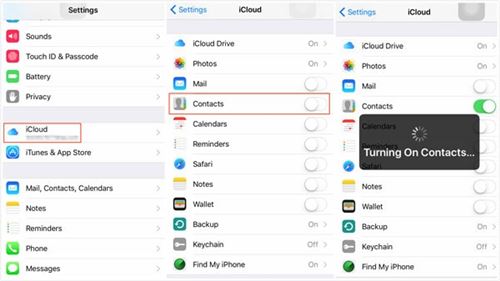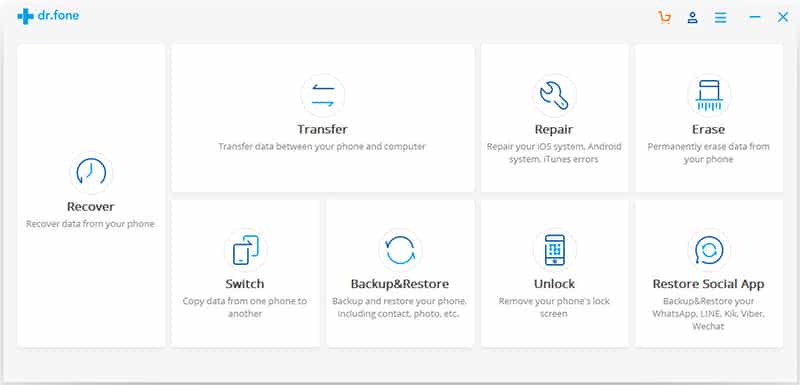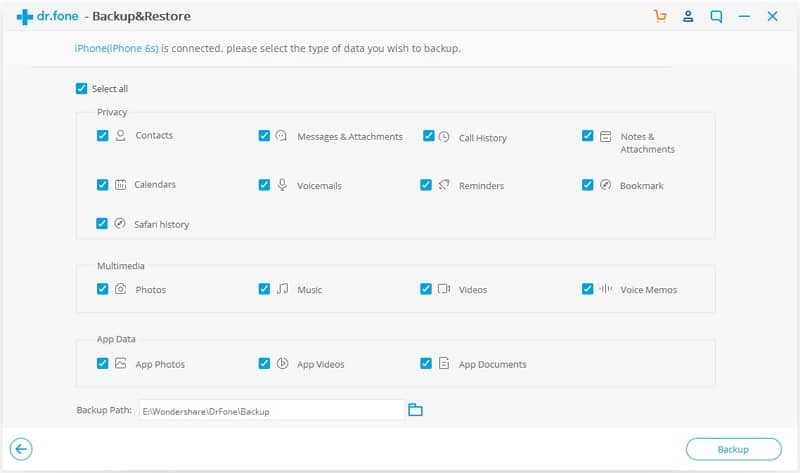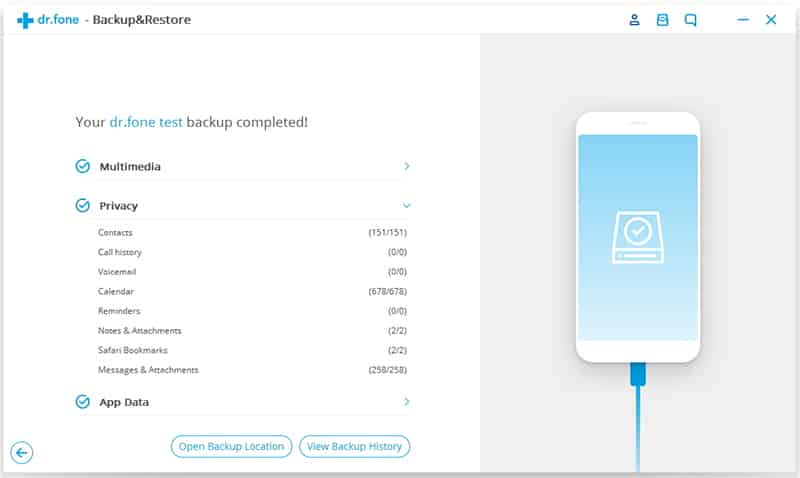Most of the instant messaging apps rely on the contacts which have been saved on your device. Therefore, contacts stored on our device actually play an important role, and it’s always best to have a proper backup of contacts.
Contact backups can be useful in the case of data theft, phone theft, or security threats. Since, in the end, it was the contacts that matter the most, we are going to share some of the effective methods to backup contacts on the iPhone.
Steps To Backup iPhone Contacts
There are plenty of ways to backup iPhone contacts. But, we have listed only the two methods, which are easy to use and straightforward.
1. Using iCloud
iCloud is one of the best backup and storage services provided by Apple. The great thing about iCloud is that it securely stores user’s data in the cloud storage to make all data accessible across multiple devices connected with the same Apple ID.
- First of all, head to the Settings and then tap on the ‘iCloud’ option.
- Under the iCloud option, you need to verify the iCloud account and turn on the ‘Contacts.’
- Now scroll down and tap on the ‘Storage & Backup’ option.
- Toggle the iCloud Backup button to turn on and tap on the ‘Back up Now’ option.
That’s it; you are done! Now iCloud will automatically backup your contacts across the cloud services.
2. Using dr.fone – Backup & Restore
dr.fone – Backup & Restore is one of the best back-ups and restores app available for iOS devices. However, dr.fone – Backup & Restore rely upon the computer to backup your iPhone files. Let’s check out.
Step 1. First of all, download & install dr.fone – Backup & Restore on your computer. Then, connect your iPhone to the computer.
Step 2. Launch the dr.fone – Backup & Restore on your PC and then select ‘Backup & Restore.’
Step 3. You need to select the ‘Contacts’ on the next page and then tap on ‘Backup.’
Step 4. Now, wait for few minutes until dr.fone – Backup & Restore completes the ongoing backup process.
That’s it; you are done! dr.fone – Backup & Restore will provide you the contact backup on .vcard, .vsv, or .html format. Store the contact backup anywhere on your PC for later use.
So, these are the two best methods to backup contacts on iPhone. If you have any other doubts related to this, let us know in the comment box below. I hope this article helped you! Please share it with your friends as well.