DNS, also known as Domain Name System, is a crucial system that matches the domain names to their correct IP Address. However, as we know, different ISPs use different DNS Servers, and people often face DNS-related issues while using the default DNS Servers of their ISP.
Unstable DNS servers can cause many errors, such as DNS Lookup failed and Err_Connection_Refused. To avoid these DNS-related errors, one needs to use public DNS servers. Another advantage of public DNS servers is that they provide faster browsing speed and resolution time.
12 Best DNS Changer Apps For Android
Public DNS Servers like Google DNS, OpenDNS, etc., ensure better security and a faster browsing experience. Switching DNS on Windows computers is easy, but things become complicated for Android.
So, in this article, we have decided to share a few DNS changer apps that would eliminate the manual process of setting up DNS servers on Android.
1. DNS Changer
If you are searching for an easy way to change DNS, DNS Changer might be the best pick. Guess what? DNS Changer works on both rooted and non-rooted Android smartphones, providing users with a wide range of DNS Servers.
The lightweight app automatically finds the fastest DNS server based on your location. It also has optional IPv4 and IPv6 support.
2. DNS Changer: Fast & Secure DNS
DNS Changer: Fast & Secure DNS isn’t as popular as other apps on the list, but it improves speed by modifying the default DNS assigned by your ISP.
With the DNS changing options, DNS Changer: Fast & Secure DNS gives you parental control options. You can block categories such as Adult, Violence, Ad-trackers, and more.
DNS Changer: Fast & Secure DNS is also very lightweight and doesn’t stress your phone’s CPU/RAM resources.
3. Change DNS
It is another excellent DNS Changer for Android that you can use right now. Like all other DNS Changer apps, Change DNS works on rooted Android smartphones.
The good thing about Change DNS is that you can set this app to change the DNS when your device boots. You also get the option to set different DNS for mobile & WiFi connectivity.
4. DNS Changer – Improve network
DNS Changer – Improve Network is a less popular app, but it still lets you change the DNS server on Android in just a few taps.
Like every other DNS changer app for Android, DNS Changer – Improve Network also comes with pre-built DNS configurations.
Depending on your needs, you need to pick the DNS server and the web browser where you want to enable the connection. Overall, DNS Changer – Improve Network is a great DNS changer app for Android that you should give a try.
5. wifi Settings
Wifi Settings is not precisely a DNS Changer app, but it allows users to switch DNS. It’s an Android app that allows users to modify wifi settings.
With wifi Settings, you can change your IP Address, change gateway, change DNS, remove DNS, and test internet speed.
6. Engels
If you are looking for a DNS Changer app that can change the DNS without root access, you should choose Engels. With Engels, you can easily change the 3G and Wi-Fi DNS information without root access.
7. Speedy DNS Changer
Speedy DNS Changer is a relatively new Android DNS changer app on the Google Play Store.
The app lets users choose from a list of free and fastest public DNS servers. It covers many public DNS servers like Google DNS, OpenDNS, etc.
8. Nebulo
Nebulo is a relatively new DNS Changer app that implements advanced techniques to safely send your DNS requests to the target server. It implements DNS over HTTPS and DNS over TLS and DOH3 to safely send your DNS requests to the server.
The app has many DNS server presets like Google DNS, OpenDNS, Cloudflare DNS, etc. You need to select any of them to enable the new DNS server on your Android smartphone.
9. dnspipe – a Dns changer
It is a no-root DNS changer app available on the Google Play Store. The great thing about dnspipe – a DNS changer is that it allows users to configure nearly everything.
The DNS Changer app for Android lets you configure IPv4 and IPv6, turn off IPv6, etc. The app is entirely ad-free and works fine even on a non-rooted smartphone.
10. DNS Changer – Lilly
It is a relatively new DNS Changer app on the Google Play Store. The great thing about DNS Changer – Lilly is that it uses Android’s VPN service feature to set a DNS Server for all types of connections.
The DNS changer app for Android offers you many public DNS servers to choose from. It also has IPv6 and IPv4 support.
11. DNS Changer – Internet optimizer
DNS Changer – The Internet optimizer has some negative reviews due to bugs and glitches, but it’s still one of the best DNS changer apps for Android you can use today.
The app claims to boost your online games, reduce game lag, and provide you with the best gaming experience by changing the DNS.
The app has pre-configured public DNS servers like Google, Cloudflare, and AdGuard. You must pick and connect to your preferred DNS server, depending on your needs.
12. 1.1.1.1 + WARP
1.1.1.1 + WARP is an app that lets you connect to the public DNS server of Cloudflare. The app is developed by Cloudflare for use on Android.
The DNS server of Cloudflare claims to make your internet more private and safer. With this, you can also bypass some geo-restrictions and unblock sites.
The public DNS server automatically protects your phone from various security threats like malware, phishing, crypto mining, etc.
These are the best DNS Changer apps for Android. If you know of others like these, let us know in the comment box below.
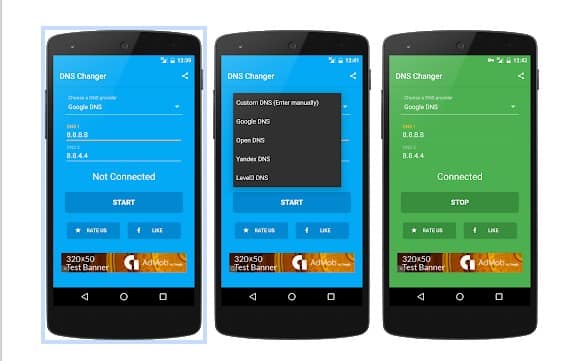
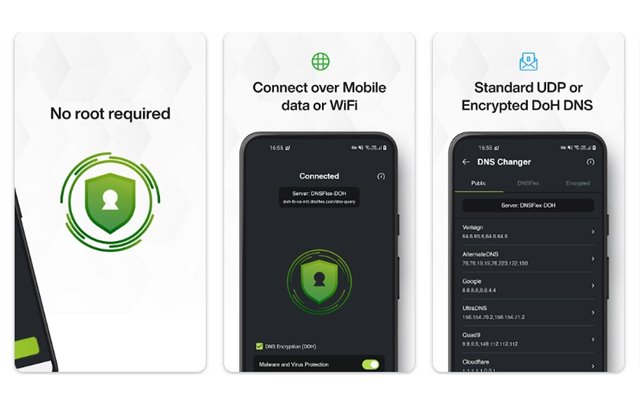
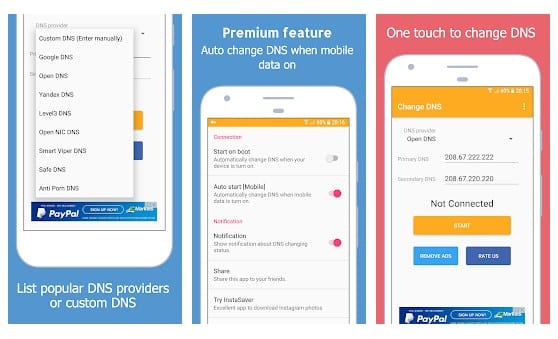
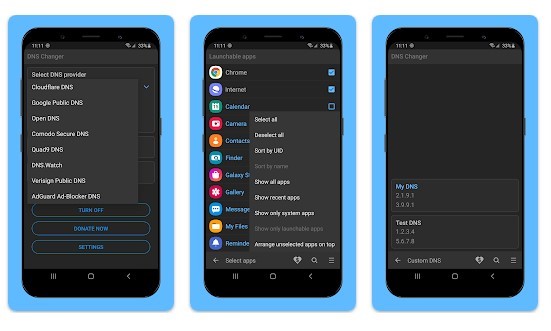
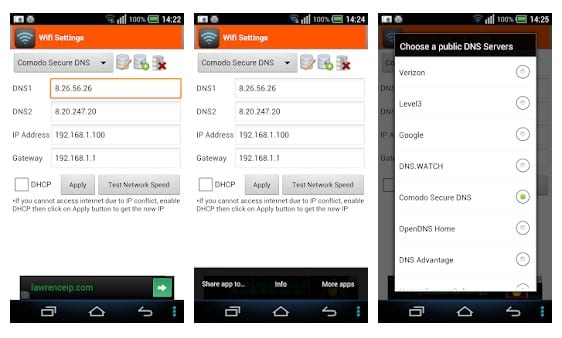
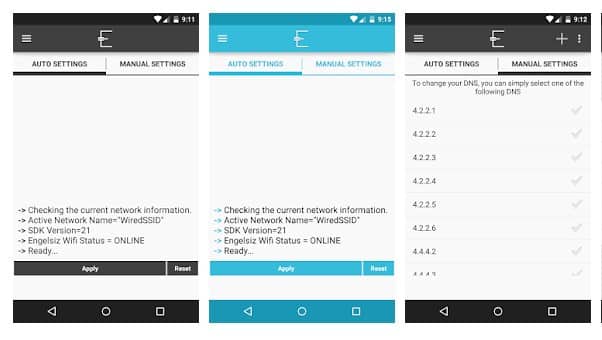
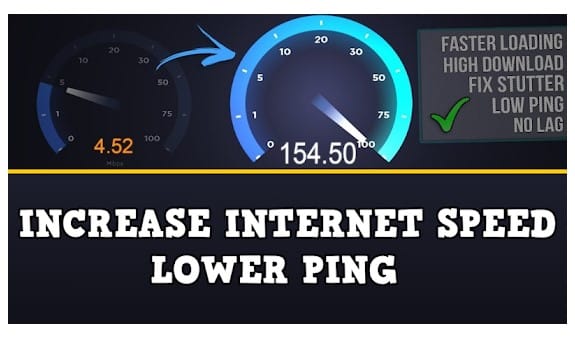
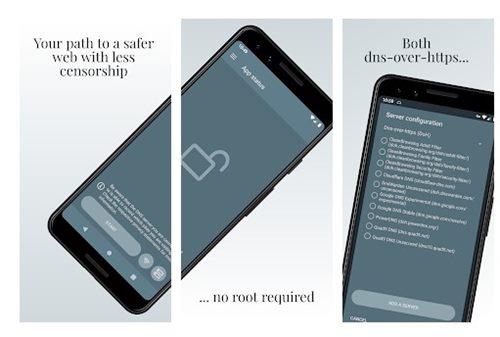
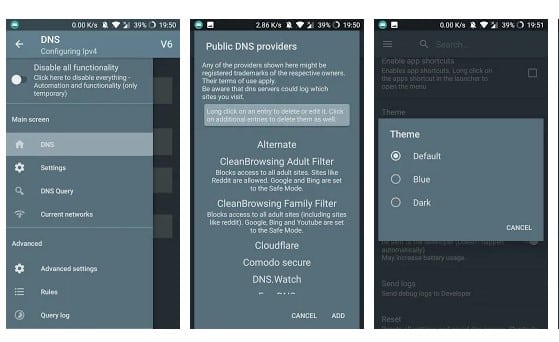
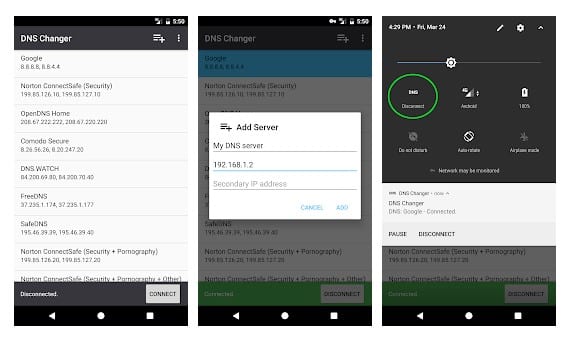

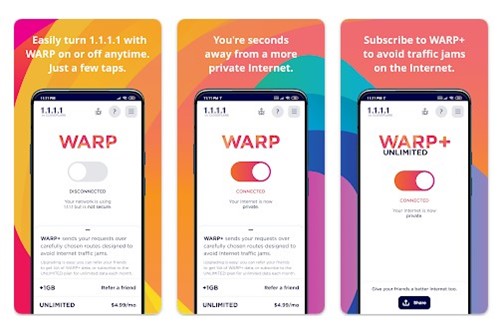
DNS-over-TLS (DoT) and DNS-over-HTTPS (DoH) is the next milestones. None of these apps allow you to set up DoT and DoH servers! Adguard should be up there!