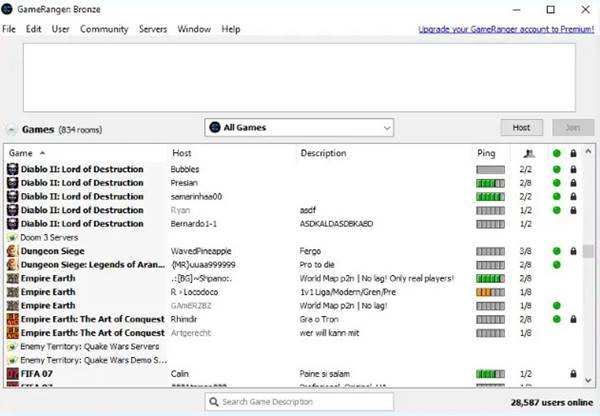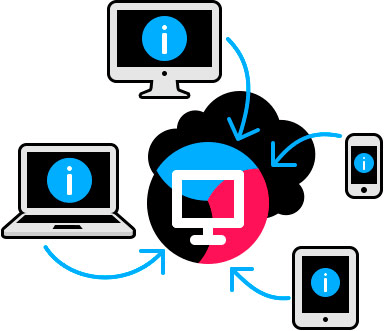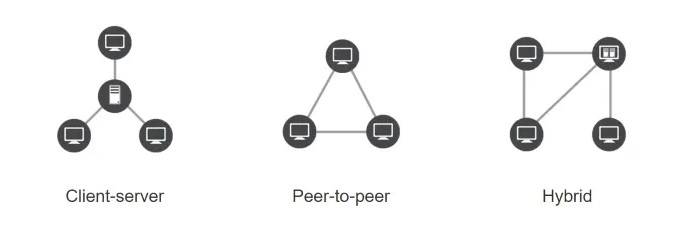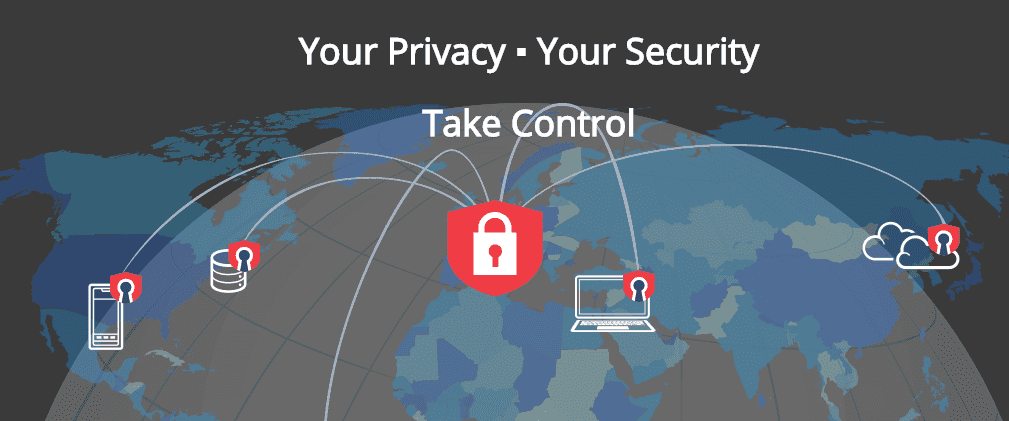If you are a PC gamer, you may know that hundreds of video games for PC have been designed to be played in local multiplayer mode. In a local multiplayer game, you can either play a game on a split screen or play the game online on different consoles connected to the same network.
However, what if you want to play with your friends who are far away from you? In that case, you need to create your server, and this is where things take a complicated turn. While creating your server, you need to forward a port on your router, which might require lots of technical stuff.
To make this thing easy, Virtual Lan Creators comes into play. You can see many virtual LAN creators now, and one well-known is Hamachi. Hamachi has been around for a while, and millions of gamers use it.
10 Best Hamachi Alternatives for Virtual LAN Gaming
And LogMeIn Hamachi is not the only one specializing in Virtual LAN creation; you have hundreds of choices now. Hence, this article will share a few best Hamachi alternatives to provide you with a better Virtual LAN gaming experience. Let’s check out.
1. GameRanger
Well, GameRanger and Hamachi share lots of similarities. GameRanger is known for its high level of security and stability and emulates LAN gaming internally via its client.
Due to this, GameRanger manages to deliver very low pings and high security. The only drawback of GameRanger is that it doesn’t work with every LAN game; it only works with its list of supported games.
2. NetOverNet
If you are searching for an easy-to-use Hamachi alternative to creating a Virtual LAN, then NetOverNet might be your best pick. Compared to Hamachi, NetOverNet is easier to set up and use.
You can create a Virtual LAN with NetOverNet and host private gaming sessions. Under the hood, NetOverNet is a VPN emulator, but it can be used for gaming purposes. Overall, NetOverNet is a great choice for the Hamachi alternative.
3. Parsec
Parsec is a desktop capturing application mainly used for playing video games through video streaming. Still, it also allows the creation of virtual LAN gaming servers using the local co-op feature.
The tool depends on an advanced technique to connect different computers on the internet. Due to this functionality, Parsec allows you to play games with anyone in the world.
4. FreeLAN
FreeLAN is a bit different from all other options listed in the article. This one implements peer-to-peer, full mesh, virtual private network techniques for creating secure point-to-point connections.
The only drawback of FreeLAN is that it doesn’t have any graphic user interface; hence you need to manually configure the FreeLAN config file to use this application. FreeLAN could be hard to set up, but it won’t disappoint you.
5. Radmin VPN
Radmin VPN is a program that connects remote computers to one local network. It’s a very popular software for creating virtual local networks and allows users to connect computers behind the firewalls securely.
You can rely on Radmin VPN to play any games without any lag. Moreover, Radmin VPN offers a blazing-fast speed of up to 100Mbps and a secure VPN tunnel.
6. CyberGhost VPN
This is one of the best VPNs I have ever tried on a PC. Also, you can see the positive rating of this tool. And used by this, you can access websites securely over the internet on your Windows PC.
Also, it’s the best browser to surf anonymously over the web as it hides your primary server identity. So must give a try to this cool VPN a.
7. PD-Proxy
PD-Proxy unlocks blocked content that your ISP blocks and gives you free limited internet service; it also secures your Internet or WiFi connection. It also hides the real IP address so that no one will know your identity on the internet
8. Tunnelbear
You can use TunnelBear VPN to keep your IP address private from websites, hackers, and advertisers. TunnelBear VPN shields your personal information from prying third parties and hackers on public WiFi, ISPs, and other local networks. Your connection is secured with bear-grade (that’s strong) AES 256-bit encryption.
9. ExpressVpn
ExpressVpn’s network is SSL secured with 256-bit encryption. This VPN is perfect for those who want to secure their computer, tablet, smartphone, or router in just one click.
The best thing is that this VPN runs seamlessly in the background so that users can use the internet without interruptions.
10. Private Tunnel
PrivateTunnel is available for Windows, Mac, Android, and iOS. PrivateTunnel offers a traditional monthly package. This doesn’t have a free version.
However, it provides a 7-day trial period with unlimited data access. PrivateTunnel is developed by the OpenVPN team and trusted by enterprise businesses.
So, these are some of the best LogMeIn Hamachi alternatives you can use now. You can use these Hamachi alternatives to enjoy virtual LAN gaming. If you want to suggest any more similar apps, let us know in the comments below.