We recently shared an article discussing the best Android tips and tricks. Today, we are back again with another useful article that will reveal a few best tips & tricks for iPhone.
So, if you are an iPhone user or just purchased a new one, you should check out these tips & tricks to get the most out of your new smartphone.
Best iOS Tips and Tricks For Your iPhone
Below, we have shared some of the best iOS Tips and tricks you shouldn’t miss at any cost. Let’s get started.
1. Control Center Trick
The Control center for iOS has been redesigned and is filled with lot more functions for the users. The trick with the control center is that launching the control center and then long-pressing the network icon will provide you with the AirDrop function.
2. Emergency mode
On iOS, you also have a feature called Emergency SOS. This feature lets you quickly and easily call for help and alert your emergency contacts. You can also access the Medical emergency and other important numbers.
With iOS, you also get the option to share your WiFi password from your iPhone, iPad, or iPod touch. Ensure your device (the one sharing the password) is unlocked and connected to the Wi-Fi network. Next, tap on your WiFi network and select Share password.
4. Screen Recording
Add the screen record option to the control center, which would be enough to record everything displayed on the screen. However, you must manually add the screen recorder on your Control Center in iOS.
5. Turn the DND While Driving Mode
The DND mode on iPhone automatically disables all notifications as you drive. Toggle this option through the settings. Therefore, you could get this facility running over the device. You can quickly turn off the feature from the control center only.
6. Siri Translations
There is an option for you to do the translations for everything you speak to Siri. This is a great feature for users who wants to know about the meanings of the statements in other languages or search for something in other languages.
7. Dark Apple
Turn on the Smart Invert mode in the Accessibility settings of the iOS and see the amazing new look and feel of the device and the system in the dark mode. Likewise, you could compare it with the night mode function in many software.
8. Single-Handed mode for typing
If you cannot type with a single hand on your iOS device, you can utilize the Single-Handed Mode for the keyboard. Long tap on the emoji key, and then you can select the single-handed mode option for the keyboard.
You can transfer all of your previous device settings to the new version being installed. This option is amazing and saves lots of time, especially if you have many settings to transfer from another device.
10. 911 Calling
Press the side button 5 times in one turn, and you will initiate the quick call to 911. Hopefully, this is the option that would never be required, but you still have this trick with you!
So, these are some of the best iOS tips and tricks you should check out. If you need more help making the most of your iPhone, let us know in the comments below. Also, if the article helped you, share it with your friends.





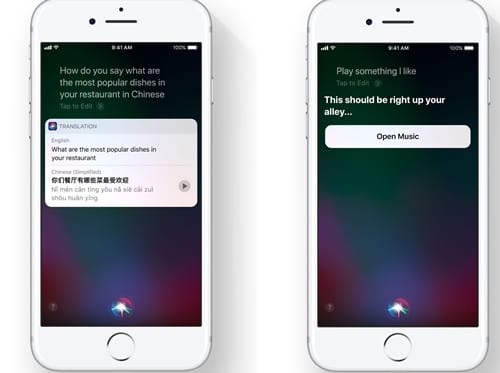

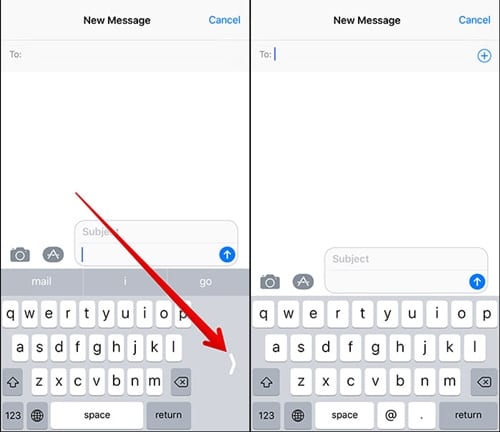
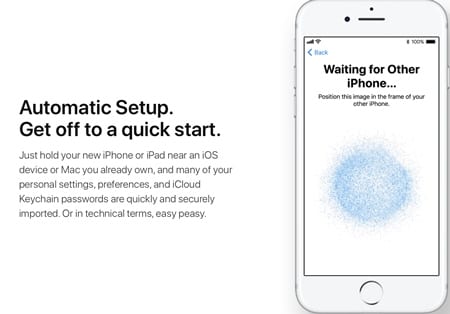

I can’t figure out how to delete all the emails in my trash file at once, like I could do with the last system. Can you tell me how to do that and the same for my junk file?