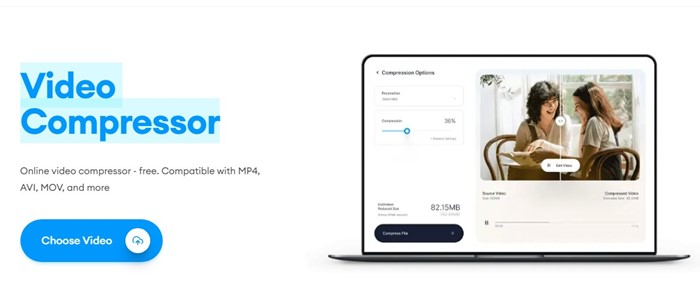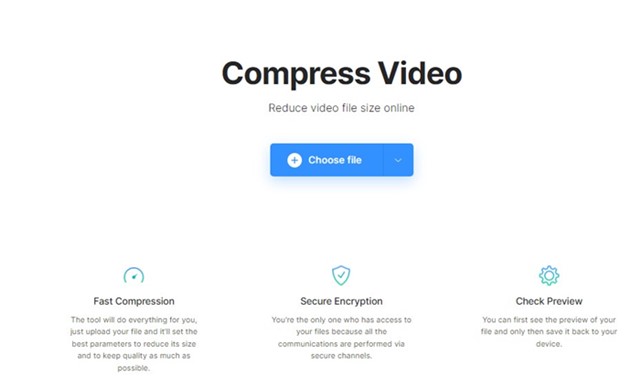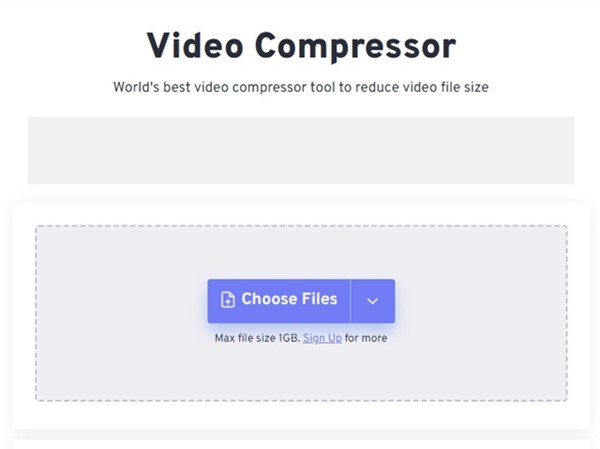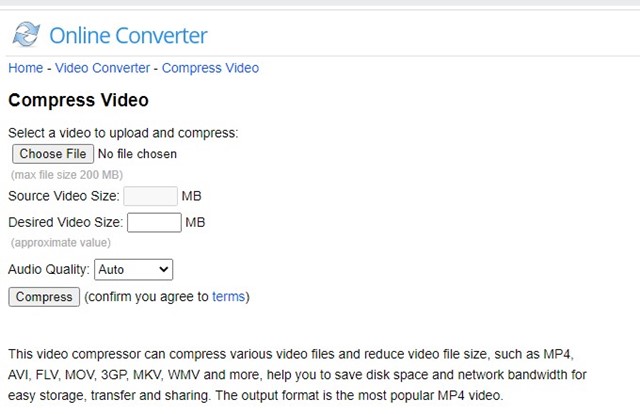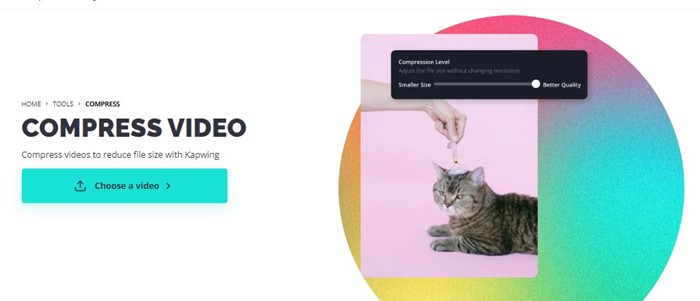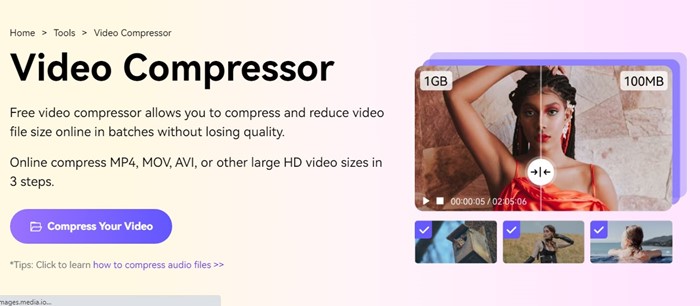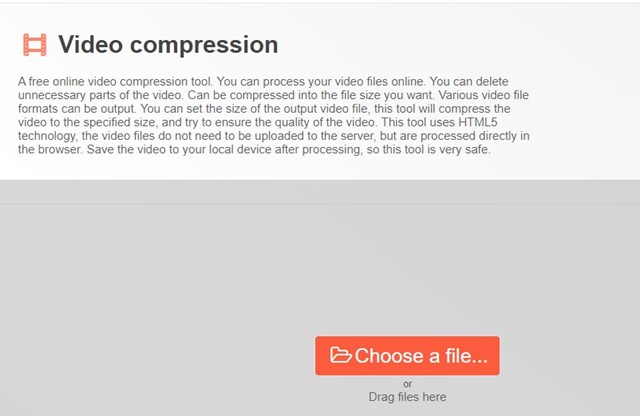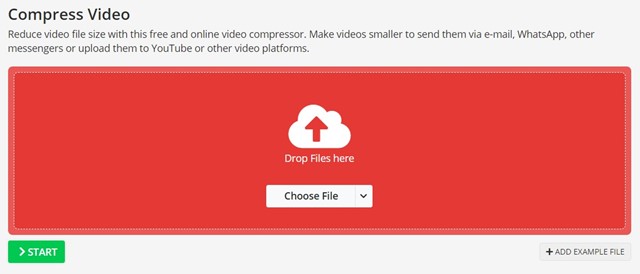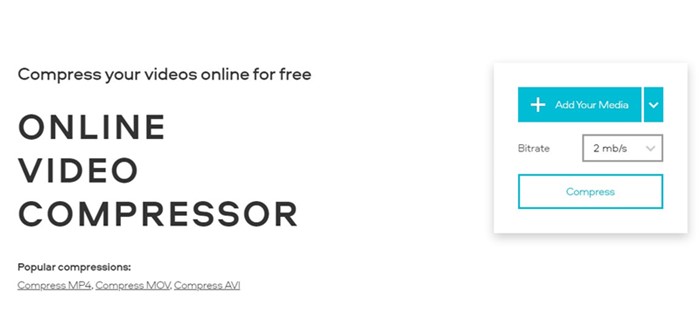Most instant messaging apps and social networking sites you use today have some limits on video upload. For example, Discord only allows you to upload a video of up to 8MB in size.
Similarly, different websites have different file size limits for video. While multiple ways exist to bypass the video file size limits, the easiest option is to compress the video before sharing.
Hundreds of video compressor software are available for PC, allowing you to compress 1GB of video to 100 Mb in no time. However, most of those software require account creation and license purchase.
10 Best Online Video Compressors
Since not everyone can afford a premium video compressor, a free online video compressor is the right choice. Most video compressors allow you to compress 2GB of video online.
Below, we have shared some of the best video compressors online. All video compressors listed below are free to use, and most don’t require account creation. Let’s get started.
1. Veed.io
Veed.io is a website that lets you compress videos online without compromising quality. Basically, Veed.io is an online video editing suite that provides you with different tools for video editing.
You can use the video compressor tool to compress your video file size. The online video compressor Veed.io is compatible with only MP4, AVI, MOV, and other file formats.
Compressing videos online is easy with Veed.io. You visit the website, upload the video file, and set the compression level. Once compressed, you can download the video on your computer.
2. Clideo Video Compressor
Clideo Video Compressor is a website that lets you reduce video file size online. The web tool is known for its fast compressor, secure encryption, and quality loss compression.
The site’s user interface is clean, and all features and tools are easy to reach. In addition, Clideo Video Compressor works across many popular video file formats like MP4, VOB, AVI, MOV, etc.
If we talk about file size, Clideo Video Compressor lets you upload and compress up to 500MB of file size. You can compress 500MB of video files without worrying about quality loss.
3. FreeConvert Video Compressor
FreeConvert is a site that lets you convert files from one format to another online. The site has a clean user interface and is free to use.
FreeConvert Video Compressor has free and premium plans, but you can use the free one without creating an account.
The free account of FreeConvert gives you 25 conversion minutes per day. This means you can compress as many videos as you want within 25 minutes.
Regarding the video compressor feature, the site lets you select the video codec, compression method, and target size before the conversion.
4. VideoCandy Video Compressor
VideoCandy is a website that provides you with various video editing tools. This site can edit, merge, compress, crop, trim, and resize your videos.
You can even use VideoCandy to loop videos, convert videos into different formats, add music to videos, and more.
Regarding file compression, the VideoCandy Video compressor lets you compress 1GB video online without any visible quality loss.
5. OnlineConverter
OnlineConverter may have an old-school user interface, but it’s still one of the fastest online video compressors available on the web.
It lets you compress various video file formats such as FLV, AVI, MOV, 3GP, MKV, MP4, WMV, and more. Compressing videos with OnlineConverter is straightforward; upload the video file, enter the size you need, and click the Compress button.
The site will compress your video within a few seconds. Once compressed, you can download it on your computer.
6. Kapwing
If you are searching for an online video compressor to compress video for WhatsApp or any other instant messaging/social networking apps, try Kapwing.
Kapwing has many useful video editing tools, such as a Meme Generator, video trimmer, video resizer, video converter, and video compressor.
Kapwing’s video compressor is relatively easy to use: upload the video, set the video compression level, and click on the Compress button.
Once compressed, you must select the Export option to download the compressed videos on your computer.
7. Media.io
Media.io is another great web tool for compressing and reducing video file size online. The key highlight of Media.io is that it attempts to compress your videos without compromising their quality.
The site’s user interface is clean, and you have free and paid plans. The free version restricts the video file size upload by 500MB.
Compressing videos online with Media.io is also pretty easy; upload the video files, set the video resolution/size/bitrate/output format, and click the Compress button.
The site will compress your videos within seconds. Once compressed, you must click the Download button to download the compressed video on your computer.
8. Compress Video Online
If you are searching for a website that lets you compress videos online for free, and that’s without adding any watermark, look no other than Compress Video Online.
Compress Video Online is a web tool for compressing videos of any file size. The site is 100% free; there’s no need for login, email, watermark, etc.
The site also takes care of your security as it processes the video files directly in the browser without uploading them to the servers. Overall, Compress Video Online is an excellent choice for compressing 4GB video files online.
9. Compress2Go
Compress2Go is a full-fledged file compression tool that runs on your web browser. You can use it to compress images, videos, and documents. It also lets you create an archive and ZIP files.
If we discuss the video compression features, Compress2Go’s video compressor is free to use and doesn’t add a watermark to your compressed videos.
Also, it’s super easy to compress videos with the help of the Compress2Go video compressor. Just visit the site, upload the video, set the video compression settings, and click the Start button.
Depending on the uploaded file size, the site will take time to compress the video. The site’s only drawback is that it compresses all your videos in MP4 format.
10. VideoConverter
While this site is designed for converting videos, it has a video compressor extension that’s quite good.
The video compressor of VideoConverter lets you compress 1.5GB or 2GB of video files online without any visible quality loss.
You can use this site to compress videos online for WhatsApp. And since the site is responsive, you can use VideoConverter’s file compressor even from your mobile web browser.
The tool supports various video and audio formats as input/output. The only drawback is that the free version has many limitations and misses out on many features.
Frequently Asked Questions:
Yes, online video converters are generally safe to use. Every site listed in the article lets you compress your video files and is 100% secure & safe.
No! Most online video compressors don’t require any installation. Some may ask you to install a Chrome extension, but that’s optional.
No! 1GB video to 10MB is literally impossible. But, video compressors can trim down the video size by up to 50%.
All sites listed in the article let you compress videos online. However, if we have to pick the best one, we would pick Veed.io or Kapwing video compressor.
Also Read: 10 Best Video Downloader for Windows 11
Video Compressor websites are useful, especially if you want to compress a video quickly. If you want to suggest other video compressors online, let us know in the comments. Also, if the article helped you, share it with your friends.