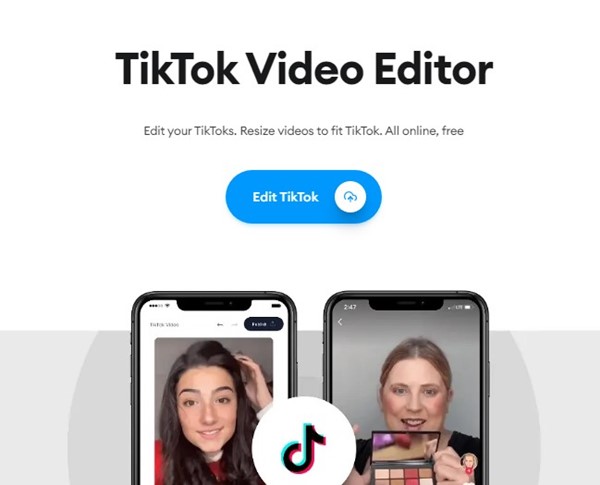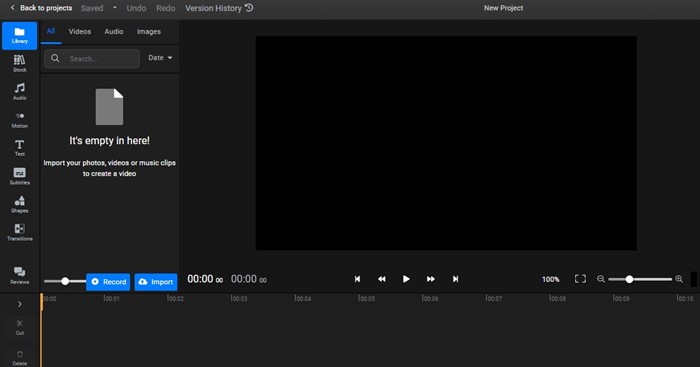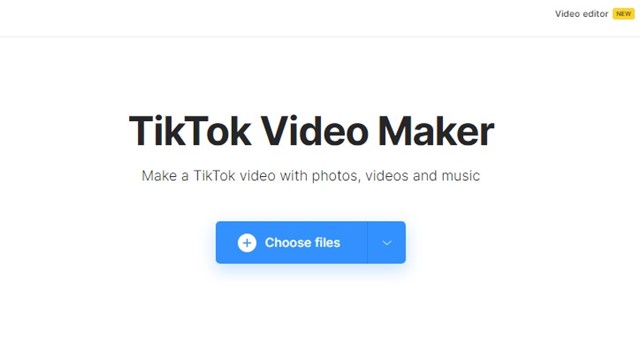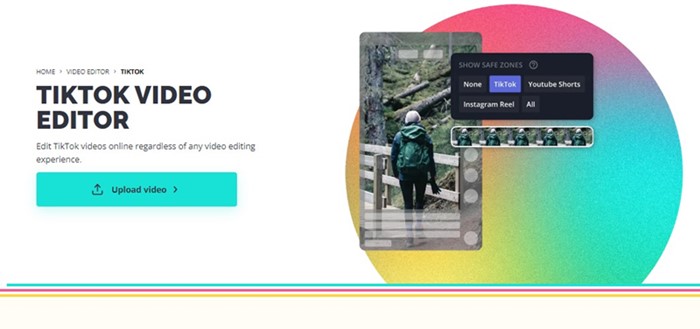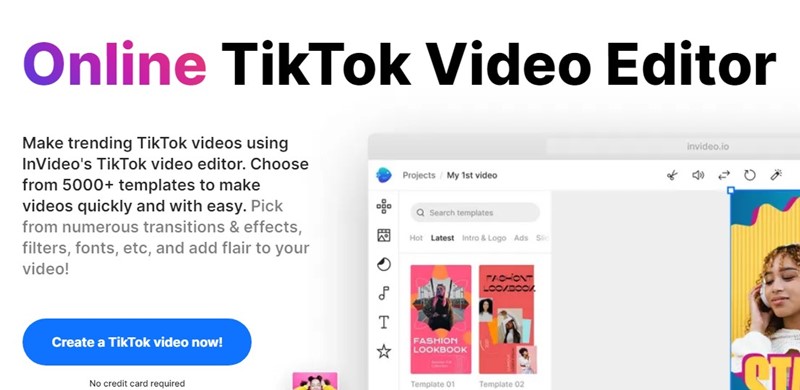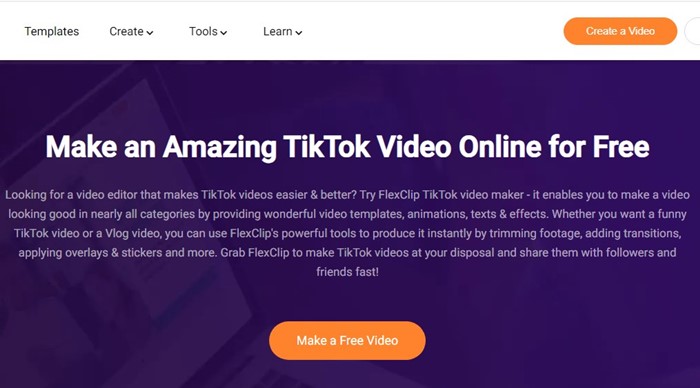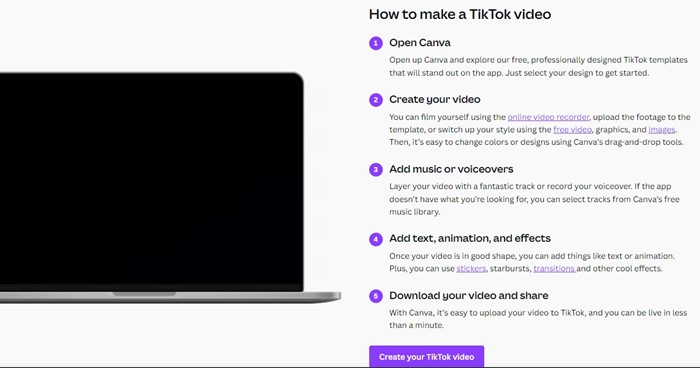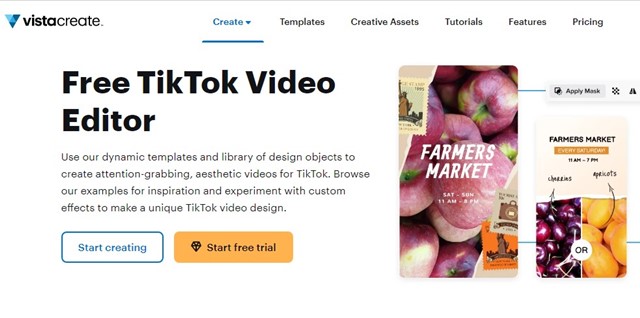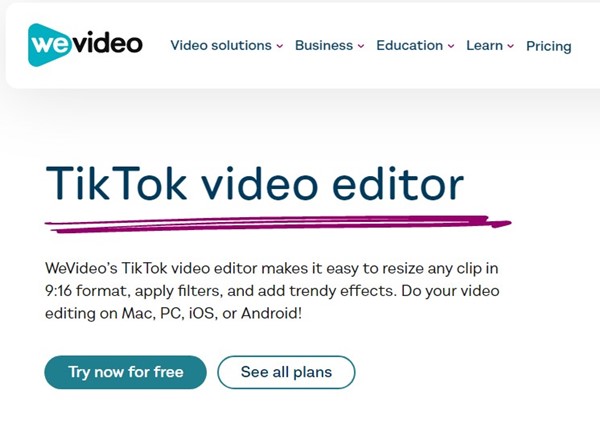Even though banned in many countries, TikTok is still the leading video-sharing app for Android and iOS. If you live in a supported country, you can even use TikTok’s web version to watch videos.
TikTok has become famous due to its amazing filters and its unique concept of shorter videos. Filters on TikTok can improve your videos quickly, but if you want to make your videos look more professional, you need to use a dedicated video editing tool.
However, the problem with video editing tools is that they require lots of space and also a premium subscription. Without a premium subscription, video editing tools usually add a watermark to your edited videos.
10 Best TikTok Video Editors Online
So, we have listed some best free TikTok video editors online for those who can’t afford premium video editing tools. Online TikTok video editor lets you edit videos for TikTok in no time.
With Online TikTok Video Editors, you can expect all sorts of video editing features. You can resize, cut, loop, trim, and merge your videos. You can also add text, subtitles, or filters to it. So let’s check out the best TikTok video editor online.
1. Veed TikTok Video Editor
Veed is an online video editor that’s very popular amongst TikTok users. TikTok users use it to resize their videos to fit in TikTok.
Apart from resizing the TikTok videos, Veed TikTok Video Editor allows you to add text, music, filters, and more to your videos.
After doing all the editing work, you can download the TikTok video on your smartphone/computer and upload it directly on the TikTok app.
If we talk about the pricing, the free plan allows you to export videos in 720p, but it adds a watermark. In addition, the free version will enable you to create videos up to 10 minutes in length.
2. Flixier Video Editor
Flixier Video Editor lets you create engaging TikTok videos without any installation. Furthermore, since it’s a web-based app, you can edit videos directly in the web browser.
If we discuss the editing features, Flixier Video Editor provides a powerful video editor that allows you to cut, trim, and remove parts from video easily.
To fine-tune your TikTok videos, Flixier Video Editor also provides transitions, animated texts, filters, and effects.
Flixier Video Editor has both free and premium plans. The free program allows you to export 10 minutes of videos every month; the video export quality is capped at 720p only.
3. Clideo TikTok Video Maker
If you are searching for a lightweight yet feature-rich online video editor for TikTok, try Clideo TikTok Video Maker.
The Clideo TikTok Video Maker allows you to create amazing TikTok videos with your photos, videos, and music. This site is easy; upload, edit, and download the video.
While Clideo TikTok Video Maker is pretty lightweight & feature-rich, it doesn’t have any free plan. You can use the site for free, but most editing resources will be locked.
4. Kapwing Video Editor
Kapwing Video Editor lets you edit TikTok videos online for free. You don’t need to be a professional to use the Kapwing TikTok video editor, as the web tool is exceptionally lightweight and easy to use.
Kapwing Video Editor provides some exciting features missing from TikTok’s in-app editor, like the Safe Zones and Background Removal.
With Kapwing Video Editor, you can add stickers, filters, transition effects, etc., to your TikTok videos.
As per the pricing, Kapwing TikTok video editor has two plans – Free and Pro. The free version gives you unlimited exports but with a watermark. Also, the free version allows you to create videos up to 7 minutes long.
5. Invideo Video Editor
Invideo is not a very popular name in the online video editor world; it’s still a capable online video editor you can use today.
Invideo TikTok video editor allows you to create trending TikTok videos using its video editor. What’s more exciting is that it provides more than 5000+ templates to create videos quickly.
If you have no prior knowledge of video editing, you can pick the template and start making videos quickly.
Invideo also provides hundreds of transitions & effects, filters, fonts, etc., to add flair to your TikTok videos. The free version provides you access to 6000+ video templates and allows the creation of 40-minute-long videos.
6. Promo TikTok Video Editor
If you are searching for the best online TikTok video maker, try Promo TikTok Video Editor. It allows you to create and edit TikTok videos easily.
The web-based video editor is already used by millions of users worldwide, and it’s gaining in popularity slowly. It provides you with all sorts of video editing features you can think of.
The only problem with Promo TikTok Video Editor is that it has no free plan. So, if you want a free option, Promo TikTok Video Editor is a big no.
7. FlexClip TikTok Video Editor
FlexClip is an online video editor that lets you quickly edit or create viral TikTok videos. The web tool is free to use, making TikTok video editing easier & better.
FlexClip TikTok video editor can trim a video, adjust the color grade, and add filters, effects, transition effects, stickers, etc., to the Videos.
Another handy feature of FlexClip is its huge royalty-free soundtrack library. The soundtrack library eliminates your hassle of manually finding the stock music for your TikTok videos.
The only drawback of FlexClip is its free plan. Unfortunately, the free plan will disappoint you because it only allows 480p SD downloads, one stock video per project, and the video length is only 1 minute.
8. Canva Free Online TikTok Video Maker
Canva is the leading name in video editing and has a dedicated TikTok video maker. The online TikTok video maker of Canva provides thousands of beautifully designed video templates, free stock videos, and more.
Compared to TikTok’s in-app video editor, Canva Free Online TikTok Video Maker provides you added advantage of creating personalized TikTok templates.
You can just create a template and save it for future use. In addition, you can add text, transition effects, filters, animations, stickers, etc., to your videos. Overall, Canva is a great online video editor for TikTok.
9. VistaCreate TikTok Video Maker
VistaCreate has both free and premium plans; the free version is literally of no use. However, the free version offers limited choices for video editing.
The full potential of the VistaCreate TikTok video maker is seen in the pro version, which provides you access to 70M+ royalty-free photos, videos, and vector graphics.
The pro version also offers many video editing features, such as removing backgrounds, thousands of TikTok video templates, filters, color balancing tools, effects, transition effects, cool fonts, and more.
You can also use VistaCreate TikTok video maker to change the background music and add subtitles and stunning effects to your existing TikTok videos.
10. WeVideo
WeVideo is for those who prefer simplicity over anything else. The TikTok video maker online makes it easy to resize any video clip in 9:16 format, apply filters, and add trendy effects.
Since it’s a web-based video editor, you can edit videos on your Mac, PC, Android, and iOS. Even if you don’t have any prior knowledge of video editing, you can get started with the pre-built video templates.
If we talk about the pricing, WeVideo does have a free plan, but you can only export only 5 minutes of videos. The free version also limits the video resolution to only 480p.
Overall, WeVideo could be your best pick if you prefer simplicity, but you must purchase a premium version to use all its features.
Want to Run TikTok on PC?
TikTok is not available for PC, but after editing the videos from a mobile web browser, you can remove the hassle of transferring the video to the phone by download TikTok for PC.
There are many ways to run TikTok on PC, we have shared some best ways. Just run TikTok on PC and upload the edited videos directly.
So, these are some of the best free online TikTok video makers that you can use. If you want to suggest any other similar online TikTok editor, let us know in the comments. Also, if the article helped you, make sure to share it with your friends.