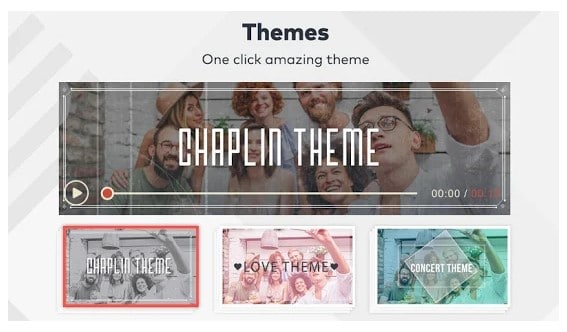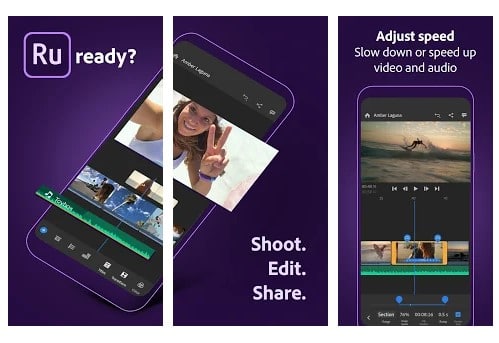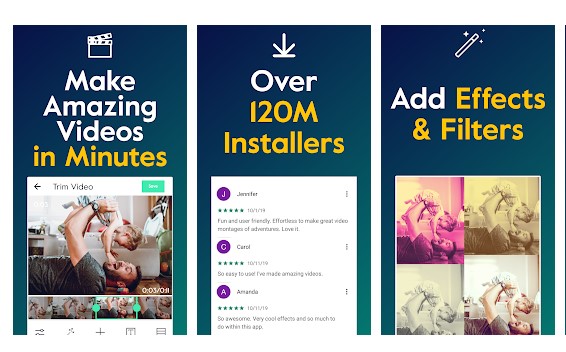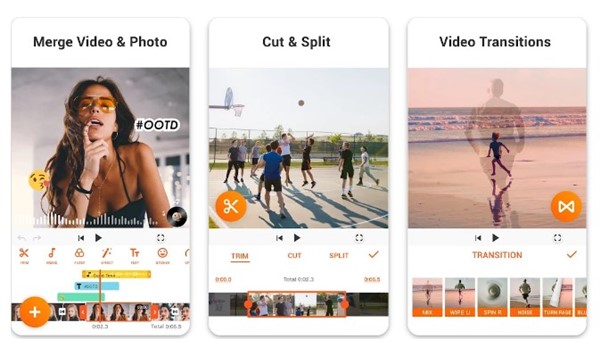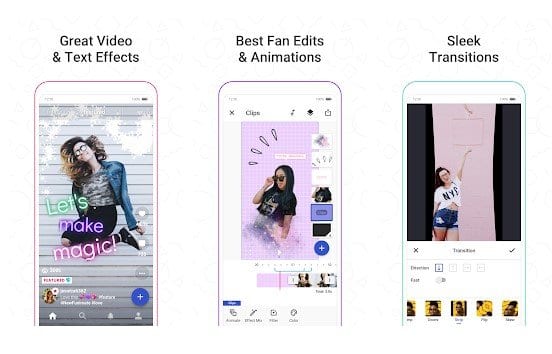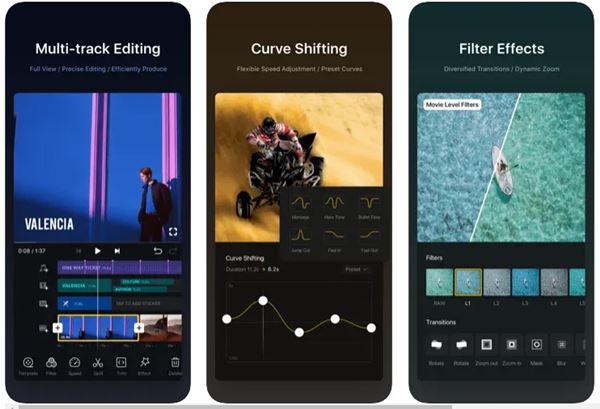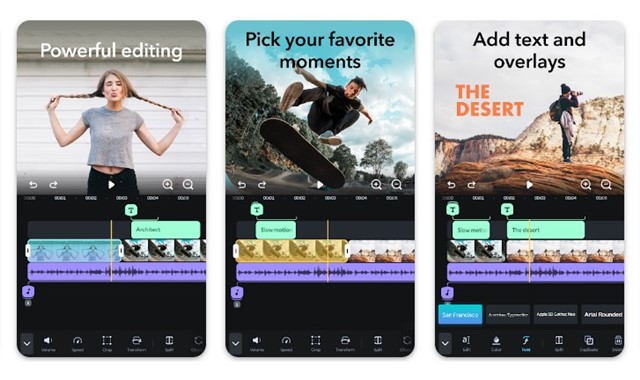If you are a YouTuber, you might know the importance of video editing software. Video editing is much easier on Windows because tons of video editing software are available.
However, things become difficult on Android. It’s not that video editing apps don’t exist for Android, but editing videos on the computer is more convenient than on Android.
Still, if you are a YouTuber looking for ways to edit your videos on Android, you can consider some of the best YouTube video editor apps listed in this article. These YouTube video editor apps for Android are available on the Google Play Store.
1. FilmoraGo
FilmoraGo is an Android app that makes YouTube video editing possible on Android. It’s a full-fledged video editing app for Android that brings many video editing features like video trimming, split, etc.
It also offers many filters that give your videos a new touch. You can also control the playback speed, add music to videos, and more.
2. Adobe Premiere Clip
If you are searching for the best free and most advanced YouTube video editor for your Android smartphone, Adobe Premiere Clip might be the best choice. The great thing about Adobe Premiere Clip is its automatic video creation capability.
That means it can create videos with any photos or clips you choose. Adobe Premiere Clip also offers other video editing features, such as Trimming, transitions, filters, cutting, merging, etc.
3. PowerDirector Video Editor App
PowerDirector Video Editor is for those searching for a full-fledged video editing suite with a timeline interface. In fact, the computer type timeline interface is the most noticeable thing of PowerDirector Video Editor.
The user interface of PowerDirector Video Editor might look complicated due to its timeline interface, but you can create professional videos in seconds.
4. KineMaster
Well, KineMaster is the leading video editing app available for Android devices. Compared to other video editing apps, KineMaster is pretty easy to use and loaded with many powerful tools.
Its premium version also unlocks many advanced features like adding voiceovers, unique filters, etc.
5. Magisto
If you are searching for ways to quickly convert your regular videos into movies, you need to use Magisto.
Magisto is a free video editing software available on the Google Play Store that can be used to cut, merge, and trim video clips. To create attractive YouTube videos, Magisto also provides lots of music and special effects
6. VideoShow
VideoShow is another excellent app on the list that can satisfy all your video editing needs. Compared to other video editing apps for Android, VideoShow is easy to use and lightweight.
Unlike all other apps, VideoShow isn’t bloated with unnecessary features. It just has the features users need, making the app extremely user-friendly. For video editing, the app offers multiple text effects, filters, sound effects, etc.
7. YouCut
YouCut is a top-rated video editing app for Android that is already used by millions of users. It’s one of the best YouTube video editors you can ever use on Android.
Whether you’re a pro video editor or a beginner, the app offers the right tools for everyone. Its AI video editor can transform your videos in no time.
You also get other useful video editing features, such as a video cutter, slicer, merger, and video editor with effects.
8. VivaVideo
VivaVideo has great potential to give your recorded videos a professional touch. The app has both a free and paid version. The free version offers basic video editing features, but it puts a watermark on the videos.
The premium version unlocks more features and removes the watermark. It has everything that you need to edit YouTube videos professionally.
9. Funimate
Funimate is relatively simple to use. It’s an app that lets you add cool filters to the videos. Yes, it does offer basic editing features like edit, crop, control playback speed, etc.
However, the app is known for its simplicity and unique video effects. The exciting thing about the app is that it allows you to create your video effects using your phone photos.
10. VN – Video Editor & Maker
VN Video Editor is very famous amongst YouTubers and TikTok influencers. Compared to other video editing apps, VN – Video Editor & Maker is simple and easy to use.
It’s a free video editor that does not put a watermark on your edited videos. This app offers a timeline-based editor with all the tools organized in a user-friendly UI.
The key features of VN – Video Editor & Maker includes, Keyframe animation, frame freezing, amazing transitions & effects.
11. VITA – Video Editor & Maker
VITA is a great Android app for videography on the go. It isn’t an advanced video editor, but it does pack the features you need to create awesome vlogs.
With it, you can speed up or slow down the video, add video transitions, apply filters to your videos for color grading, add songs and music to the videos, etc.
12. Splice
Splice is the ultimate video editing app that’s supposed to make video editing easy and simple. It offers easy-to-use tools for creating or editing videos on the go.
This one offers all sorts of video editing features, such as the ability to merge, cut, and trim video clips, make videos with speed effects, and add custom text.
However, many of the app’s features are locked behind paywalls; hence, a subscription is necessary to unlock all options and tools.
These are the best YouTube video editor apps for Android smartphones. If you know of other such apps, please let us know in the comment box below. I hope this article helped you! Please share it with your friends, too.