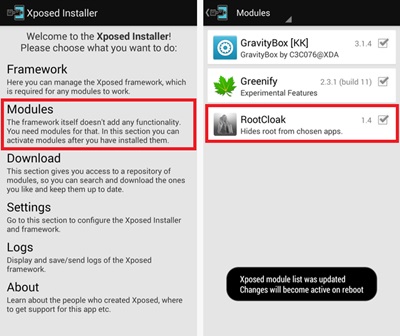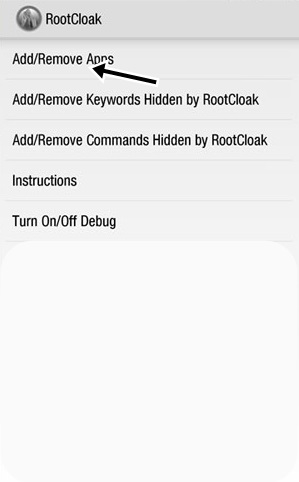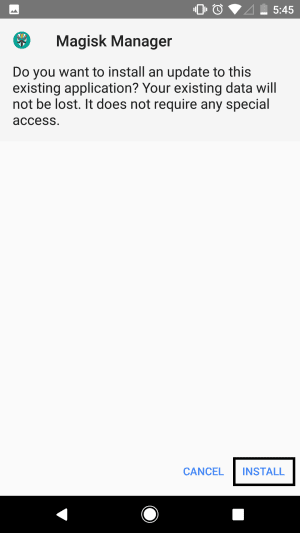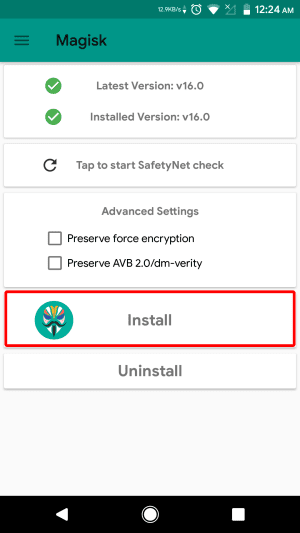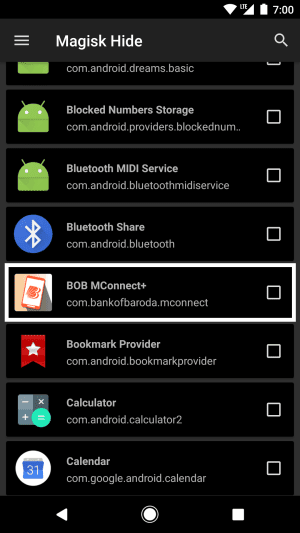Android rooting has its own advantages and disadvantages. If we talk about the disadvantages, the biggest one is the inability to run official apps.
There are certain types of apps available on the Google Play Store that were meant to run on non-rooted devices like banking, finance apps. Without unrooting your device, you can’t use these apps.
Therefore in this article, we are going to share two best methods to bypass root detection on Android.
Also Read: How To Disable All Device Sensors On Android Device (Without Root)
Methods to Bypass Apps Root Detection In Android
Both of the methods given below work on a rooted device. The methods were quite easy, but you need to follow it step by step to avoid any error. So, let’s check out.
1. Using RootCloak
RootCloak is one of the best apps to hide the root status of the Android smartphone. However, to use RootClock, you need to install Xposed first. Just follow some of the simple steps given below.
Step 1. In your rooted android device, you have to install the Xposed installer, and that’s a quite lengthy process. For that, you need to follow our Guide to Install Xposed Installer On Android.
Step 2. Now after having Xposed framework on your Android, you need to install Xposed module RootCloak.
Step 3. Now install the app on your device and then enable this app in your Xposed installer.
Step 4. Once enabled, restart your Android device.
Step 5. Now open the Rootclock app on your device and go to RootClock settings.
Step 6. Now tap on the Add/Remove Apps button and then on the “+” button. Select the app whose root status you want to hide.
That’s it! you are done. This is how you can bypass app root detection in Android via RootCloak.
2. Using Magisk Manager
Well, this is one of the best tools which you can have on your rooted Android device. The app offers features similar to SuperSU. But, it provides some additional features like hiding root status from the app that you install.
Step 1. First of all, on one of your rooted devices, download Magisk Manager. Make sure to remember the location where you have saved the file.
Step 2. Once downloaded, you need to enable the Unknown Sources on your Android. For that, you need to browse to Settings > Security > Unknown Sources and then enable it.
Step 3. Now browse to the location where you have saved Magisk Manager on your Android and then open it and install it normally.
Step 4. Open the app and if you are using SuperSU, then you need to grant permission. From the main interface, you need to tap on the ‘Install’ button and wait for it to install.
Step 3. Now you need to tap on the ‘Detect’ button and wait for few seconds until the app identifies your boot image along with the location. Finally, tap on the ‘Download & Install’ button that you see on the same page.
Step 4. In the next step, you need to select ‘Magisk Hide’ from the right-hand side menu and then select the app from which you want to hide the root.
That’s it, you are done! This is how you can download and install Magisk Manager on your Android to bypass Apps root access.
So, the above is all about how to bypass apps root detection on Android. I hope this article helped you! Please share it with your friends also. If you know any other method to hide the root status of apps, let us know in the comment box below.