Well, if we look around, we will find that everyone around is busy with their life. Our life is full of parties, appointments, and work deadlines. So, in these hectic schedules, it becomes challenging to handle everything. Even sometimes it becomes next to impossible to work according to our schedule.
So, to make things a little bit easy, we need to have a third-party calendar app. Since we carry our smartphones in our pocket, having a calendar app seems to be the best option. Having a calendar app on Android will ensure that you haven’t accidentally overbooked yourself, or miss your friend’s birthday party.
20 Best Calendar Apps For Android in 2020
Usually, our Android smartphones come with a default calendar app. However, that was of no use because it just shows the dates and days. So, in order to be productive, we need to have a third-party calendar app. In this article, we are going to list down some of the best Android calendar apps that will help you to be productive.
1. Google Calendar
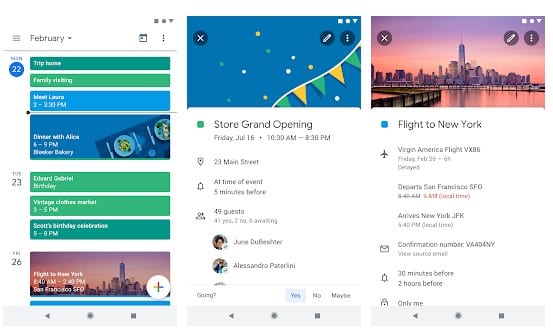
Well, Google Calendar is the official calendar app from the search giant Google. The great thing about Google Calendar is that it provides some different ways to view the calendar. Apart from that, the calendar app for Android also allows users to add notes and set goals.
2. aCalendar
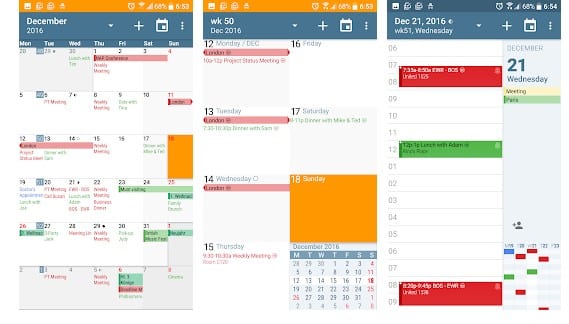
aCalendar which is also known as the Android calendar is another best productivity app that you would love to have. The great thing about aCalendar is its intuitive design and navigation. It also allows users to add notes, add todo lists, etc. Not just that, but the app also shows public holidays and upcoming events.
3. Any.do
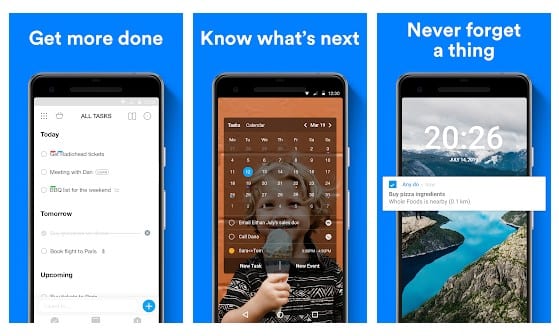
Any.do is basically a to-do app list that comes with a calendar. The app is massively popular amongst Android users and its one of the best productivity app that you can install right now. The app is mostly used to track their tasks, manage schedules, set reminders, etc. Talking about the calendar features, the app allows users to add both tasks and events straight from the calendar view.
4. Business Calendar 2
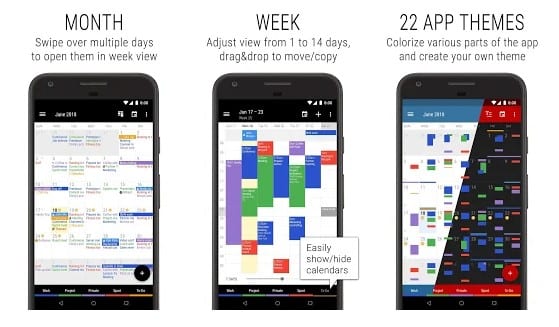
As the name of the app says, Business Calendar 2 is solely made for managing business events. You will get a full-fledged calendar with Business Calendar 2 which you can use to add events. The great thing about Business Calendar 2 is that it got the ability to sync with Google Calendar. Apart from that, you can also link your social media accounts to get the birthday dates of your friends and relatives.
5. DigiCal Calendar Agenda
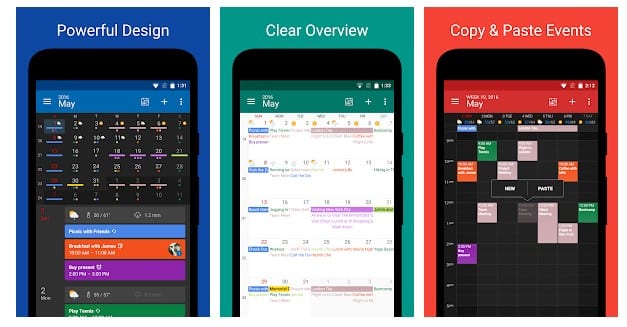
If you are looking for a good looking calendar app for Android, then DigiCal Calendar Agenda might be the perfect pick for you. Guess what? the app offers nine different themes, multiple color codes and a few other customization options. Not just that, but the calendar app also offers six widgets which can help you to access calendar information right from the home screen itself.
6. CalenGoo
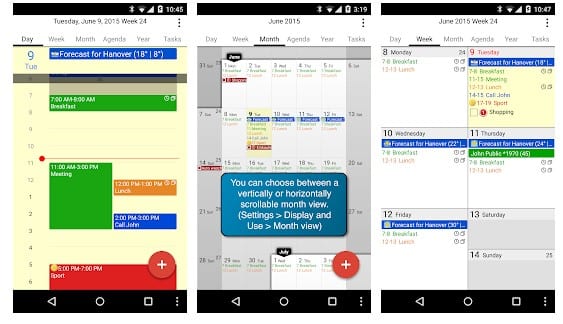
CalenGoo is a premium calendar app on the list which offers lots of unique features. CalenGoo is one of the best and flexible task management tool that you would love to have. The great thing about CalenGoo is that it allows users to set schedules, add notes, add daily events, etc. on the calendar view itself. Apart from that, the app can also sync with some other calendar apps like Google Calendar.
7. Simple Calendar
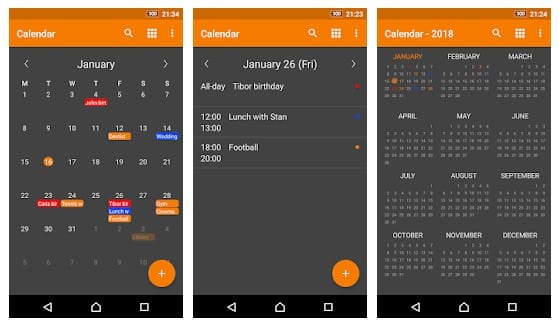
As the name of the app says, Simple Calendar is one of the best and lightweight calendar app that you can have right now. The app allows users to create recurring events and setup reminds on the calendar view itself. Since the app is extremely lightweight, it comes with a dark mode. Apart from that, Simple Calendar can also read your contacts to provide your birthday and anniversary reminders of your friends and relatives.
8. TimeTree

Well, if you are looking for an Android calendar app that allows users to plan events, add notes, add reminders, add tasks, etc., then TimeTree will be the best choice for you. This is one of the best productivity apps that every Android user would love to have. The app shows users multiple calendar views ranging from Full Month to Weekly, and you can add other peoples to modify the tasks set in the TimeTree.
9. Microsoft Outlook
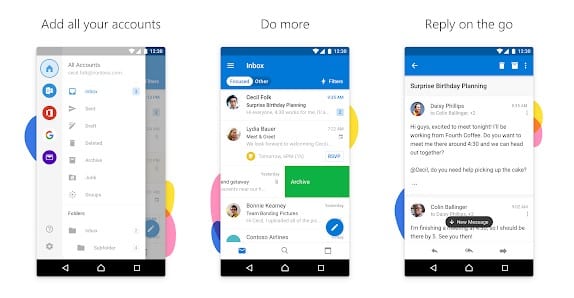
Microsoft Outlook is not actually a calendar app, but it offers a calendar. The app is great for those who have been looking for an app to combine their email and calendars. So, the app basically combines the email and calendar at one place. This app could really help you to free up some storage space, and you can set reminders, tasks on the Microsoft Outlook calendar.
10. Calendar
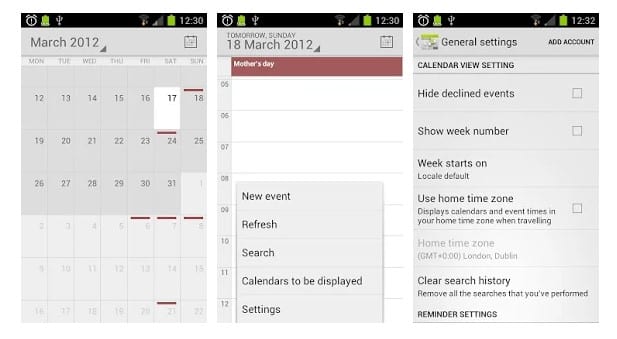
Calendar is the replica of the original Google Calendar that was available on devices running on Android version 4.4 and above. The calendar app just allows users to set a reminder. So, it’s an essential app that comes with limited features. However, if you love the older version of Google Calendar, then you will enjoy the app for sure.
11. Holiday Calendar
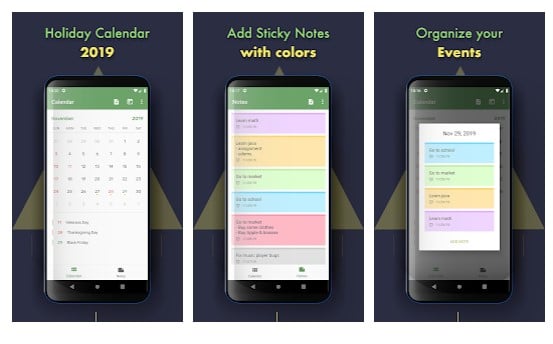
Well, if you are searching for an Android app to check the holidays, then Holiday Calendar might be the best choice for you. With Holiday Calendar, you can easily view the bank holidays, local holidays, school holidays, and much more. The calendar app for Android also lets you add simple sticky notes and reminders to any specific holiday.
12. Jorte Calendar & Organizer
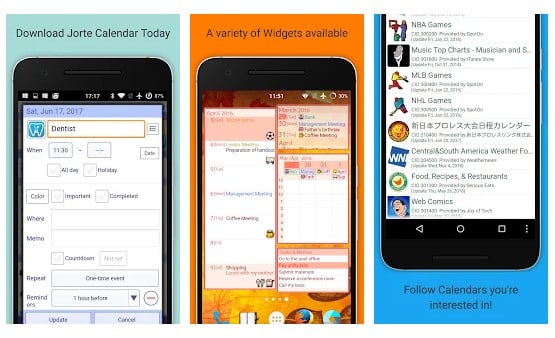
If you are looking for a highly customizable Android calendar app, then Jorte Calendar & Organizer might be the perfect pick for you. Guess what? Jorte Calendar & Organizer also offers an organizer tool that can be used to add and schedule tasks. Not just that, but Jorte Calendar & Organizer can also sync Microsoft Office 365.
13. Calendar Daily
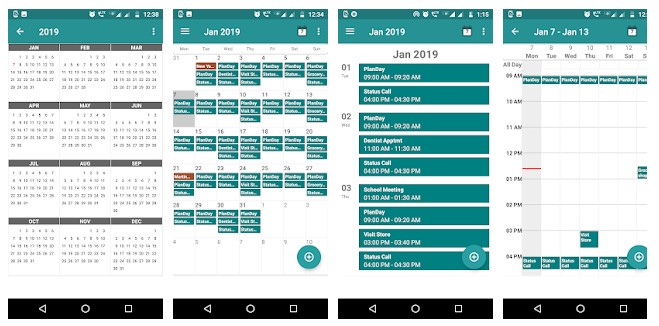
Calendar Daily is for those who have been searching for a way to plan Days, weeks, months and years. The calendar app provides year, month, week and daily views at a glance. Apart from that, it also allows you to add new events to the calendar. Yes, you can set reminders for any event.
14. Touch Calendar Free
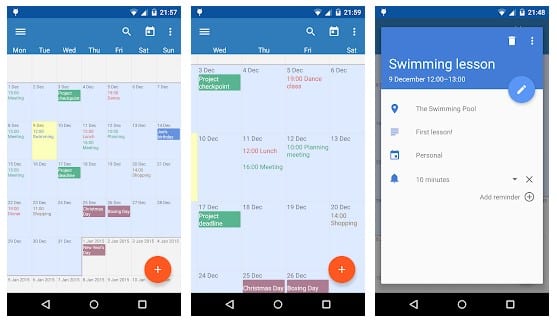
Touch Calendar Free is yet another free calendar app for your Android that allows users to add new events and organize different tasks. The great thing about Touch Calendar Free is its interface which looks clean and well organized. Not just that, but the app also allows users to set the font, font size, etc. Apart from that, Touch Calendar Free also offers users widgets to see the calendar right from the home screen.
15. ZenDay
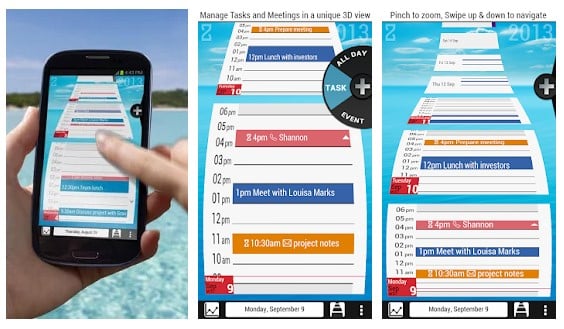
ZenDay is a multi-purpose app that serves as a Calendar, Tasks, and To-Do. The great thing about ZenDay is that it organizes all its features in a hassle free way. Guess what? with ZenDay, you can schedule tasks & meetings, prioritize your tasks, dynamic schedule, set your deadlines, etc. What’s more interesting is that it sync with all your calendars including Google Calendar.
16. Hindu Calendar
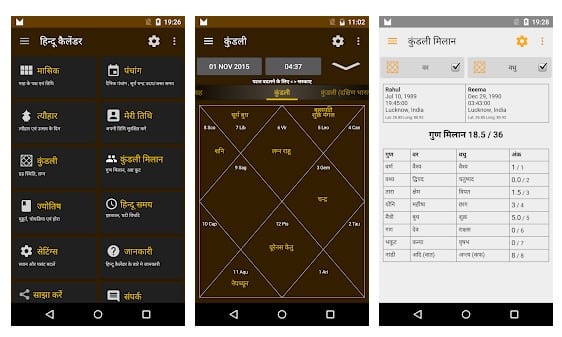
If you are looking to get Panchang report for any day of the calendar, then you need to try Hindu Calendar. It’s a Hindu calendar app that shows information about celestial objects, etc. The calendar app also shows the date of Hindu festivals and allows to schedule alerts for upcoming events. So, Hindu Calendar is another best Android calendar app that you can use right now.
17. Business Calendar Free
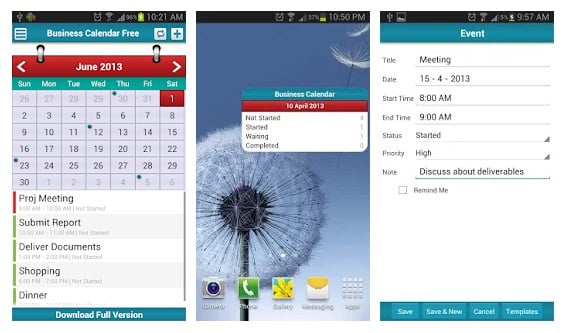
If you are searching for an easy to use and lightweight calendar app to discover and note at business, professional, and personal events happening around you, then you need to pick Business Calendar Free. With Business Calendar Free, you can see upcoming events, set reminders before the event date, etc.
18. One Calendar

One Calendar is one of the best and beautiful looking calendar app that you can use on your Android smartphone. Guess what? it effectively syncs with other calendar apps like Google Calendar, Outlook, iCloud, etc to show calendar information. With One Calendar you can effectively manage all upcoming events and birthdays.
19. Endless Calendar
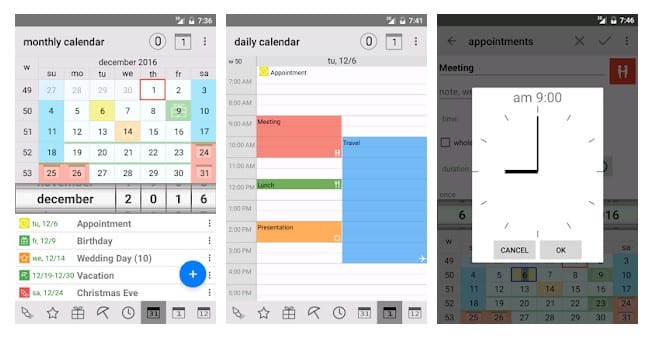
Endless Calendar is another best calendar app available on the Google Play Store. The great thing about Endless Calendar is its user-interface which looks awesome and well organized. As the name of the app says, Endless Calendar brings you the monthly calendar for the years 0 to 9999. Apart from that, the calendar app for Android also shows the upcoming holidays, birthdays, etc. Apart from that, Endless Calendar also provides users two calendar widgets for the home screen as well.
20. Calendar Widget

Calendar Widget is one of the best and fully customizable calendar widget app available on the Google Play Store. The app has been downloaded over 3 million times on the Google Play Store. If we talk about the features of the Calendar Widget, the widget app provides users two fully customizable widgets.
So, these are some of the best calendar apps for Android that you can have right now. If you feel that the app misses an essential app, then make sure to drop the name in the comment box. I hope this article helped you! Share it with your friends also.