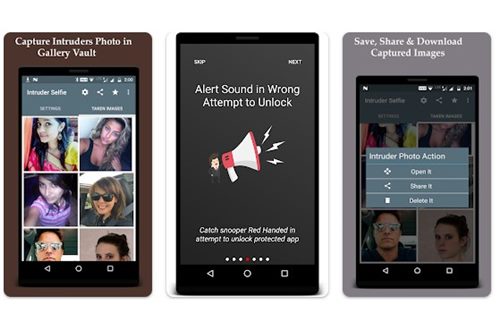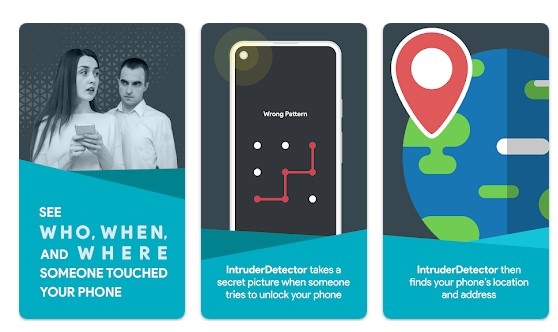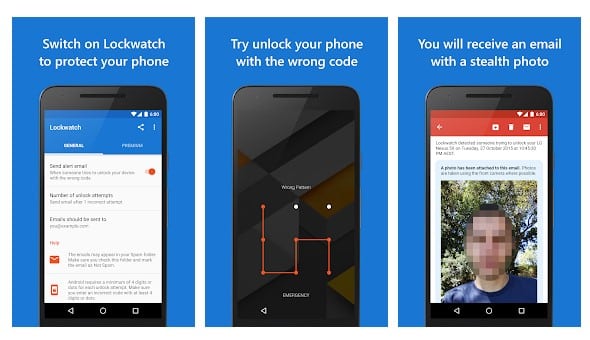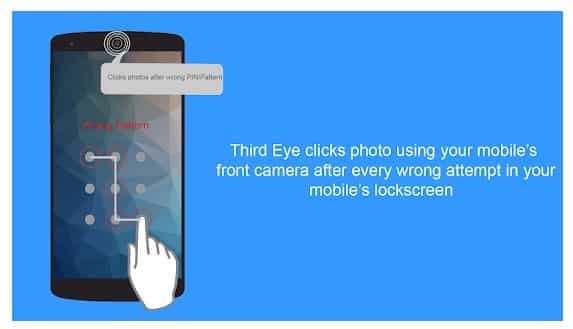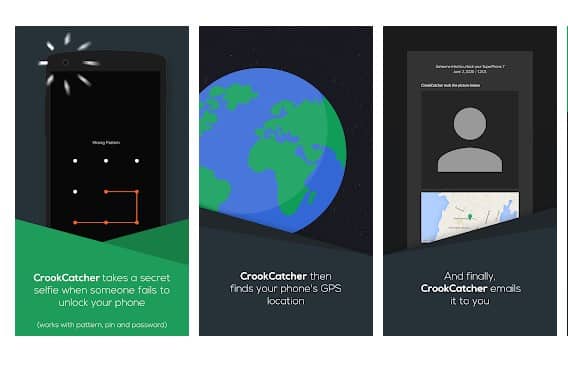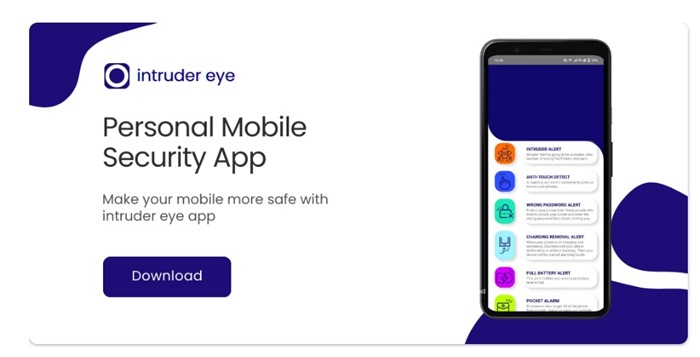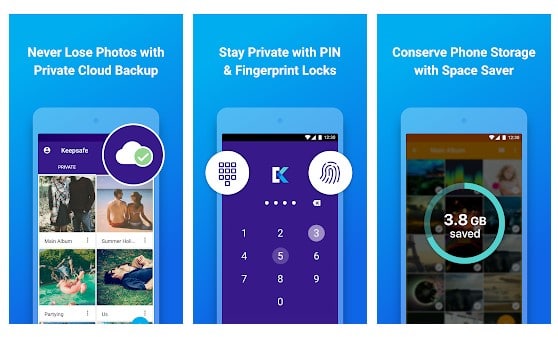It doesn’t matter if you use a PIN, Password, or Pattern Lock. Someone with excellent skills can still get into your smartphone. In the case of phone theft, the thief will try to break your password protection. At that time, apps that capture photos of intruders could be useful.
Many Android apps on the Google Play Store use the phone’s front camera to capture the picture of someone who attempts to unlock your phone by guessing the password. Such apps greatly tighten your privacy; hence, you should start using them. Here are the best options.
1. Intruder Selfie Alert
Intruder Selfie Alert is a great anti-theft app you can use on your Android. It’s a security app that captures the photo of anyone who tries to unlock your device with the wrong password.
Once it detects an intruder, it sends you a notification on your email address. In addition to that, it also saves the captured intruders’ images to your Google Drive account.
2. Catch Phone Intruder
Catch Phone Intruder is a less popular app, but it still lets you find who touched your phone in your absence. Whenever anyone tries to unlock your phone, the Catch Phone Intruder app captures the photo with a front camera.
The app is lightweight and works fine even with a password, pin code, and pattern lock. It also has an option to hide photos from the Gallery app. Overall, Catch Phone Intruder is a great anti-theft and privacy app for Android.
3. WTMP
WTMP is a little bit different from all others listed in the article. This Android app records those who use your phone using the front camera. It runs in the background and gets started with a click of a button.
You can set the application to start recording whenever the device screen turns off. It will also activate if anyone tries to unlock the device several times.
4. Spy Selfie
Spy Selfie or Intruder Detector is one of the awesome security & privacy apps on an Android smartphone. Like every other app on the list, Spy Selfie captures the selfie of a person who tries to snoop around your phone.
The app captures the selfie of the person who tries to unlock your phone with the wrong pin, password, or pattern. The selfie is saved directly on your phone’s gallery.
Along with it, Spy Selfie also sends you an email with complete information about the intruder, including the picture, location, and the exact time of the incident.
5. Lockwatch
Lockwatch is one of the best Android apps that captures the picture of someone who tries to unlock your device with the wrong password. The great thing about the Lock watch is its user interface, which looks clean and well-organized.
You need to enable the ‘Send alert email’ option on this app, and it does the next things. You can adjust the unlock attempts and choose between one, two, or three. If Lockwatch catches someone, it sends an email message containing the intruder’s photo.
6. Third Eye
Third Eye is pretty much similar to the Lockwatch Android app listed above. Third Eye’s great thing is that instead of sending an email address, the phone saves the intruder’s pictures on the Gallery app.
The app is straightforward to set up; users just need to enable the ‘Intruder detection’ feature from the settings. Apart from that, Third Eye also allows users to set the number of unlocking attempts. If you don’t want to see the pictures of intruders in the Gallery, you can also hide them.
7. Crookcatcher
If you are searching for a similar type of app that arrives with a great user interface and dark mode option, you need to try Crookcatcher. Guess what? Crookcatcher is one of the best intruder selfie Android app available on the Google Play Store..
Like every other app, Crookcatcher allows users to set the attempt limit from one to five. Instead of saving the pictures to the Gallery, they are kept on the Crookcatcher app.
8. Intruder Eye
Intruder Eye isn’t as popular as other apps on the list, it’s still good enough for catching thieves, nosy friends, partner, or whover tries to snoop around your smartphone.
Like every other similar app, Intruder Eye also relies on motion detection to find whenever someone attempts to touch or detach the charging cable; someone tries to unlock your phone, etc.
9. Keepsafe
We don’t want our private photos & videos to be seen by anyone. So, why not use a photo vault app with an intruder detection feature?
Keepsafe is a private photo vault app for Android that lets you password protect your private photos. Once password protector, whoever tries to unlock the vault, the app captures a picture using your phone’s front camera.
Also, the latest version of the app has a feature that prevents the app icon from appearing in the recent app list.
10. App Lock
App Lock from Inshot is a top-rated app locker for Android. It lets you lock apps with a password, PIN, or pattern lock. Not only third-party apps but also App Lock can lock some of your system apps, like the Gallery.
The latest App Lock from Inshot has an intruder selfie feature that takes pictures of intruders who enter an incorrect password. The picture is saved on your phone’s gallery app.
So, these are the best Android apps to catch the person who tried to unlock your phone. You should start using these free apps to prevent unauthorized access to your device. If you know of other apps to capture photos of intruders, let us know in the comments.