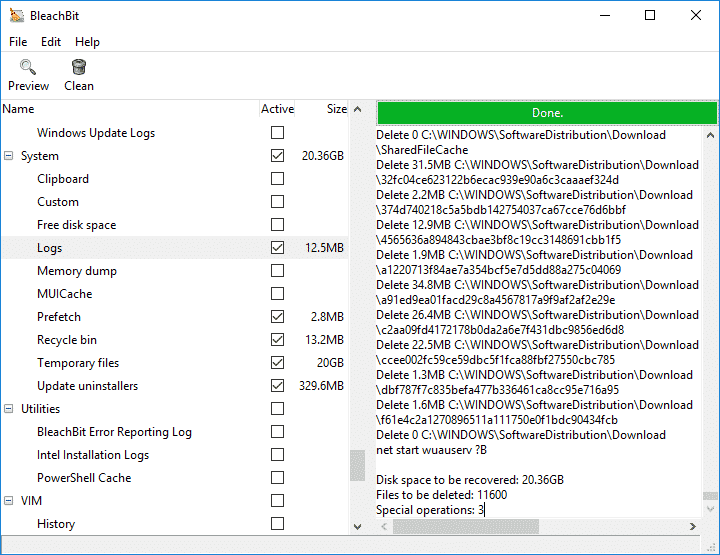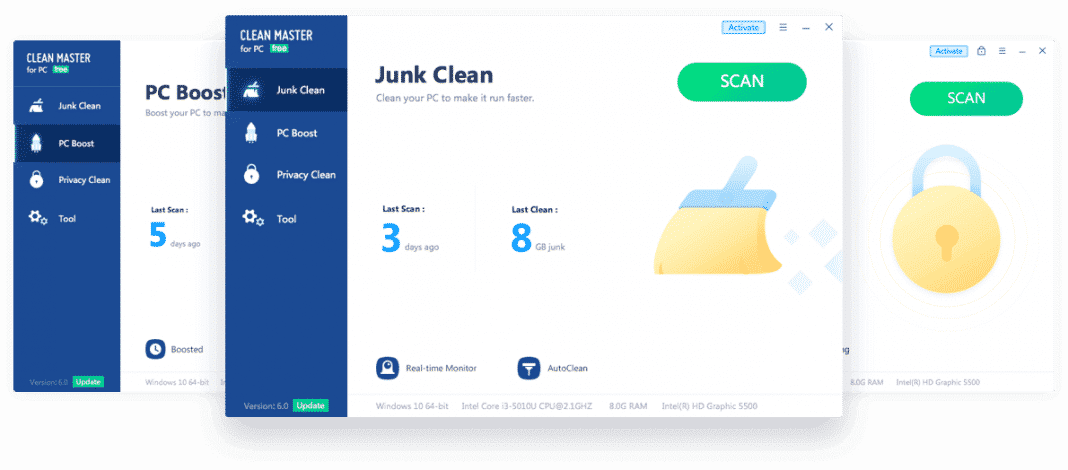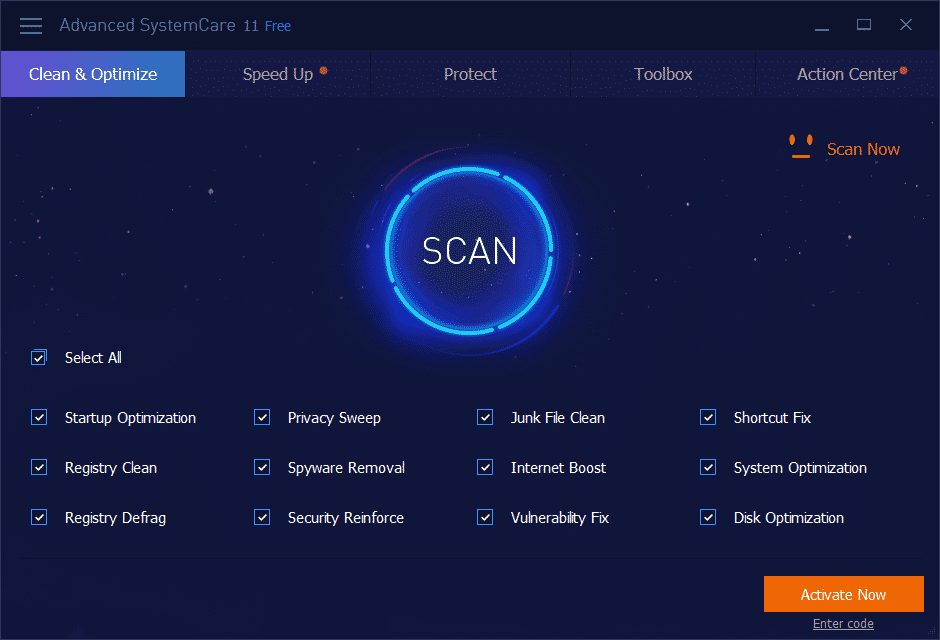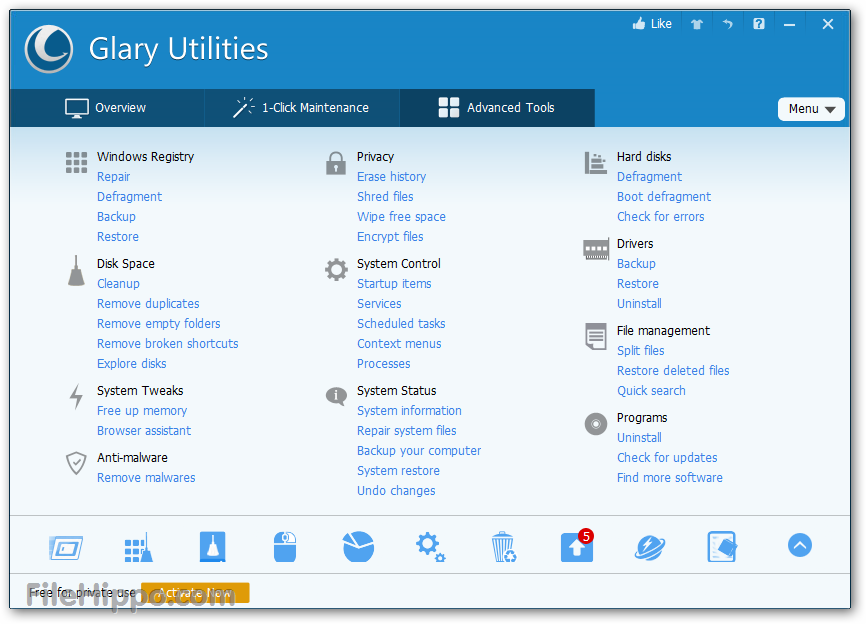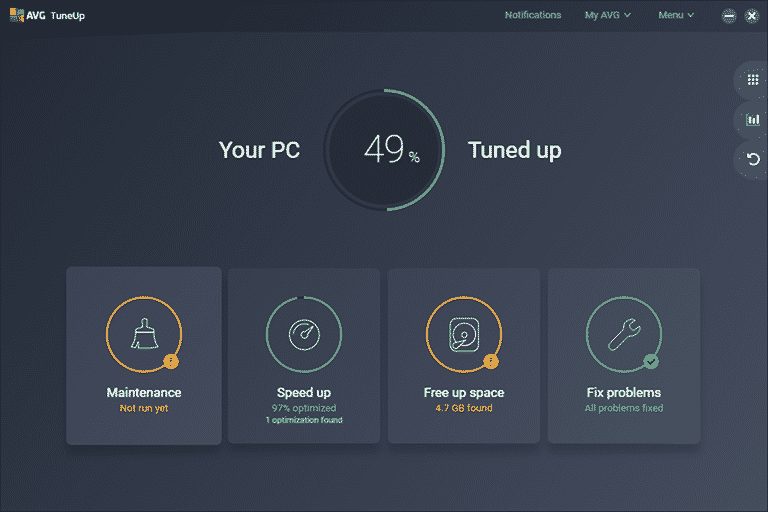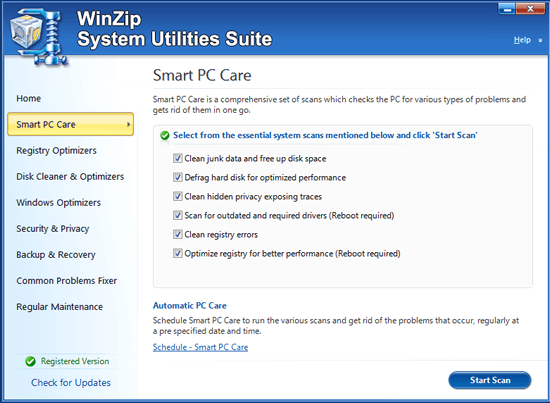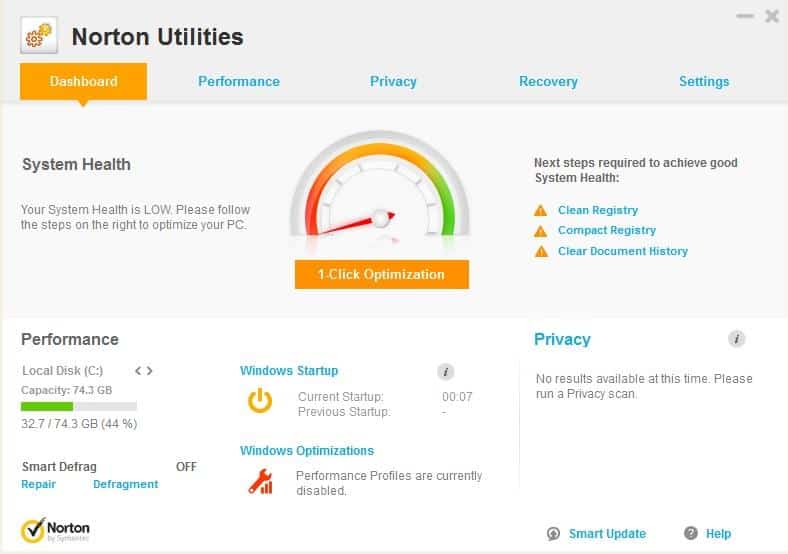The great thing about CCleaner is that it’s available on almost all major platforms, including Android, Windows, macOS, etc. If we talk about the features of CCleaner, it’s a system optimization, privacy, and cleaning tool that removes unused files from your system.
Despite all its features, CCleaner has also been a part of a massive data breach in early 2018. For those who don’t know, Cisco Talos has discovered a malicious code injected by hackers that would have affected 2 million users who have downloaded the latest version of CCleaner.
The same report also stated that hackers have somehow managed to infiltrate the official build of CCleaner during the development phase to plant malware designed to steal user data.
10 Best CCleaner Alternatives For Windows
However, the security issue was swiftly fixed, and CCleaner is back on track. The incident happened almost three years ago, and now it’s entirely safe. However, the event has left many people wondering about the future of their favorite PC maintenance tool.
And this is when users have started to search for CCleaner alternatives. So, if you are also searching for the same, you are reading the right guide. Here are the best CCleaner Alternatives for Windows.
1. BleachBit
Like CCleaner, BleachBit offers users a disk cleaning utility and a privacy manager. The software is powerful enough to delete temporary and cache files from web browsers, mail clients, and others.
The only downside of BleachBit is that it doesn’t offer Registry cleaner. Also, the program doesn’t try to install bundled apps during the installation.
2. Clean Master
This one is massively popular amongst Android users and is also available for Windows 10 computers. If we talk about the features of Cheetah Clean Master, the software can scan through 1000+ programs to clean residual and cache files.
Not just that, but Cheetah Clean Master also has Privacy Clean, PC Boost, and Driver boosting features. Overall, it’s the best all-in-one PC optimization program for Windows.
3. Puran Utilities
Puran Utilities is another best software with many PC optimization tools. Guess what? You will get a disk checker, app uninstaller, startup manager, service manager, junk cleaner, registry cleaner, and more with Puran Utilities.
Not only that, but Puran Utilities also defrag and optimizes your hard disk drives. Apart from all these, Puran Utilities offers a few file recovery features.
4. Iobit Advanced SystemCare
This one offers far more features than CCleaner, too for free. Although Iobit Advanced SystemCare has a paid version, the free version is more than enough for a personal computer.
If we talk about the features of Iobit Advanced SystemCare, the software offers features like Startup Optimization, Junk Cleaner, Shortcut fix, Privacy Sweep, Registry Clean, Spyware Removal, Disk Scan, Registry Defrag, etc.
5. Glary Utilities
Like all other PC Optimization tools, Glary Utilities offers Junk cleaner, Disk cleaner, registry optimizer, app uninstaller, memory optimizer, duplicate file cleaner, and much more.
Apart from that, it was the user interface that makes Glary Utilities stand out from the crowd.
6. AVG TuneUp
Well, AVG TuneUp is that it offers almost every feature that you need to improve your PC’s performance. The features of AVG TuneUp include startup optimization, Disk defragmentation, Fix Windows registry, Deleted files recovery, junk cleaner, etc.
So, AVG TuneUp is an all-in-one PC Optimization tool for Windows 10 operating systems that you will love to use.
7. Advanced System Optimizer
We have listed Advanced System Optimizer on the list of best CCleaner alternatives because it brings in many PC Optimization tools. With Advanced System Optimizer, you can optimize your disk, clean up junk, optimize registry, etc.
8. WinZip System Utilities Suite
WinZip System Utilities Suite is another top-rated CCleaner alternative for Windows on the list, which can speed up your slow computer.
Like Advanced System Optimizer, WinZip System Utilities Suite offers various PC optimization options. With WinZip System Utilities Suite, you can clean up junk, remove temp files, optimize registry, etc.
9. CleanMyPC
With CleanMyPC, you can clean unwanted files, secure privacy options, manage startup items, fix registry issues, etc. Apart from that, the user interface makes CleanMyPC different from its competitors.
You can even use CleanMyPC to find and remove unwanted files, duplicate files, invalid registry entries, etc.
10. Norton Utilities
Are you searching for easy-to-use yet powerful software to boost your computer speed? If yes, then you need to give Norton Utilities a try.
Norton Utilities optimizes your PC’s processing power, hard drive, and RAM to launch the program faster. Apart from that, Norton Utilities can also be used to clean registry files, junk files, etc.
These are the best CCleaner alternatives for PC. Almost all PC optimization tools listed in the article are free to download & use. They will also clean your storage and enhance your PC’s performance. Let us know in the comment box below if you know of other alternatives.