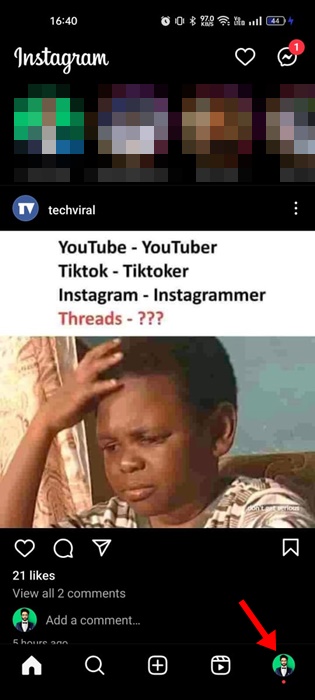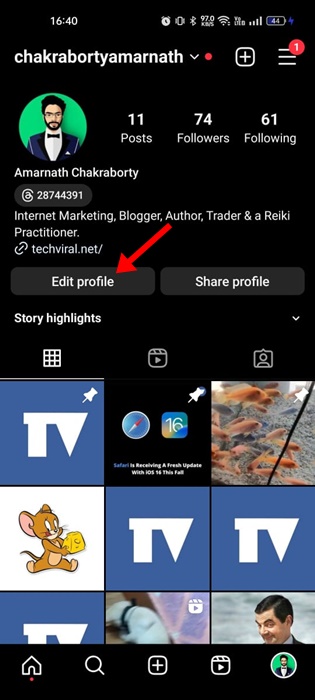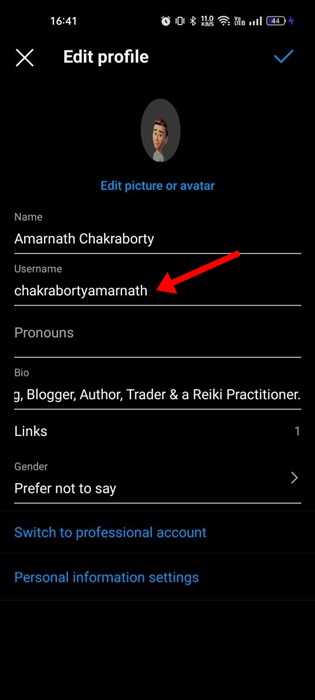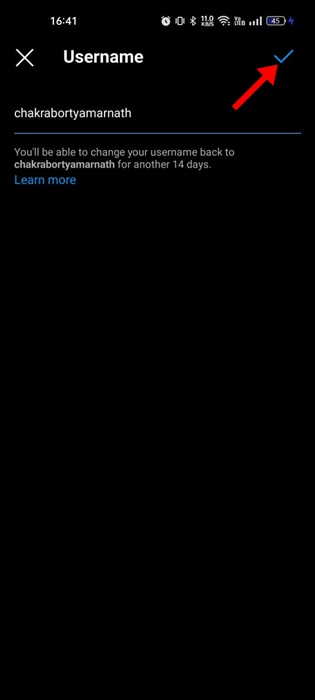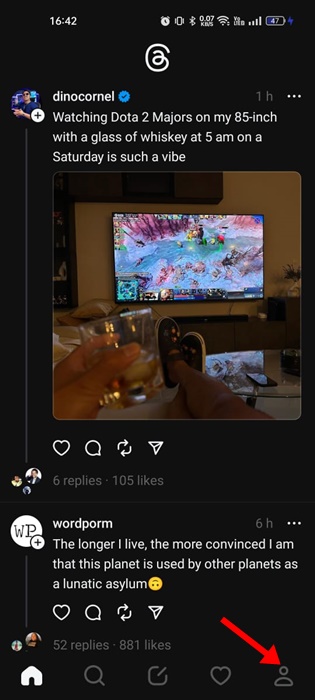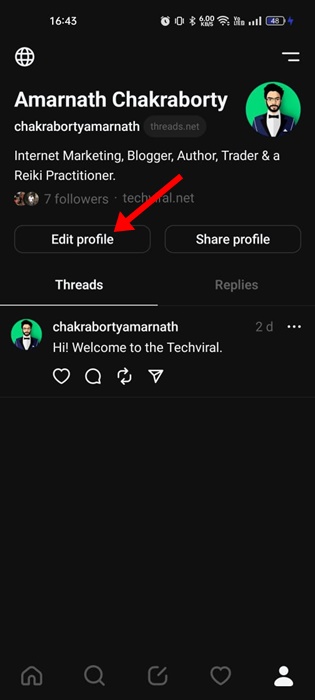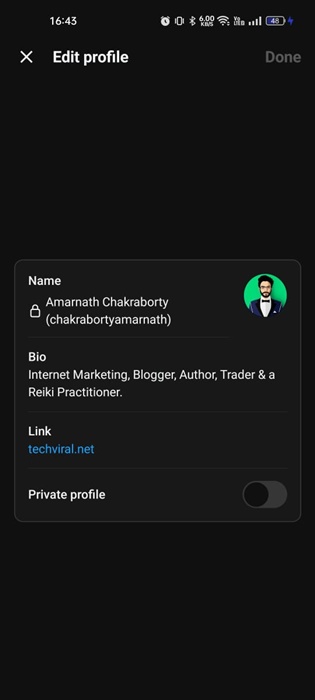Mark Zuckerberg’s new Threads app is already giving tough competition to Twitter, and it’s already going viral on other social networking sites. Millions of users have already downloaded the app and broken many records.
If you have landed on this page, chances are you’re already using the app and looking for an option to change your username. So, is it possible to change your threads account username?
Can you change your Threads username?
Actually, the Threads app from Instagram is still very new, and there’s no option to change the username. Since the Threads app requires signing up via Instagram, the app uses your Instagram username to log in.
Apart from the username, Threads also use other Instagram account details for providing some features; this includes your basic details.
While there’s no option in the Threads app to change your username, changing the Instagram username will update the new username on the Threads app. So, changing the Instagram username will reflect the change on your Threads account.
How to Change Your Threads Username?
As we know, there’s no option to change the username in the Threads app; we need to change the username on Instagram first. Here’s how to change your Instagram username.
1. Open the Instagram app on your smartphone and tap on your profile picture at the bottom right.
2. On the profile screen, tap on the Edit Profile button.
3. On the Edit profile, tap the Username field and type in the username you want to set. Once done, tap on the Done button.
4. Once you change your username on Instagram, the change will be reflected immediately on the Threads app.
That’s it! This is how you can change your username on Threads app.
How to Change Basic Details on Threads App?
Even though there’s no option to change Threads username on the app, you can easily update your basic details. Your Threads account allows you to modify basic details like Bio, Links, account type, etc.
So, if you want to keep your Instagram and Threads account separate, you may like to make a few changes to the Threads profile settings. Here’s what you can do.
1. Open the Threads app on your smartphone and tap on the Profile picture at the bottom right.
2. On the Profile screen, tap on the Edit Profile option.
3. On the Edit Profile, you can change your Bio, add a link, and switch the Account type.
That’s it! This is how you can make basic changes to your Threads profile.
Frequently Asked Questions
How to Change the Threads Username?
Currently, there’s no option to change the Threads username. You must change your Instagram username to update the new username on the Threads app.
How To Switch Between Accounts On Threads?
To switch between Accounts on threads, you will first have to add your accounts to the Instagram app. Once added, log out of your account on Threads app and then log in with the account you’ve added to Instagram.
Can I have multiple Threads accounts?
Yes, Threads accounts are free to all, and you can have one for each of your Instagram accounts. Also, you can add multiple Instagram accounts on the Instagram app and switch between them easily.
Can I have threads without Instagram?
No! Threads is closely tied to Instagram, and there’s no way to create an account with Threads without Instagram. The Threads app requires an active Instagram account to work.
How many times can I change Instagram username?
While Instagram allows you to change your username, you can change it only twice. Once you have changed it twice, you will have to wait 14 days to change it again.
Also read: How to Make Your Threads Account Private
Changing the username on Threads is easy; you have to change the username of your Instagram. However, this can be a huge turn-off for those Threads users who want to keep Instagram and Threads account separate. Currently, this is the only option to change Threads app username.