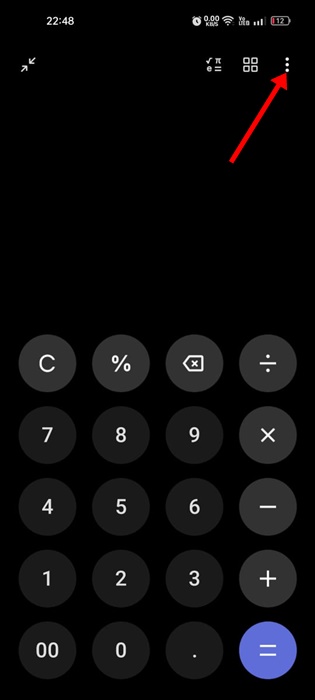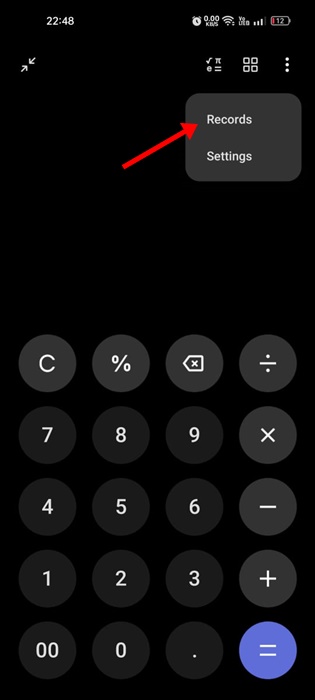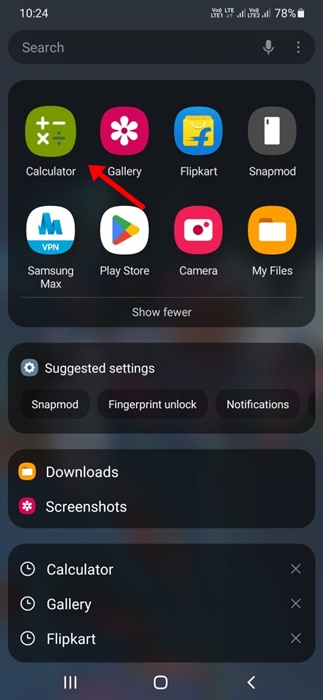Android is definitely the best mobile operating system ever made. Compared to all other mobile OS, Android provides far more features & customization features. Also, it’s massive app availability is one of its key selling points.
Every Android smartphone in the market ships with a calculator app. The calculator app can help you do simple or advanced calculations in just a matter of seconds. Pixel devices usually come with the Google Calculator app that’s free to use.
Other phone manufacturers, like Samsung, Realme, etc., offer their in-house calculator app. The calculator app offered by your phone manufacturers are usually better and has a nicer-looking UI.
If your phone doesn’t have a calculator app, you can easily install the Google Calculator app from the Google Play Store. The Google Calculator app can help you do simple or advanced calculations, but sometimes, you may need help accessing certain features.
How to Check Calculator History on Android
For example, recently, many users have asked us ‘How to check history of Calculator in Android’. Calculator history is an important feature but is unavailable in every calculator app. Google Calculator has it, and so do all other popular calculator apps.
Below, we have shared some simple methods to view Calculator history on Android. We will show you the tutorial for how to check the calculator history in the Google Calculator & Realme Calculator, and Samsung Calculator. Let’s get started.
1. How to View Calculator History on Android
If you have a Realme device, you can follow these steps to check the Calculator history. Here’s how to view Calculator History on Realme smartphones.
1. First, open the App drawer on your Android smartphone.
2. Now, find and tap on the Calculator app.
3. Now, do some calculations. Once done, to access the calculator history, tap on the three dots at the top right.
4. On the menu that appears, select Records.
5. You will be able to see all saved Calculator history.
6. To clear the history, tap the Clear icon at the top right corner.
That’s it! This is how you can view the Calculator history on a Realme smartphone.
2. How to Check Calculator History on Google Calculator
If your phone has the Google Calculator app, follow these steps to view the calculator history. Here’s how to check Calculator history on Android.
1. First, open your Android’s app drawer.
2. When the App Drawer opens, tap on the Calculator app.
3. Now, use the Calculator app to build up the history.
4. To view the calculator history, tap the three dots in the top right corner.
5. On the menu that appears, select History.
6. You will be able to see all saved Calculator history.
7. To clear the Calculator history on Android, tap on the three dots at the top right & select Clear.
That’s it! This is how you can check the Calculator history on an Android smartphone.
3. Check the Calculator History on the Samsung Calculator
Samsung usually goes above & beyond to fill its phones with as many features as possible. The Samsung Calculator app with Galaxy devices has more features than a regular calculator app.
If you use a Samsung Calculator for basic calculation needs, follow these steps to view the calculator history.
1. Open the App Drawer of your Samsung Smartphone.
2. When the App Drawer opens, tap on the Calculator app.
3. Now, do some basic calculations to build the calculator history.
4. To access the Calculator history, tap the History button (clock icon).
5. Now, you will see all past calculations. You can just scroll through your recent calculations.
6. If you want to clear the calculator history, click on the Clear All button as shown below.
That’s it! This is how you can check the Calculator history on Samsung smartphones.
It’s important to note that manufacturers usually offer their calculator app on their phones. So, the steps to check calculator history on Android may vary from phone to phone. However, we have shared the method to check the Calculator history of the Google Calculator app, which is seen on most Android devices.
So, these are some simple methods to check calculator history on an Android smartphone. We have shared the methods to access Calculator history on Google Calculator, Realme Calculator, and Samsung Calculator. Let us know if you need more help accessing calculator history on Android.