If you connect to public WiFi routinely, you might know the importance of VPNs (virtual private networks). VPN is software that encrypts incoming and outgoing traffic. It’s being used to restrict ISPs, hackers, or third parties from spying on your online activities.
Role of VPN
VPNs are essential nowadays, adding an extra layer of security to your network. Some of us even use VPN services to access blocked websites.
So, in short, VPNs are used to mask the IP address. By masking, it ensures that your real IP address is hidden from the web trackers and third parties.
What is an IP Leak?
However, free VPNs are prone to IP leaks. Now, you all might be wondering what IP Leak is? Well, in simple words, IP leaks happen when a user’s computer accesses default servers rather than via anonymous VPN servers.
IP leaks can happen anytime and are mostly seen on free VPN services. Most modern VPN software, like NordVPN, ExpressVPN, etc., have already upgraded their software to reduce IP leaks. IP Leaks are usually caused by loopholes in browsers, plug-ins, or extensions.
Reason Behind IP Address Leaking
Most modern web browsers, like Google Chrome, Firefox, Opera, etc., now have a built-in feature known as WebRTC. WebRTC or Web Real-Time Communication helps site owners implement communication services like file sharing, video/voice calls, chats, etc.
Some website owners use Web Real-Time Communication or WebRTC to bypass VPN and detect the original IP Address.
This is the most probable reason behind the IP Address leaks while connected to the VPN. So, now that you are well aware of the IP address leak let’s know how to check if your VPN is leaking your IP address.
How To Check for IP Address Leak
We are pretty sure that not everyone is 100& sure about the IP address leak issue. You will never know whether your VPN is leaking the real IP address or not.
So, in that case, you should always check for IP Address leaks before relying entirely upon the VPN. Follow some of the simple steps below to check for IP Address leaks.
- First of all, you need to know your actual IP Address.
- To know the actual IP address, Disconnect the VPN service
- Now, head to this site.
- The above site will show you the IP Address. Note it down on a notepad.
- Now sign in with the VPN and connect to any server
- Now revisit this site – https://www.purevpn.com/what-is-my-ip
- If your VPN is not leaking the IP Address, it will show you the different IP addresses.
The ultimate goal is to ensure the IPs are different when connected and disconnected.
Some other Sites to Check Your IP Address
Like the above site, you can use other sites to check your IP Address. Also, it’s recommended to check the IP Address on multiple websites. Below, we have shared some of the best sites to check your IP Address.
1. What is My IP Address
Well, What is My IP Address is a website that shows you the current IP Address. Apart from showing the IP Address, the site also shows additional information like the ISP Provider, City, Region, Country, and more. You need to visit the site, and it will show you the IP Address.
2. F-Secure IP Checker
F-Secure IP Checker is another best website that lets you check your IP Address and location. It’s a web app that instantly displays your IP Address, location, and City. However, it misses out on other details like ISP provider.
3. NordVPN IP Lookup
If you want to find out the IP geolocation of your IP Address, then NordVPN IP Lookup might be the best pick for you. This IP lookup tool shows you the city, state, ZIP code, country, ISP name, and time zone of your IP Address.
So, this guide is all about how to check if your VPN is leaking your IP Address or not. I hope this article helped you share it with your friends also. Let us know in the comment box below if you have any other doubts.
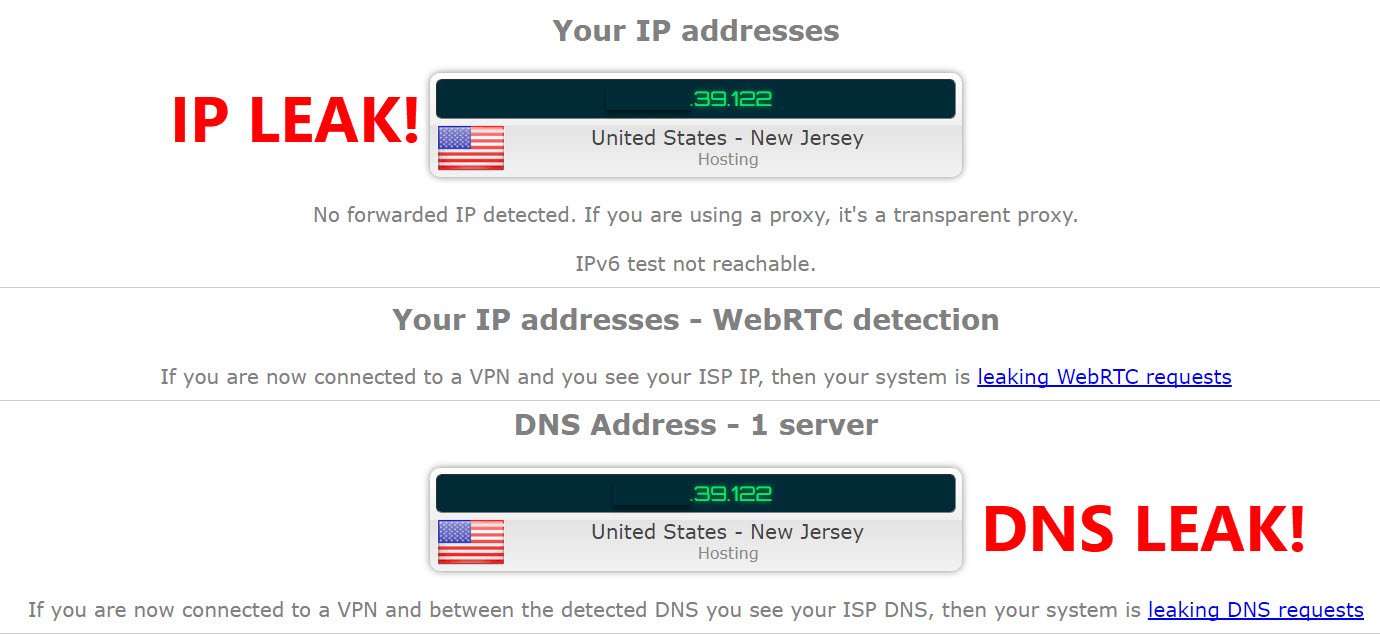
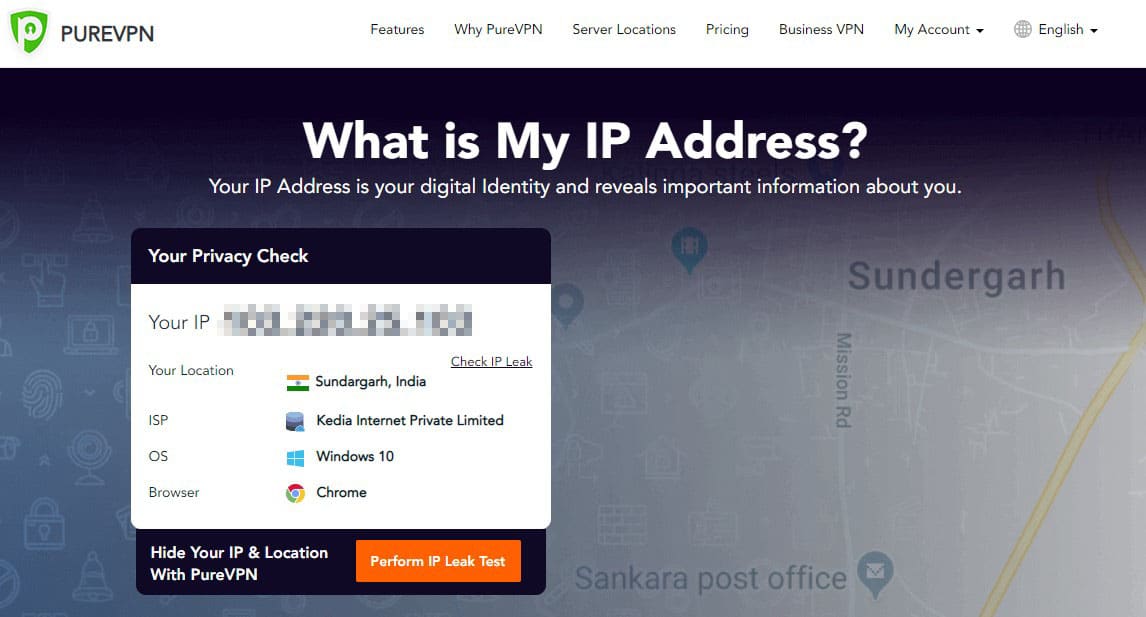
It’s crazy when you pay for a VPN service, and it ends up leaking your IP address, it feels like you’re throwing your money away. I’ve been using Surfshark for some time now, and I tried a couple of links to check if my IP was leaking, but I didn’t find any leaks, so I was quite happy about that. I’m also glad that this article suggests more ways in which you can check your IP (which I did, just out of curiosity), and Surfshark passed, no IP leaks found.