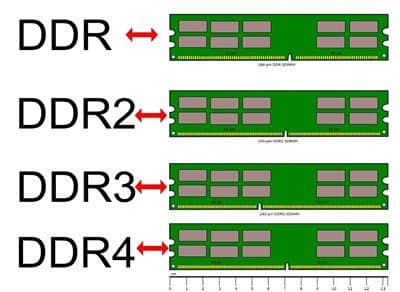The RAM is one of the most important components in the performance of our PC or computer; many users will choose to extend the amount of RAM in their PC simply to gain more speed.
However, the fact is that certain doubts can simply arise at that time, like the amount and type of memory that we need. Next, we will show some recommendations to consider while choosing the amount and type of RAM for your PC.
The amount of RAM you need for your PC
The amount of RAM we can add to our PC depends on many aspects. The use we give to our computers is a fact to be considered.
For example, if you want to play games, you need more RAM. If you only do regular stuff like internet browsing, video viewing, etc., you can settle with anything less than 8GB.
Currently, 4GB of RAM is the minimum that computers should have, providing a balance between cost and performance in most cases. To perform all kinds of daily tasks will be more than enough; we can even use specific photo and video editing applications without any problems.
However, when we need to treat images in high resolution or work with 3D designing software, then it is better to have 8GB of RAM. With this amount of RAM in our computer, we can carry on your editing stuff smoothly.
If you want a high-end PC that can handle 4K videos or run High-end graphics games, then it’s best to pick 16GB of RAM. Usually, 16GB of RAM is more than enough for 3D editing, graphic designing, playing high-end games, and more.
How to choose the type of RAM you need for your PC
Once we know the amount of RAM we want for our PC or computer, we must be sure about the type of memory we need. First, we must ensure that it is compatible with our motherboard; if it is not, it will simply not recognize it.
If we want to expand the amount of RAM we already have installed on the PC, we must also make sure they are of the same type. As far as format is concerned, we must distinguish between SO-DIMM for laptops and DIMMs for desktops.
Subsequently, the types of RAM can be classified into DDR, DDR2, DDR3, DDR4, and DDR5, the latter being the one that is used in all modern computers.
DDR stands for Double Data Rate. Therefore, they are modules composed of synchronous memories or SDRAM, available in DIMM encapsulation, that allow the transfer of data through two channels in the same clock cycle.
As DDR2 is the evolution of DDR-SDRAM memory, while DDR3 is the evolution of DDR2, and the same goes for DDR4 & DDR5
The difference between these generations or types of RAM is each of the most modern types has been offering a more significant number of contacts, higher speeds, and a reduction in consumption and voltage.
In this way, we first need to know the type of RAM we currently have installed on the PC. You can use programs like CPU-Z to see the RAM details like the type (DDRX) and the speeds, frequency, latency, and voltage.
Which RAM should I Buy?
As far as the manufacturer is concerned, there is no problem mixing RAMs from different manufacturers, as long as we respect the type and characteristics of the memory.
In this regard, the manufacturer Corsair, one of the benchmarks in terms of RAM and storage units, offers a lot of RAM modules of different types and features on its website.
In addition, from there, we can find RAM compatible with our motherboard, as well as modules of a specific format and type, speeds, frequency, latency, and voltage determined by the filters offered by Corsair on its website.
So, what do you think about this? Share all your views and thoughts in the comment section below. And if you liked this post, do not forget to share this post with your friends and family.