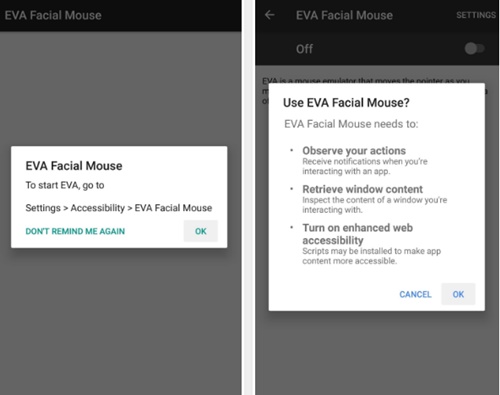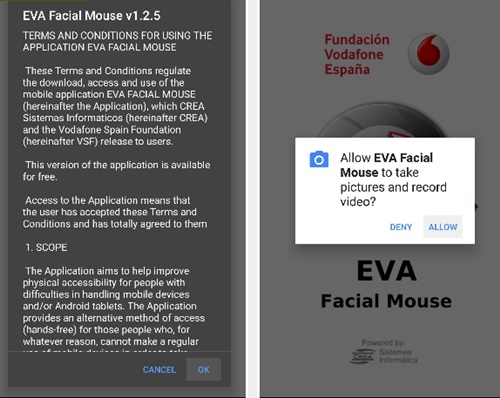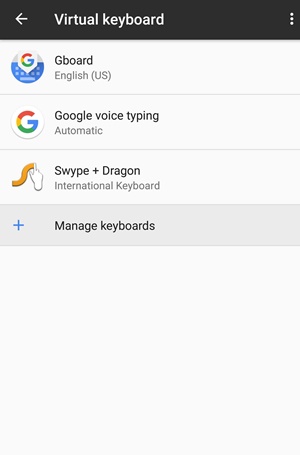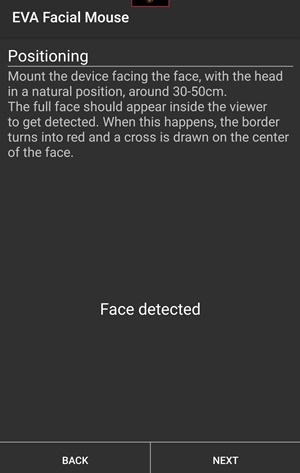While Android provides you with many accessibility features, it still never satisfies the needs of all users. Some people with amputations, cerebral palsy, or spinal cord injury may find it difficult to operate smartphones with their hands.
To help those users, Google Play Store has an EVA Facial mouse app that lets you control your Android with just your head. The application captures the user’s face through the front camera and performs an action based on the movement of the face.
Steps to Control Your Android Device with Just your Head
Even if you don’t have any disabilities, you can still try this cool app on your Android smartphone. Below, we have shared some simple steps to completely control your Android device with just your head. Let’s get started.
1. First of all, download and install the EVA Facial Mouse. This is a free app that you can download and try. Grant all permissions that this app asks for.
2. You will be taken to the system settings screen, where you need to enable the EVA app by using the slider. Another prompt would appear on the screen; press the OK option.
3. Next, tap the Settings button on the screen’s middle. This would take you to the device’s main Settings Menu, where you have to go to the Language & input menu. Next, choose the Current Keyboard option.
4. Next, on the EVA setup wizard, you will notice a small viewfinder on the top of the screen. Tap on it and fit your head inside the viewfinder. You need to position the device 1-2 feet away for perfect calibration. You would be ready for the next step if the app or the wizard prompts “Face Detected.”
5. Next, set up the mouse settings, like the speed of the mouse actions, etc. Note that the mouse moves as you move your head. That’s all! To control the device through the mouse, move your head right, left, up, and down, and the mouse will follow that.
So, this is how you can completely control your Android device by moving your head. If you need more help controlling Android with your head movement, let us know in the comments below.