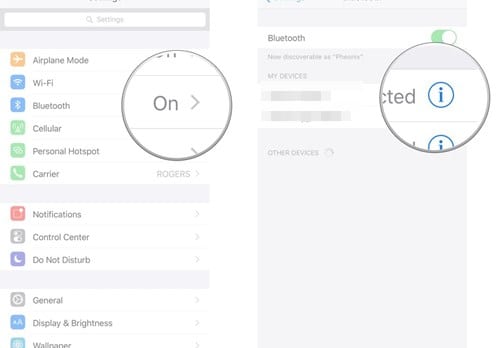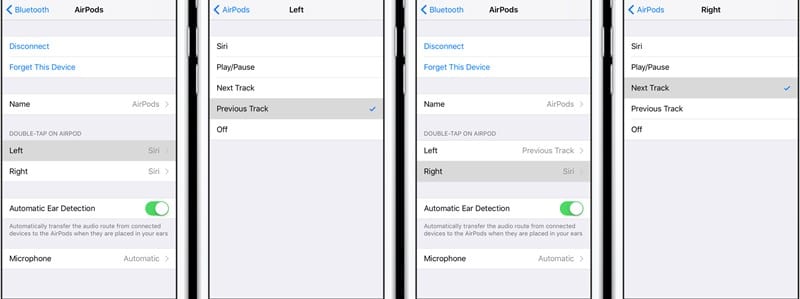If you have just purchased a new pair of AirPods for your iPhone, you may want to customize its settings. You can c,ustomize the functionality of your AirPods to access music and call settings in other ways.
Actually, there are lots of things that you can customize from your AirPods settings to make it more valuable. All you need is your iPhone with you, and you are ready to customize your AirPods settings.
Steps to Customize the Functionality of Airpods on iPhone
Hence, if you are looking for ways to customize your AirPods settings, you have landed on the right page. Below, we have shared some simple steps to customize the AirPods settings with an iPhone. Let’s get started.
1. First, ensure that your Airpods are connected to your iPhone as you can only access the settings when Airpods are connected to your device.
2. Now click on the Settings of your iPhone, and then there click on the Bluetooth option to browse the Bluetooth-connected device.
3. Now, you will see the Airpods connected to your device. You just need to tap the info icon in front of Airpod, as tapping on this will browse all internal settings of the Airpods.
4. Now you will see all the settings that you can change if you want to customize the left-right button functionality of your Airpods, then you can right-click on the left option, and you will see the list of the options that you can change, and similarly you can change it for the right button.
5. You can also change the Microphone functionality, auto-detect ear, etc., according to your wish.
That’s it! Now you have access to your Airpods settings that you might not know.
So, this is all about how to customize the functionality of Apple Airpods. You need to follow the steps to explore all available AirPod settings. If you need more help changing the settings of AirPod, let us know in the comments below.