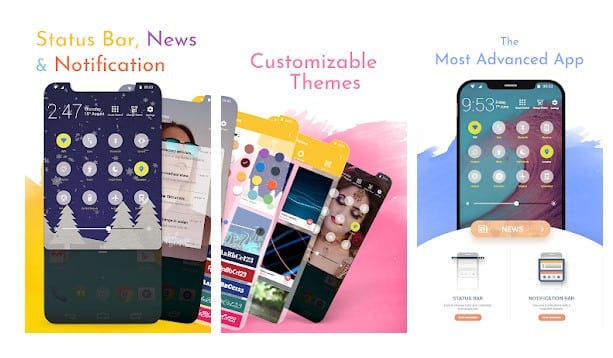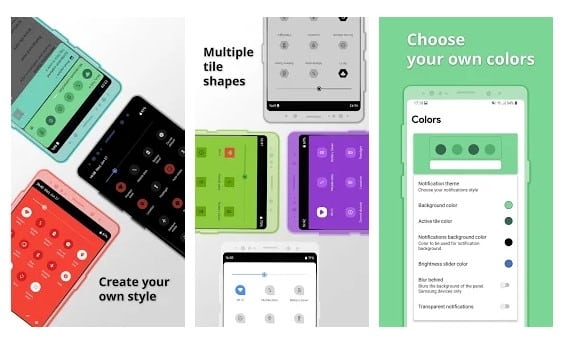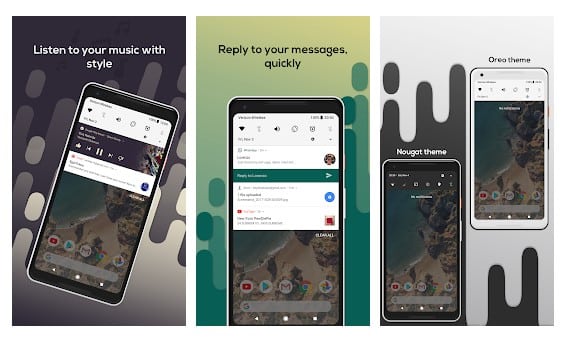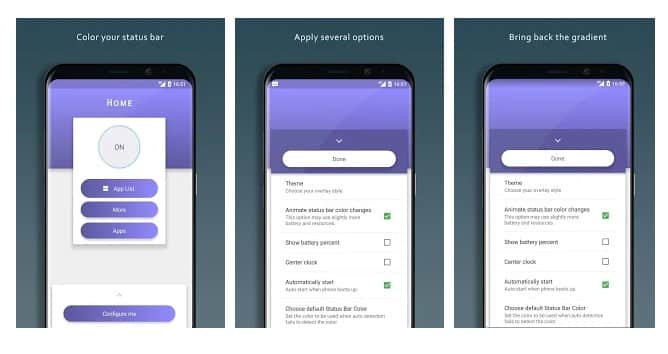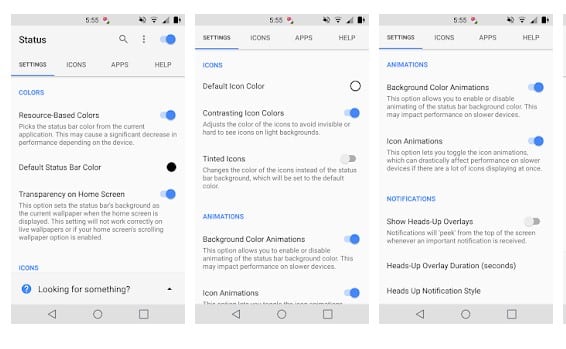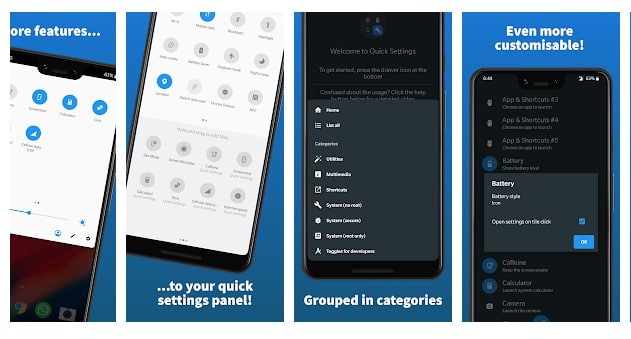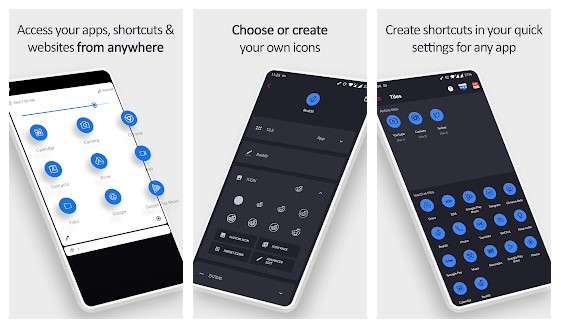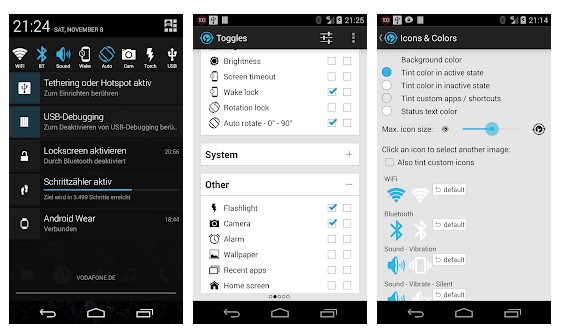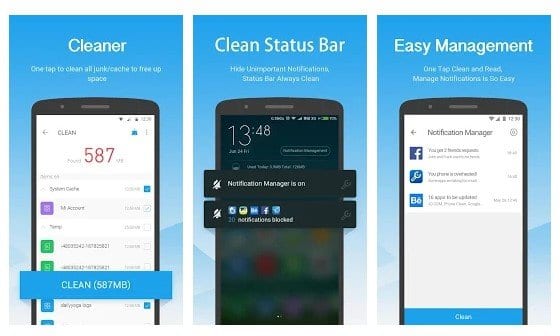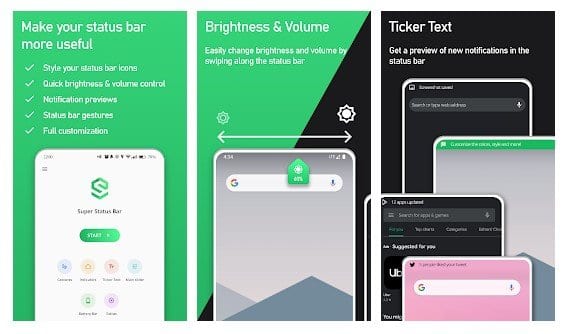If we talk about the list of the highly customizable mobile operating system, it will be Android dominating the list without any doubt. Compared to every other mobile operating system, Android provides users more customization options. Not only that, but the app availability is also relatively high on Android as well.
Just search for ‘Customization’ on the Google Play Store, you will find a wide range of apps like Launcher apps, icon packs, themes, live wallpaper apps, etc. Out of all those, launcher apps were mostly used for Android customization. Launcher apps can transform the look of your Android device, but it can’t tweak the existing elements like the status bar.
Android’s Notification center or Status Bar is one of the most used things. We frequently swipe down the Status bar to read notifications or toggle the device features like GPS, WiFi, Bluetooth, etc. No launcher app can customize the Notification center or Status Bar.
However, customizing the notification center is possible, thanks to the number of apps available on the Google Play Store. These customization apps are less popular, but they can enhance your Android experience in no-time. In this article, we will share some of the best apps to customize the Notification Center and Status Bar on Android.
Also Read: How To Get Android Notifications On Windows 10
Best Android Apps To Customize Notification Center & Status Bar
It’s worth noting that there are plenty of Notification Center and Status Bar customization apps available on the Google Play Store, but most of them need root access to work. In this article, we will list the apps that work on both rooted and non-rooted devices. Let’s explore the list of best Android apps to customize the Notification center and Status Bar.
1. Status Bar Changer
As the app’s name says, Status Bar Changer is one of the best and top-rated Android customization apps available on the Google Play Store. Status Bar Changer’s best thing is that it allows users to customize the full status bar according to what they would like. For instance, you can add a signal strength meter on the Status bar, battery percentage on the Status bar, etc.
2. Power Shade
Well, Power Shade is one of the best and top-rated Notification panel changer app available on the Google Play Store. With Power Shade, you can fully customize your Notification Panel. You can change the color, add a quick reply option, apply themes, etc. Not only that, but Power Shade also allows users to customize the quick settings panel as well as you can choose different icon colors, background colors, foreground colors, etc.
3. Material Notification Shade
Do you like the way Android Oreo displays the notification? If yes, then you can enjoy the same thing on your Android with Material Notification Shade. Material Notification Shade is one of the best and worthy replacements for your stock notification panel. What’s interesting is that the app uses gesture detection to provide users with quick custom settings. Apart from that, the app automatically groups all notifications from the same app.
4. Material Status Bar
If you are looking for ways to add a tinted status bar with a Material design look, you need to give Material Status Bar a try. Guess what? Material Status Bar provides users three new status bar themes – Lollipop, Gradient, and iOS. You can use any of them to match with your current launcher or theme. Apart from that, the app also allows users to tweak the way the status bar shows information.
5. Status
Well, Status is an app that draws an overlay on the top of your stock status bar. That means that it doesn’t disable the stock status bar; instead, it hides it. Interestingly, after drawing an overlay, Status provides users a wide range of customization options that can be used to customize every element of the Status bar like time design, time position, colors, etc.
6. Quick Settings
This app basically adds Quick settings on the notification shutter. You won’t believe it, but the app now offers over 53 different quick settings like Dice, Counter, Night Screen Filter, Weather, Battery, Volume, etc. So, Quick Settings is definitely the best Android app to customize the Status bar.
7. Tile Shortcuts
This is an app that lets you open your favorite apps, shortcuts, and website quickly. It basically allows you to bookmark essential things on the notification panel. With Tile Shortcuts, you can add shortcut tiles for apps, websites, intents, activities, shortcut folders, etc.
8. Notification Toggle
This app replaces the stock notification panel of Android. It provides a toggle based status bar to quickly switch WiFi, Bluetooth, Silent Mode, Screen Rotation, Flight Mode, etc. However, the site misses out on customization options. Also, the toggles don’t work on every Android device.
9. Notification Manager
Well, the Notification Manager is a plugin that needs All-in-one Toolbox to work. With Notification Manager, you can manage app notifications easily and effectively. The app is pretty simple; It allows you to show essential notifications and ignore unnecessary notifications from the Status bar. In this way, you will be able to keep your Status bar clean.
10. Super Status Bar
Super Status Bar is one of the most unique status bar customization app that you will ever use. The app adds awesome tweaks to your status bar, such as gestures, notification previews, a quick brightness slider, etc. You can also use the app to stylize your status bar. So, overall it’s an excellent and most unique status bar customization app that you can use on Android.
So, these are the best Android apps to customize the Status and Notification center on Android. If you know any other such apps, let us know in the comment box below. I hope this article helped you! Please share it with your friends also.