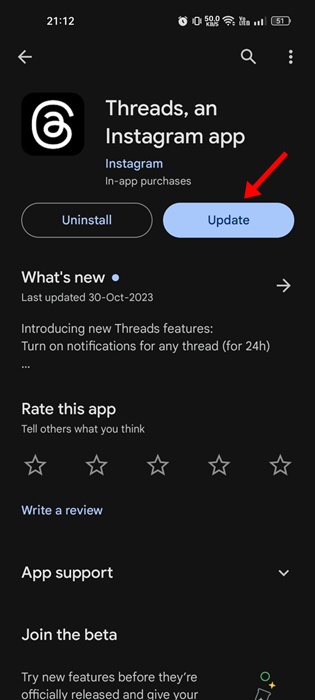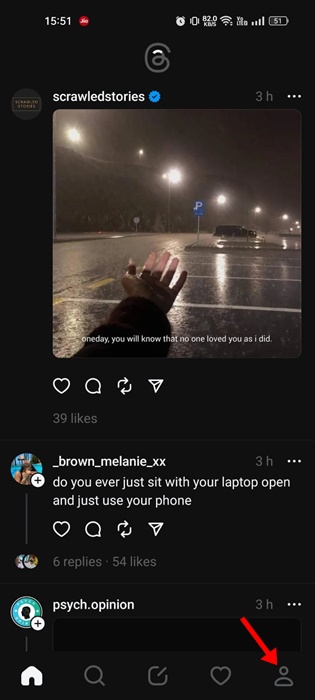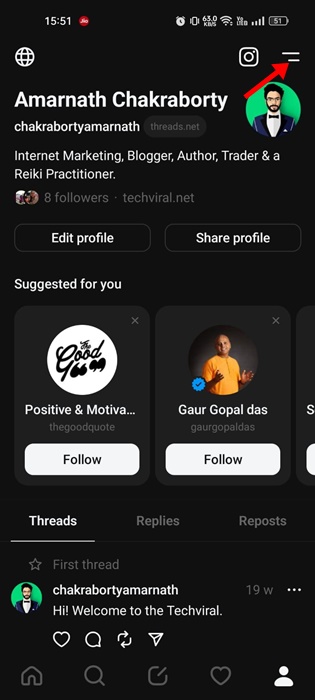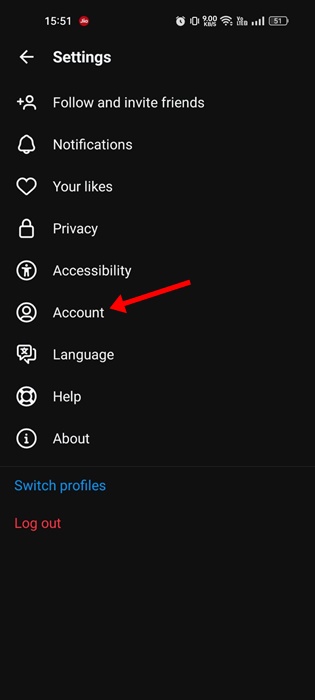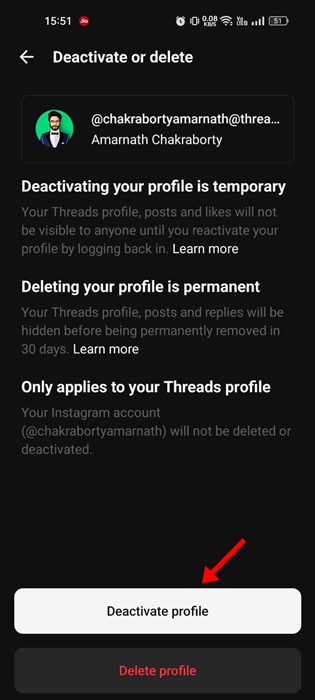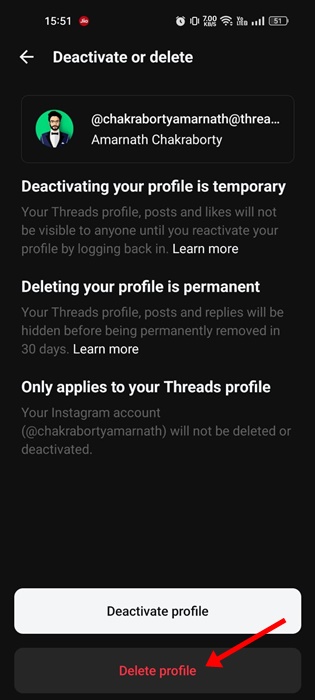Threads, the new app from Meta, has already created hype on popular social networking sites. When the app was first introduced, it gained millions of users within a few days.
Threads is a text-based social networking app very similar to Twitter. Its functionality, user interface, and a few other features remain the same as Twitter; hence, it was often termed a Twitter alternative.
While the new app is very good, it requires signing in with your Instagram account. Linking both social networks together isn’t a bad idea if you use both, but if you prefer to keep both accounts separate, there’s no way to delete Threads without deleting Instagram.
Delete Threads Account Without Deleting Instagram
Yes, you read that right; previously, there was no option to delete Threads profile without deleting Instagram. However, the good news is that Adam Missouri, the head of Instagram, announced on Threads that the app is about to receive two new features.
Out of two new changes, the most notable is the ability to delete Threads account separately from Instagram. The feature is added through a new app update; hence, users must update their existing app on their Android or iPhone.
How to Delete Threads Account Without Deleting Instagram
So, if you don’t want to use your Threads account, you can delete it without deleting your Instagram account. Below, we have shared some simple steps to let you delete Threads account separately from Instagram. Let’s get started.
1. To get started, open the Google Play Store or Apple App Store and update the Threads app.
2. Now open the Threads app on your smartphone.
3. Now tap on the profile icon at the bottom right corner.
4. On the next screen, tap on the Threads menu icon.
5. This will open the Threads Settings. Tap on the Account.
6. On the Account screen, tap on the Deactivate or delete profile.
7. Now, simply read the instructions. If you want to Deactivate your Threads profile, tap on the Deactivate Profile.
8. If you want to delete Threads without deleting Instagram, tap the Delete Profile button.
9. On the confirmation prompt, enter the account details and tap on the Delete Threads profile.
That’s it! This is how you can delete your Threads profile separately from your Instagram.
Unable to Find Deactivate or Delete Profile on Threads App?
Well, if you don’t find an option to deactivate or delete your Threads profile on the app, you need to make sure that the app is up to date.
It’s important to note that Meta is slowly rolling out the feature to all users. So, depending on your country, the feature may take a few days or weeks to arrive.
So, this guide is about how to delete threads accounts without deleting Instagram. With the new update, you can deactivate or delete the Threads account without deleting Instagram. Let us know if you need more help in deleting the threads account.