It’s no doubt that TikTok is right now the most popular video-sharing app. The unique thing about TikTok is that it lets you share 15 to 60 second long videos. It also provides lots of filters, duet options, etc. The platform has lots of short, exciting videos that can woo you.
Despite being so popular, TikTok never firmed its grip on the marketplace. Until now, lots of accusations have been made against TikTok like it promotes vulgar content, it sells data, it’s used as the Chinese government’s spy tool, etc. This is why the app has been banned several times in many countries.
So, if these reasons have urged you to remove TikTok, then follow some of the simple steps given below to delete your TikTok account permanently. You can get it done quite quickly and easily via the in-app settings.
How To Delete Your TikTok Account Permanently
However, before we share with you the method, please keep in mind that you can’t recover your TikTok account once deleted. That means you won’t be able to access your videos or purchases made through the app.
So, if you have made up your mind to Permanently delete the TikTok account, then follow some of the simple steps given below.
Step 1. First of all, open TikTok on your Android smartphone.
Step 2. Now, tap on the ‘Me’ button, as shown on the screenshot below.
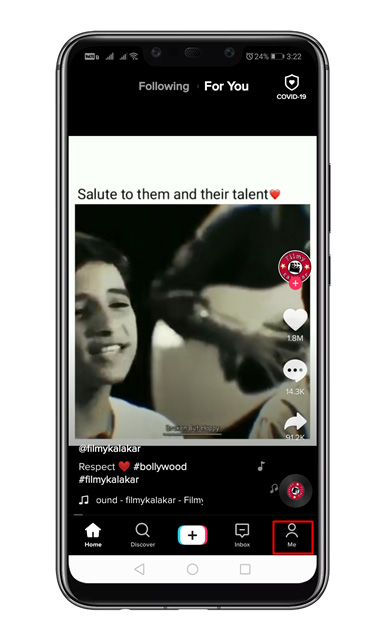
Step 3. On the next page, tap on the three-dotted buttons as shown on the screenshot.
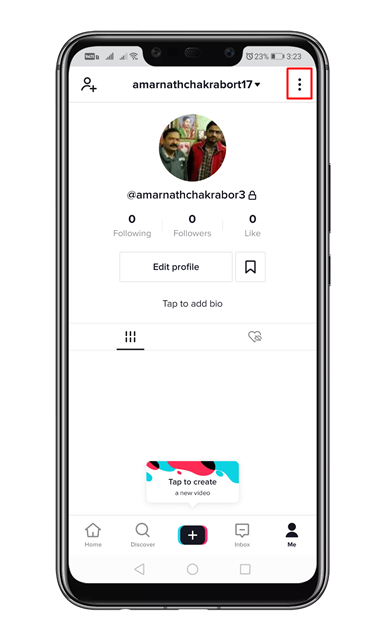
Step 4. Now you need to tap on the ‘Manage my account’ button.
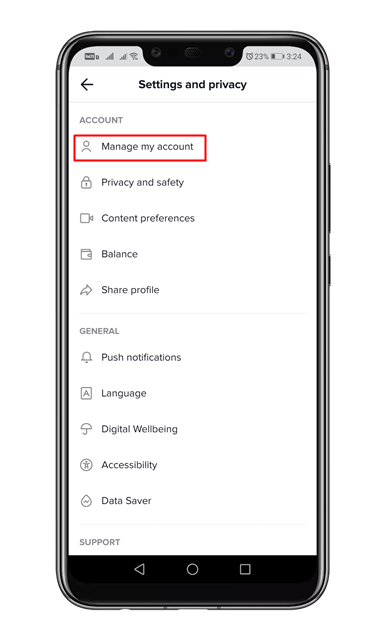
Step 5. On the next page, tap on the ‘Delete account’ as shown in the screenshot.
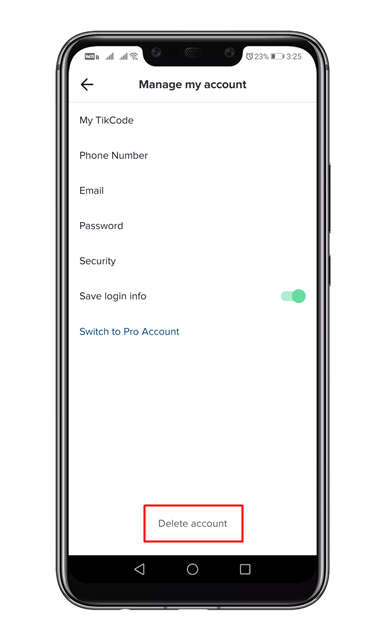
Step 6. Now you would be asked to verify the associated account. Tap on the ‘Verify and continue’ button.
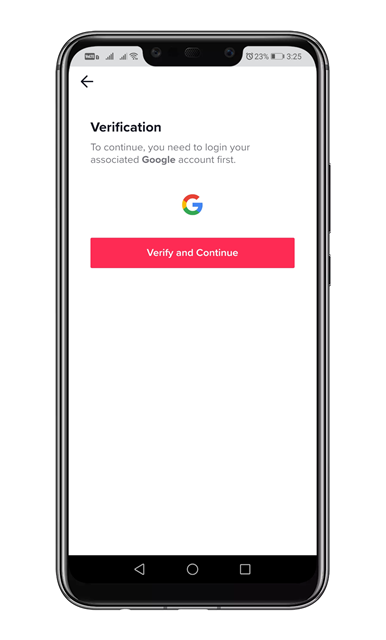
Step 7. On the confirmation page, tap on the ‘Delete Account’ button.
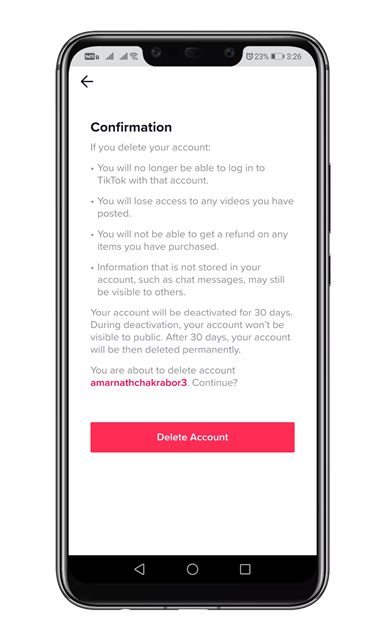
That’s it! You are done. This is how you can permanently delete your TikTok account in 2020.
So, this article is all about how to delete the TikTok account permanently. I hope this article helped you! Share it with your friends also.