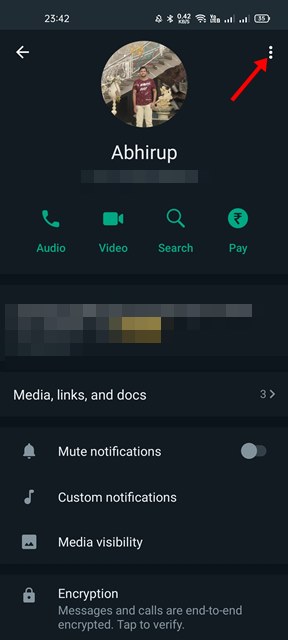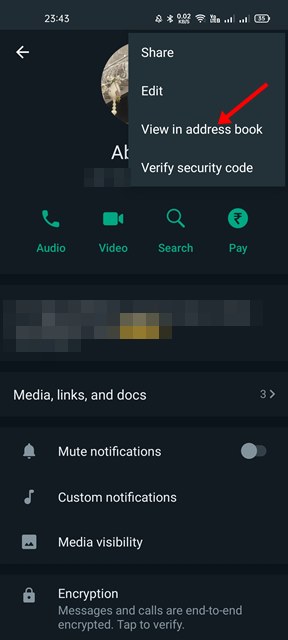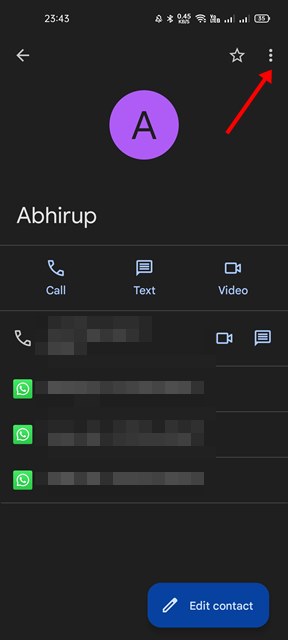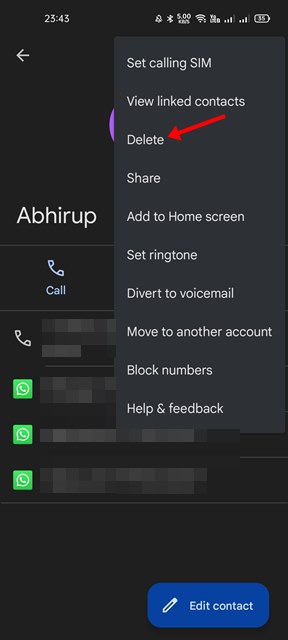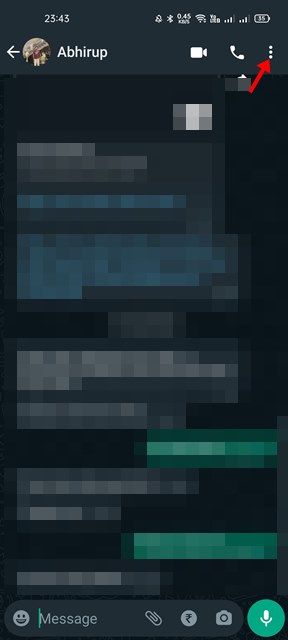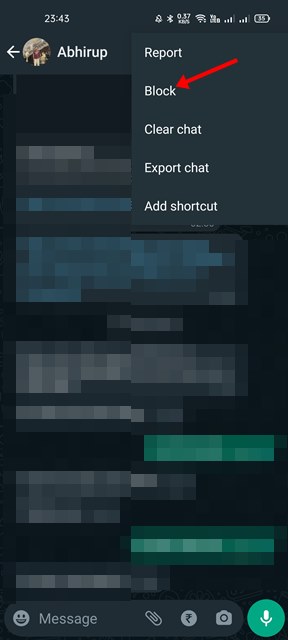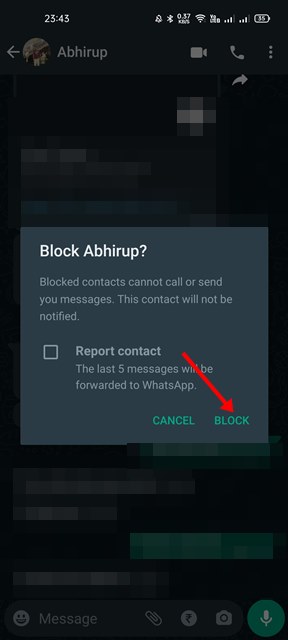When it comes to instant messaging, we usually pick WhatsApp, even though we have many choices nowadays. WhatsApp is indeed a great app that helps us to keep in touch with our friends and family members.
If you are an active WhatsApp user, you probably have many contacts who message you on the platform. Actually, WhatsApp uses the same contact list stored on your phonebook and shows you the contacts whose numbers are connected to WhatsApp.
If your phone’s contact list is filled with contacts you have never called or messaged, you will find those contacts even on WhatsApp. If you are someone who likes to keep things neat and straightforward, you might want to delete WhatsApp contacts that you never message or call.
Steps to Delete a WhatsApp Contact on your Phone
So, if you feel that your WhatsApp account has been cluttered with contacts you no longer need, it’s a good idea to delete them. Hence, this article will share the two best ways to delete WhatsApp contacts on Android or iOS. Let’s check out.
How to Remove a WhatsApp Contact?
To be honest, there’s no way to remove a contact from your WhatsApp account without removing it from your smartphone. This simply means you have to remove the contact from your phonebook to remove it from WhatsApp.
1. First of all, open the WhatsApp app on your Android/iOS device. Next, switch to the Chats tab, as shown below.
2. Now, you need to find the contact which you wish to remove. You can also use the search box to find the contact.
3. Once done, open the contact and tap on the profile picture as shown below.
4. Next, tap on the three dots on the contact’s profile page.
5. From the list of options, tap on the View in the address book.
6. Now, on the top-right corner, tap on the three dots and choose the Delete option.
7. On the confirmation prompt, tap on the Delete button again.
That’s it! You are done. This is how you can delete WhatsApp contact. Please note that once you delete the contact from your phonebook, you won’t have any option to get it back.
2. How to Block WhatsApp Contacts
If you don’t want to delete the contacts, you can choose to block them. Blocking won’t remove the contact from your WhatsApp, but it will achieve a similar effect. Here’s how to block WhatsApp contact on Android or iOS.
1. First of all, open WhatsApp and open the contact which you want to block.
2. Next, tap on the three dots as shown in the screenshot.
3. From the list of options, tap on the Block.
4. On the Confirmation prompt, tap on the Block option again.
That’s it! You are done. This is how you can block someone on WhatsApp. You can also unblock the contacts from the Settings > Privacy > Messaging.
It’s pretty easy to delete a WhatsApp contact on Android/iOS. I hope this article helped you! Please share it with your friends also. If you have any doubts related to this, let us know in the comment box below.