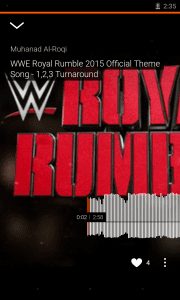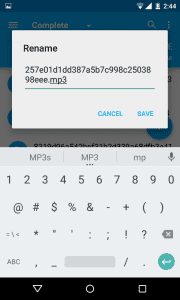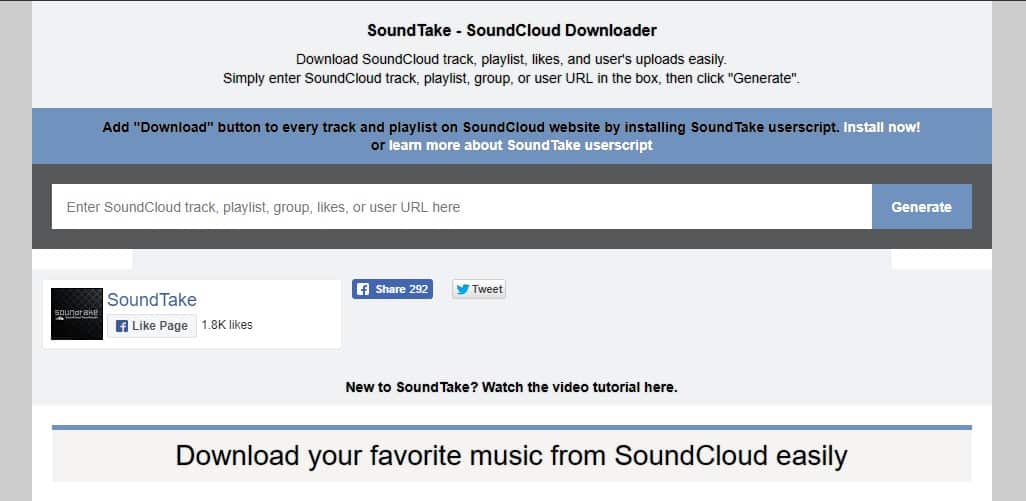Let’s look at the method To Directly Download Songs From Sound Cloud App using one Xposed module after rooting your Android that will help you get the download button right on your official app so that you can directly download your favorite tracks.
SoundCloud is a global online audio distribution platform based in Berlin, Germany, that enables its users to upload, record, promote, and share their originally-created sounds; now, this network is very popular and is used by many users. But some time must have wished to download any favorite song right on your device to listen to it again at any time, even after you have no internet connection. But initially sound, the cloud doesn’t provide any such option. So here is the way that will help you to get a downloading chance for any song in the Sound Cloud app.
There is one short story behind this; I usually use the SoundCloud app to listen to my favorite music on my Android as I got this app best for sorting my songs. But 3 days back, my internet was down, and the whole day, I struggled a lot to get the music played when I got the idea to get the guide to help me get the sound cloud songs downloaded on my device. So I researched the internet and found how I can get the songs on my device storage so I can’t face the same issue again.
So today, I think about sharing the same with my visitors. So look at the complete guide discussed below as I’m sure you will love this and will surely remember me when you have the ease of this.
Also Read: How To Sync Your Todo List With Android & PC
1) Without using any third-party app to download Songs From SoundCloud
Well, in this method, we will share a technique that will help you download songs from Soundcloud without using any third-party app. So, let’s check how to download songs from SoundCloud without using any third-party app.
1. First, open the SoundCloud Android app and stream the song entirely. Well, make sure you have poured the music or song full.
2. Now, open the File Manager app on your Android smartphone. The default one will work fine, but we recommend you use ES File Explorer.
3. Next, browse the Android> Data > com.soundcloud.android > Files > Stream > Complete.
4. Now the page will show you the files that you have already streamed. Just long press on the file and rename it to .mp3 extension.
5. Copy and paste the file to the MP3 folder and your default MP3 player will detect the song.
That’s it; you are done! This is how you can Directly Download Songs from SoundCloud.
2) Using Soundtake
Well, Soundtake is a web-based tool that allows users to grab songs or podcasts off SoundCloud. The great thing about SoundTake is that it doesn’t ask users to create an account or purchase a premium package. All you need to do is just copy-paste the track, playlist, group, likes, or user’s URL into the box, and it will provide you with an entire download catalog.
After grabbing all download materials, SoundTake provides users an option to select files to download manually. If you wish to download the whole playlist, just click on Select all and click on ‘Download‘. Another best thing about SoundTake is that it supports the best quality, including FLAC or 320KBps MP3 files. So, Soundtake is another best option to download Songs from Soundcloud.
So above guide was all about How To Directly Download Songs From Sound Cloud App, So use the method and you can directly download any of your favorite tracks right from the Sound Cloud app to store them in your desired location. Hope you like the guide, keep on sharing with others too. Leave a comment below if you have any related queries with this, as the Techviral team will always be there to assist you with your issues.