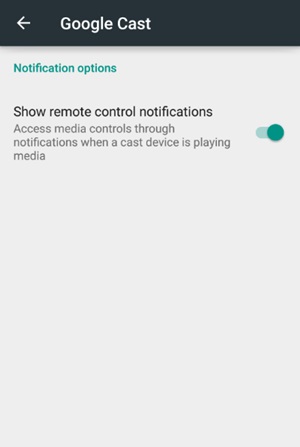On an Android device, you have a Google Home app. The app allows you to control various smart home devices from Google, such as Google Nest, Google WiFi, Chromecast devices, etc.
If you read this guide, you may already be using the Google Home app on your Android. However, one problem you may face while using the Google Home app is the notification that sticks to the notification panel.
If you are like me, who likes to keep the Notification panel clear all the time, the Google Home Remote Control Notification may annoy you.
Steps to Disable Google Home Remote Control Notification on Android
Hence, in this article, we will share some of the simple steps that will let you disable the Google Home Remote Control Notification on Android. The steps will be very easy; follow them as mentioned.
1. First, open up the Google app on your Android device and tap on the Google Cast option. Remember to use the latest version of the app, as previous versions might not include this feature.
2. Next, find the ‘Show remote control notifications‘ option and tap on it.
3. To disable the Google Home notification, you must toggle off the ‘Show Remote Control notifications’ option.
That’s it! This will disable the Google home remote control Notification on your Android.
So, that’s how easy it is to disable the Google Home Remote Control Notification on an Android smartphone. If you need more help disabling the Google Home Remote Control Notifications, let us know in the comments below.