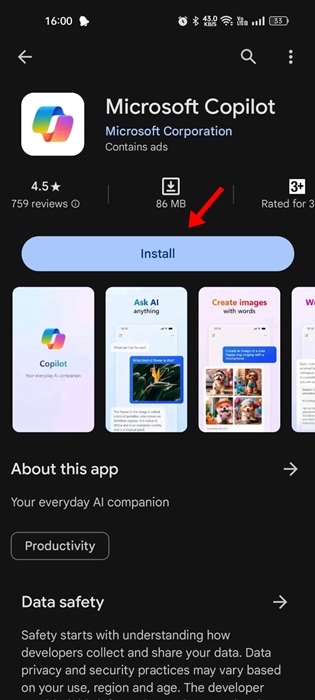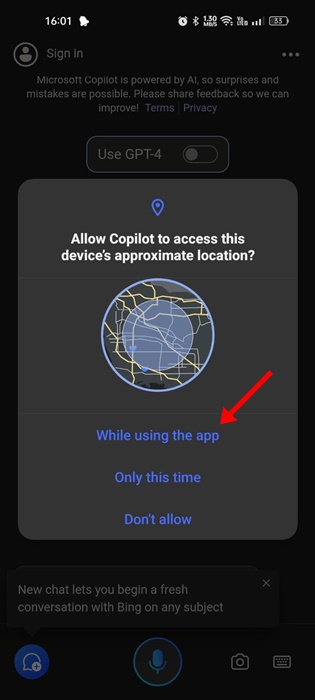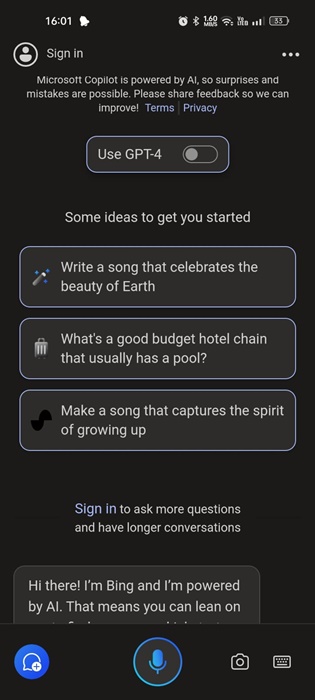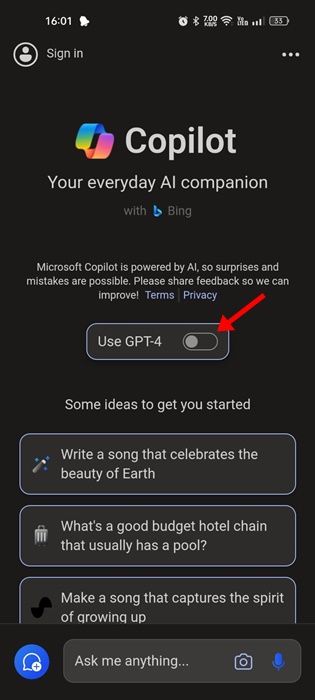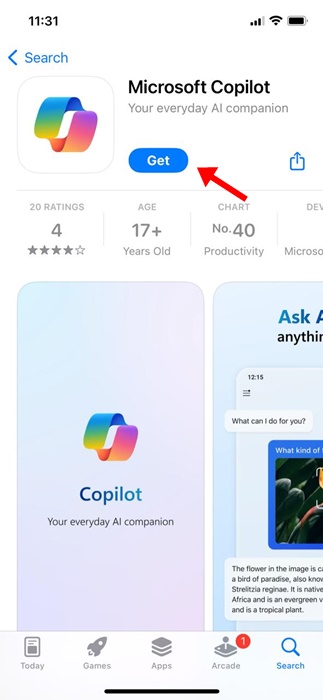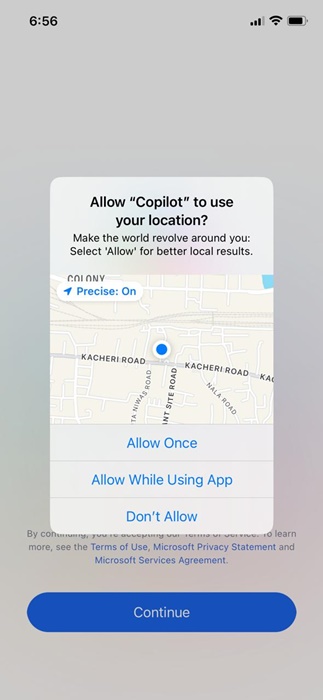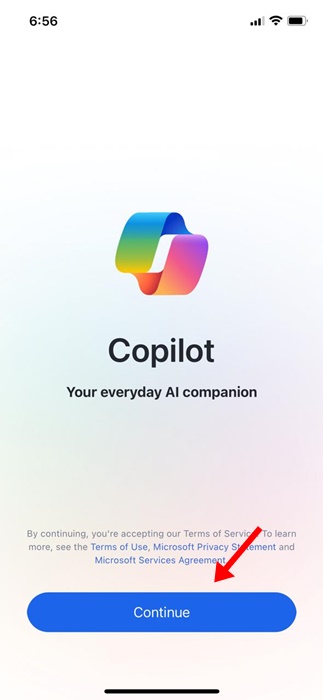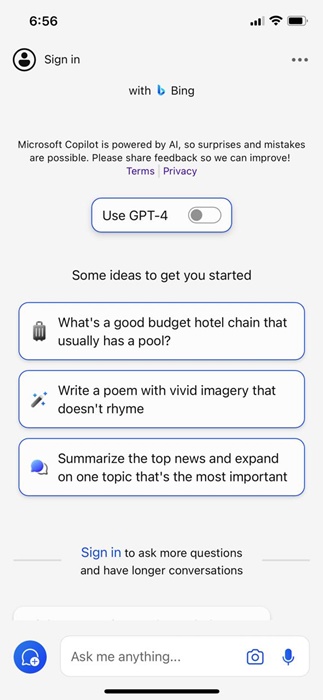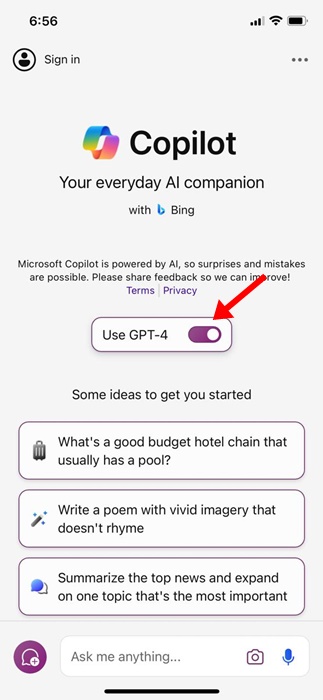We have to admit that we have already entered the massive era of Artificial Intelligence. It all started with OpenAI making its AI chatbot (ChatGPT) public. After a few months of its launch, OpenAI introduced a paid version of ChatGPT known as ChatGPT Plus.
ChatGPT Plus provides users access to OpenAI’s latest GPT-4 model, has access to plugins, and can access the web to provide you with up-to-date information. After the massive success of ChatGPT, Microsoft also launched its AI-powered Bing Chat that used the GPT-3.5 model of OpenAI.
It looks like Microsoft has launched a dedicated Copilot app for Android and iPhone. Microsoft’s new Copilot is more powerful than ChatGPT, although it’s OpenAI’s text generation model. Let’s know everything about the new Microsoft Copilot app for Android and iPhone.
What is the Microsoft Copilot App?
If you remember, Microsoft rolled out its GPT-based AI chatbot called Bing Chat a few months ago. OpenAI’s GPT-4 model powered the Bing Chat, and it shared many similarities with ChatGPT.
The AI image generation and the ability to search the web for free made the Bing AI chat app better than ChatGPT. However, the app used to have some issues, like an unstable and messy interface.
Now, Microsoft has launched a dedicated app called Copilot, an AI assistant that aims to solve simple tasks. Copilot app for Android & iPhone is very similar to ChatGPT since it can help you with simple tasks like writing emails, creating images, summarizing large texts, etc.
Download Microsoft Copilot App
What makes Microsoft Copilot more unique is its ability to generate AI images. Yes, the new app from Microsoft can even generate AI images via the DALL-E 3 Model. The rest of the features of Microsoft Copilot remain the same as those of ChatGPT.
Download Copilot app for Android
If you have an Android smartphone, you can easily get the Microsoft Copilot app and use it. Follow the steps we have shared below to download Microsoft Copilot on an Android device.
1. Open the Google Play Store on your Android device.
2. Next, search for the Microsoft Copilot app and open the relevant app listing.
3. When the Microsoft Copilot app opens, tap the Install button.
4. Once installed, open the app and tap the Continue button.
5. The app will ask you to grant a few permissions. Grant all permissions to continue.
6. Now, you will see the main interface of the Copilot app.
7. If you want to use the GPT-4 model, enable the Use GPT-4 toggle at the top.
That’s it! This is how you can download Copilot app for Android latest version. You can even use this app to generate AI images.
Download the Microsoft Copilot App for iPhone
While the Copilot app was initially made available only to Android users, it’s also now available for iPhone users. So, if you want to use the Microsoft Copilot app on your iPhone, you must follow these simple steps.
1. Open the Apple App Store on your iPhone and search for Microsoft Copilot.
2. Open the Microsoft Copilot app listing and tap on the Get button.
3. Now, wait until the app installs on your iPhone. Once installed, open it.
4. Now you will be asked to grant the permissions. Simply grant the permissions to continue.
5. After granting the permissions, tap on the Continue button.
6. Now you will be able to see the main interface of the Microsoft Copilot app.
7. To use the GPT-4, toggle on the ‘Use GPT-4‘ button at the top.
That’s it! This is how you can download Microsoft Copilot on iPhone from the Apple App Store.
Microsoft Copilot vs ChatGPT?
Before comparing the two chatbots, a user needs to understand that they both are powered by the same language model of OpenAI – GPT 3.5 and GPT 4.
However, Copilot has a little edge over ChatGPT free because it provides free access to the OpenAI’s latest GPT-4 model, found only on ChatGPT’s paid variant – ChatGPT Plus.
Apart from providing free access to GPT-4, the Microsoft Copilot app can even generate AI images via DALL-E 3 text-to-image models.
So, to sum up the comparison, it’s better to assume that ChatGPT and Copilot are two sides of the same coin; both tools are based on AI; hence, you can expect similar results. However, if you want to generate images & use the GPT-4 model, Copilot might be the best option since it’s free.
So, this guide is about downloading Microsoft Copilot on Android & iPhone. Microsoft Copilot is a great generative AI application that should be given a try. Let us know if you need more help downloading the latest version of Copilot for Android & iOS.