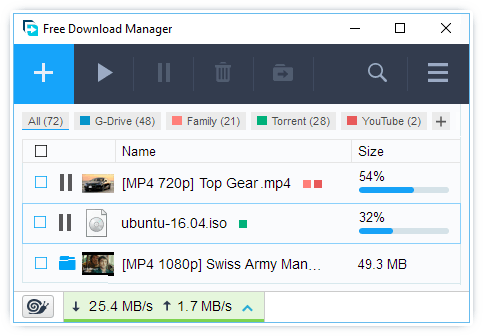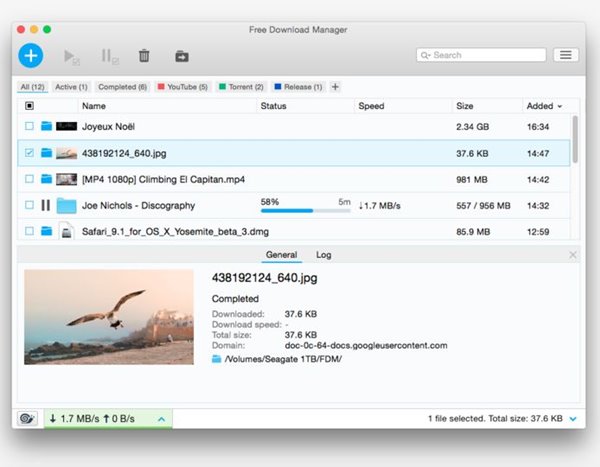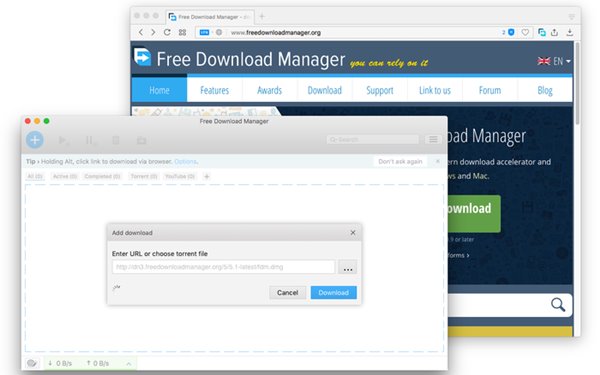As of now, there are hundreds of download manager apps available for Windows 10. However, not all of them stand out. Some download managers for PC offers better download speed, whereas other provide better download management features.
If we have to pick the best download managers for PC, we will pick Internet Download Manager or IDM. IDM has always been the best download manager for PC platforms, but it’s not available for free.
IDM can be downloaded for free from pirated websites, but those files are usually filled with malware and adware. So, if you are don’t want to purchase IDM, it’s best to pick the free options.
Hence, in this article, we will talk about one of the best free download managers for PC known as FDM or Free Download Manager. Let’s check out.
What is FDM or Free Download Manager?
As the name of the download manager says, FDM is a free download manager application available for Windows operating system. The download manager app for PC is completely free; there are no ads or limitations.
Although it’s a free application, FDM offers you handy bandwidth management tools. Even if you only download files occasionally, it’s worth having Free Download Manager on your PC or Mac operating system.
Unlike other download manages, it’s completely free and won’t limit you anyhow. From user experience to download management stuff, everything is good in Free Download Manager or FDM.
Features of FDM
Now that you are aware of FDM, you might want to know its features. Below, we have highlighted some of the best features of Free Download Manager. So, let’s check out the features.
Free
Yes, FDM is entirely free to download and use. It’s fully free and doesn’t show a single ad. Also, the free version of FDM doesn’t put any restrictions on downloading multiple files.
BitTorrent Support
Well, FDM is one of the first download managers for PC that got the BitTorrent file support. This means you can download torrent files using the BitTorrent Protocol via FDM.
Preview Files Before Downloading
The latest version of FDM also comes with enhanced audio/video files support. You can preview audio/video files before even downloading them. You can even convert the file formats after download.
Download in High Speed
Since FDM is a full-fledged download manager application, it also accelerates the speed of your downloads. FDM splits files into several sections and downloads them simultaneously to download at a higher speed.
Resume Broken Downloads
Despite being a free download manager application, FDM doesn’t miss out on any essential features. The latest version of FDM can even resume broken downloads. The resume support is available for every file type.
File Management Features
With FDM, you can quickly organize the downloaded files based on the file format and type. This allows users to manage their downloaded files in a better way. Also, you can keep track of all downloads in a single place.
So, these are some of the best features of FDM for PC. In addition, it has more features that you can explore while using the app on your PC.
Download Free Download Manager (FDM) Latest Version
Now that you are fully aware of FDM, you might want to download the program on your PC. However, please note that FDM is free software, and hence, it can be downloaded for free from its official website.
However, if you want to install FDM on multiple systems, it’s best to download FDM offline installer. Below, we have shared the download link of FDM’s latest version.
The file shared below is free from virus/malware and is entirely safe to download and use. So, let’s get to the download links.
How to Install FDM on PC
Well, installing FDM is pretty easy, especially on Windows 10 operating system. First of all, download the FDM installation file that we have shared above.
Once downloaded, run the FDM installer file on your PC. Next, you need to follow the on-screen instructions to complete the installation part.
Once installed, you will be able to use the FDM on your PC. For a better download experience, download the FDM extension on your web browsers.
So, this guide is all about downloading Free Download Manager (FDM) for PC. I hope this article helped you! Please share it with your friends also. If you have any doubts related to this, let us know in the comment box below.