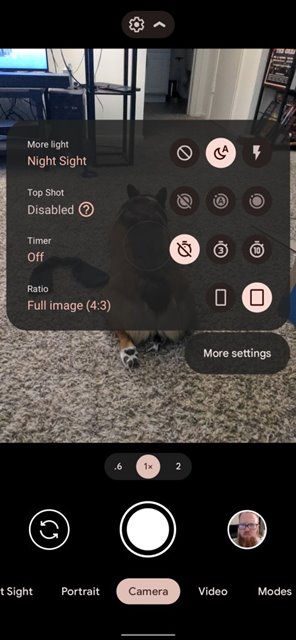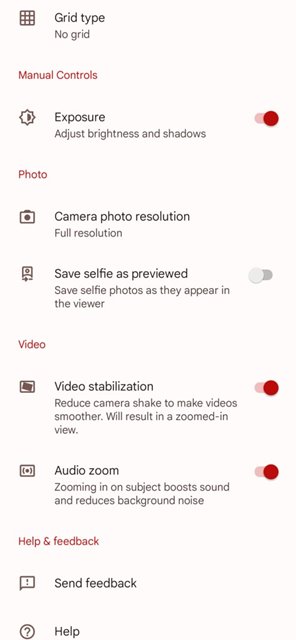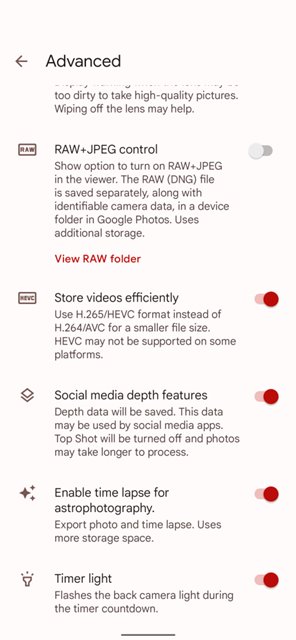It doesn’t matter how capable your phone’s camera is; it’s pretty much useless without a good camera app. Take a brief look at the Google Play Store; you will find hundreds of camera applications there.
If we have to pick the best camera application for Android, we would simply pick Google Camera of GCam. However, the problem is that the Google Camera app is made only for Pixel devices.
Many developers have already ported the official Google Camera app to run on other Android devices. As of now, there are many Google Camera Mods available for Android; you can use any of them, provided if it is compatible.
Recently, Google rolled out an update to the Google Camera app that brings some new Pixel 6 camera-related features to older Pixel smartphones. The new Google Camera app – Google Camera 8.4, is slowly rolling out to Pixel users.
Google Camera 8.4 Update Details
The new update to the Google Camera application brings new Pixel 6 camera features to older Pixel smartphones. In addition, you will see some useful features like manual exposure controls, timer light, a few visual changes, and more.
Apart from all these, a cogwheel icon in the camera interface indicates that swiping down the panel will provide access to manual Google Camera Settings.
Another thing that users should note is that Google Camera 8.4.200.406250151.12 update is rolling out slowly to older Pixel devices. According to the reports from 9to5Google, sideloading the Google Camera 8.4 also works on Pixel 4a and Pixel 5.
So, if you have older Pixel devices like Pixel 4a or Pixel 5, you can choose to sideload the Google Camera 8.4 on your device right now.
Few Screenshots of Google Camera 8.4
Below, we have shared a few screenshots of the latest Google Camera 8.4. The screenshot reveals the new interface of the camera applications and the Settings options. Let’s have a look at the screenshots.
Download Google Camera 8.4 Latest Version
If you have an older Pixel device like Pixel 4a or Pixel 5, etc., you can choose to sideload the Google Camera 8.4 apk file.
Although if your phone is compatible with Google Camera 8.4, you will receive a camera update within a few weeks. However, if you can’t wait, then grab the download links from the below section.
This is the original Google Camera 8.4.200 Apk file extracted from trusted sources. The camera app is built into the Pixel 6 pro smartphone.
[button-blue url=”https://play.google.com/store/apps/details?id=com.google.android.GoogleCamera&hl=en_US&gl=US” target=”_self” position=”center”]Download Google Camera 8.4[/button-blue]
How to Install Google Camera 8.4 on Android?
On compatible devices, you need to download the Google Camera 8.4 apk installation file shared above. Once downloaded, enable the unknown sources on your device and install the application.
After the installation, you will be able to use the Google Camera 8.4 on your Android device. That’s it! You are done. This is how you can install Google Camera 8.4 on your Android smartphone.
So, this guide is all about downloading Google Camera 8.4 on Android. I hope this article helped you! Please share it with your friends also. If you have any doubts related to this, let us know in the comment box below.