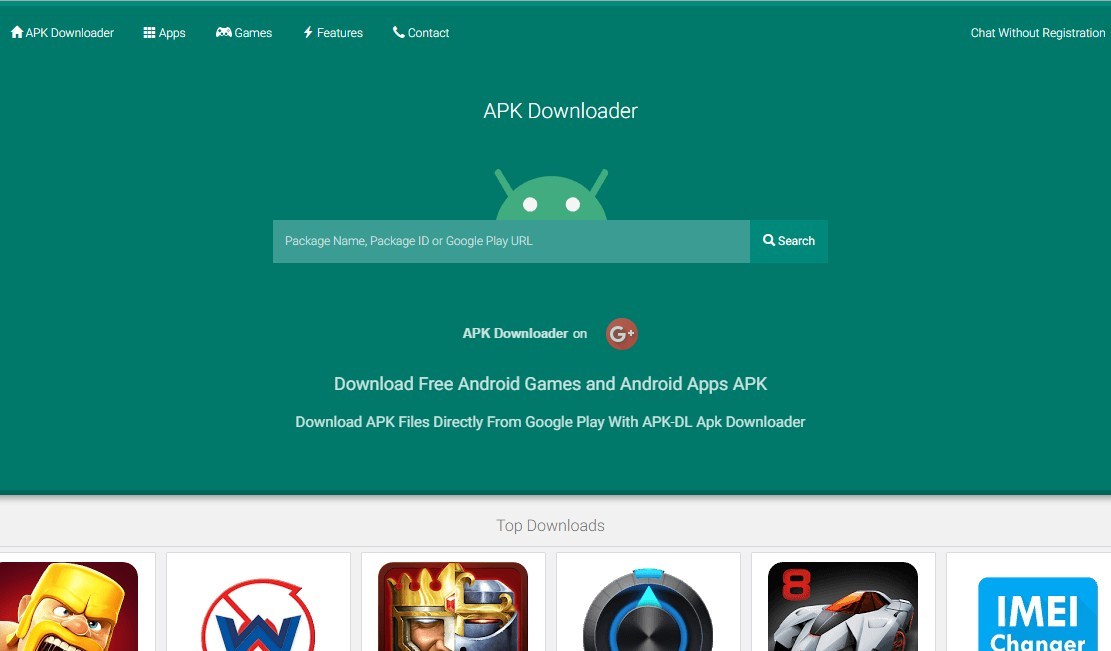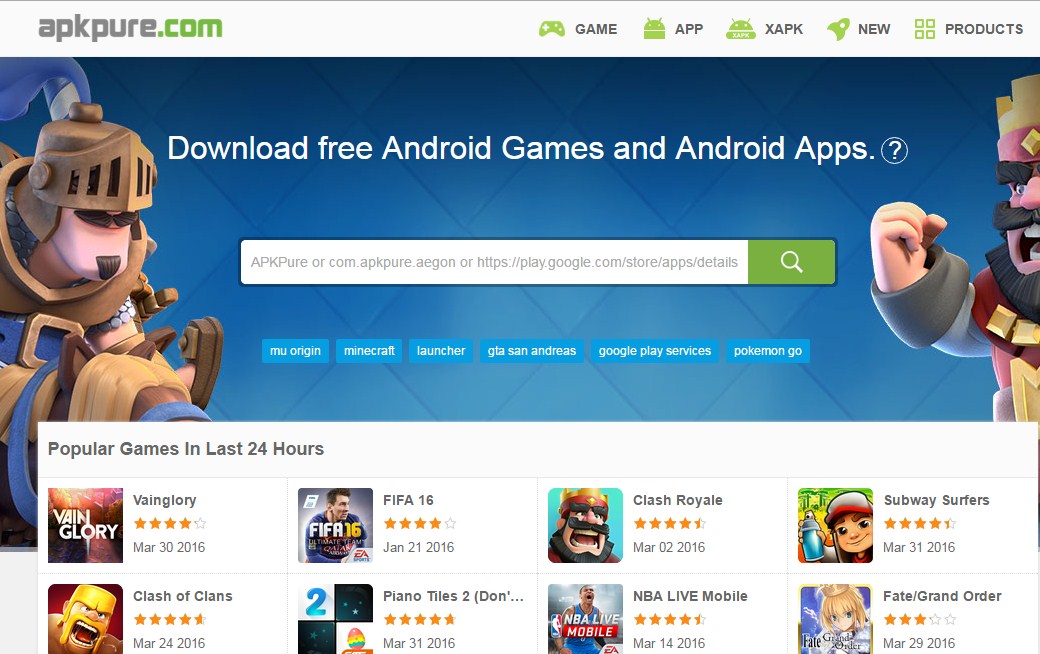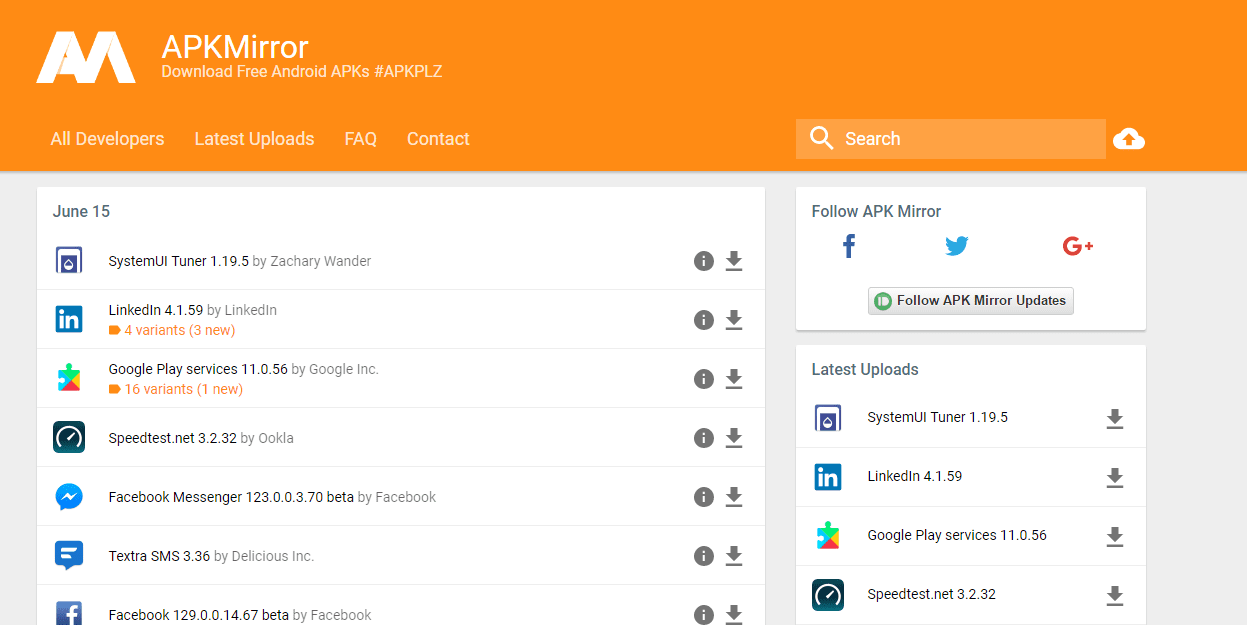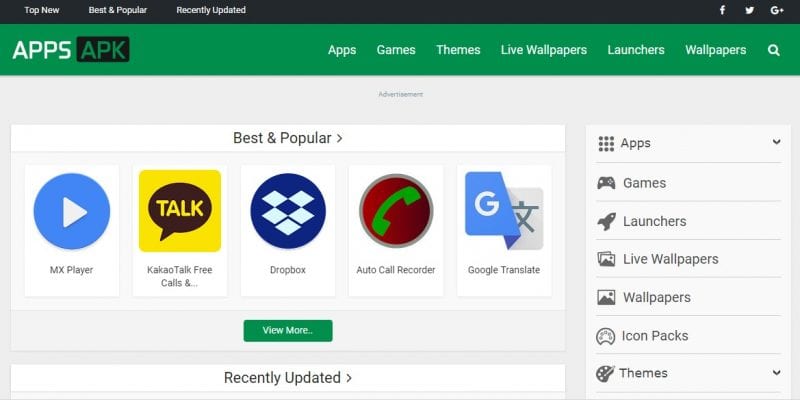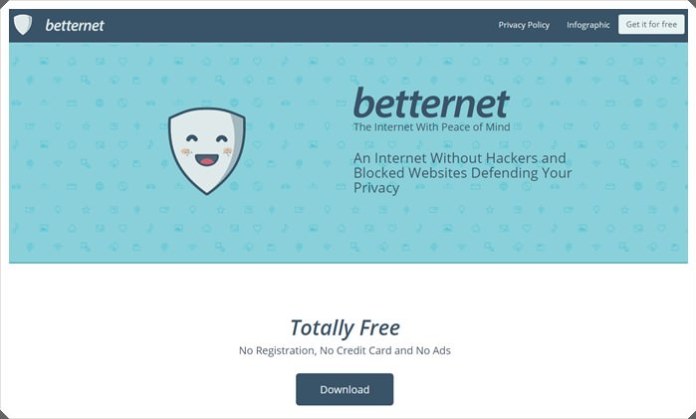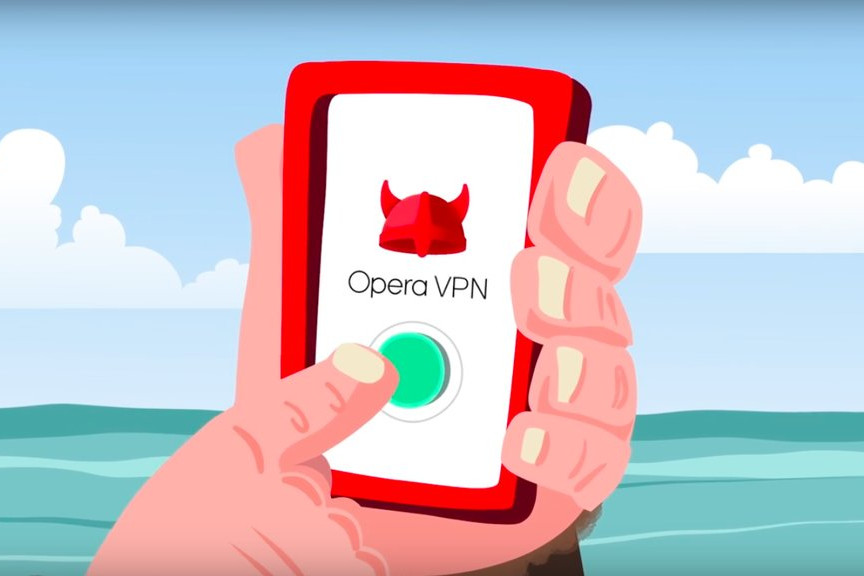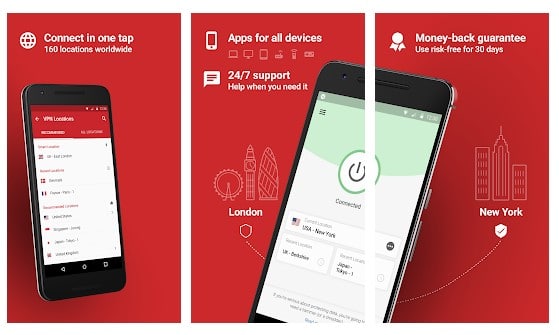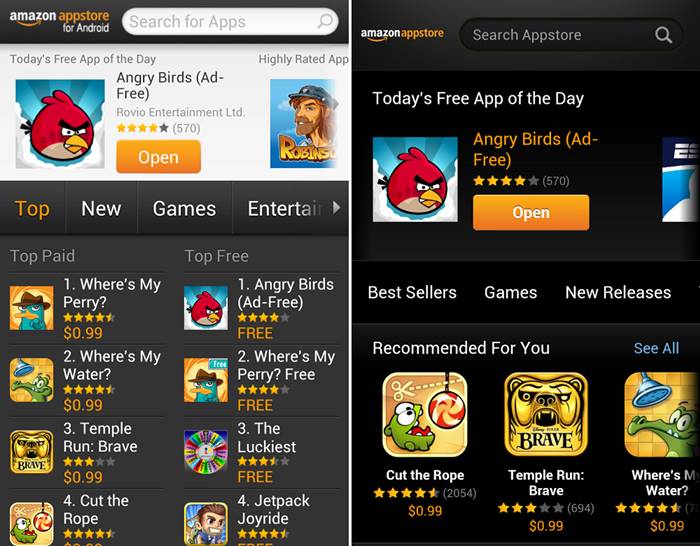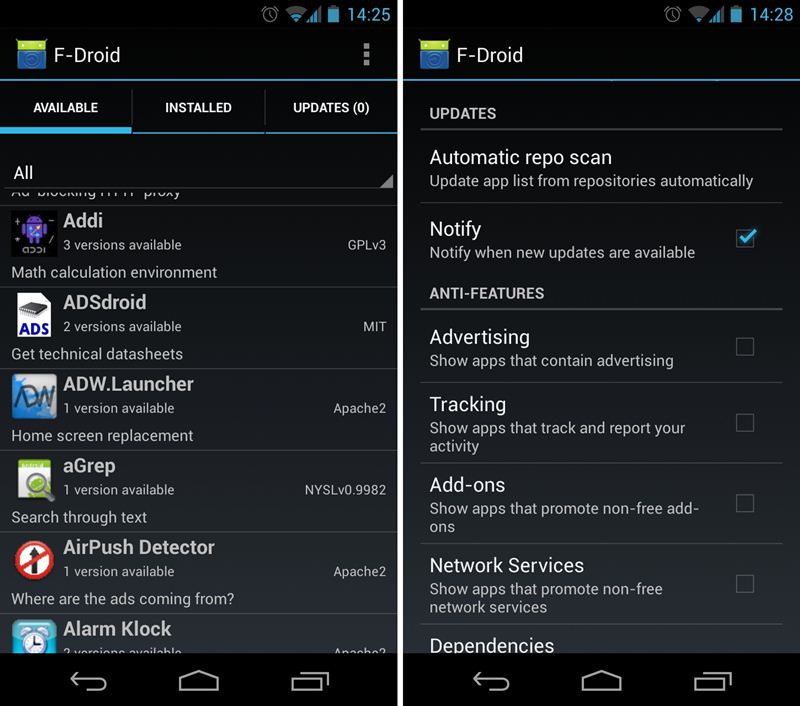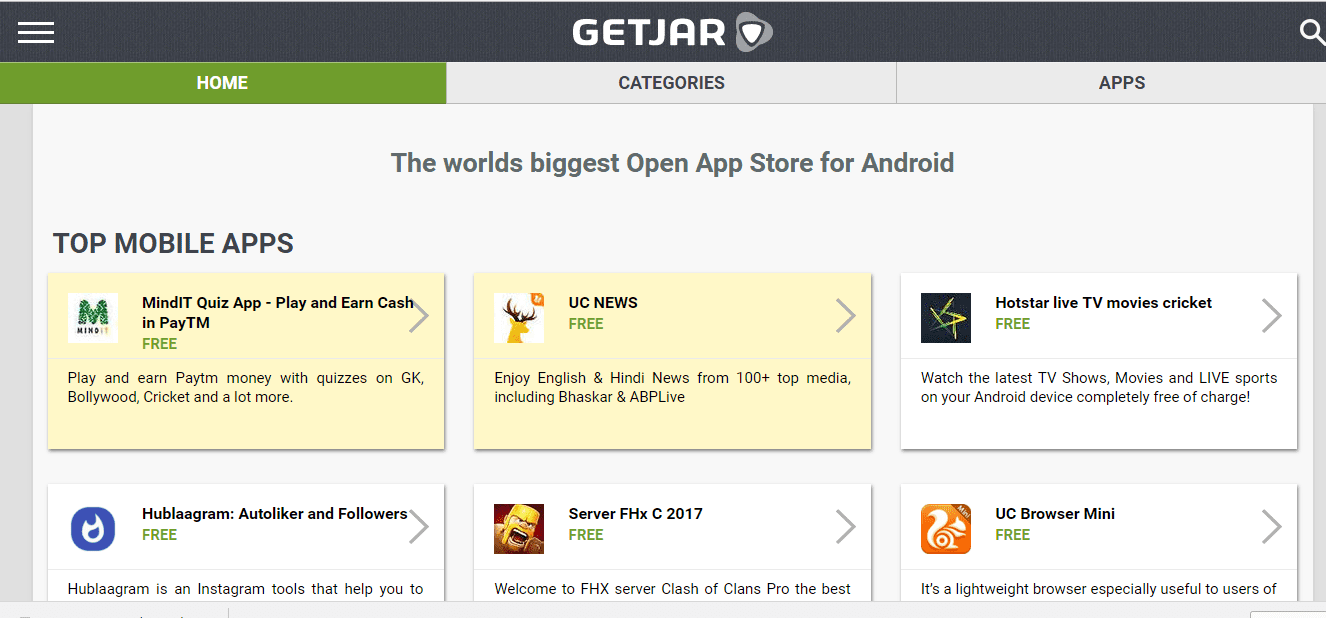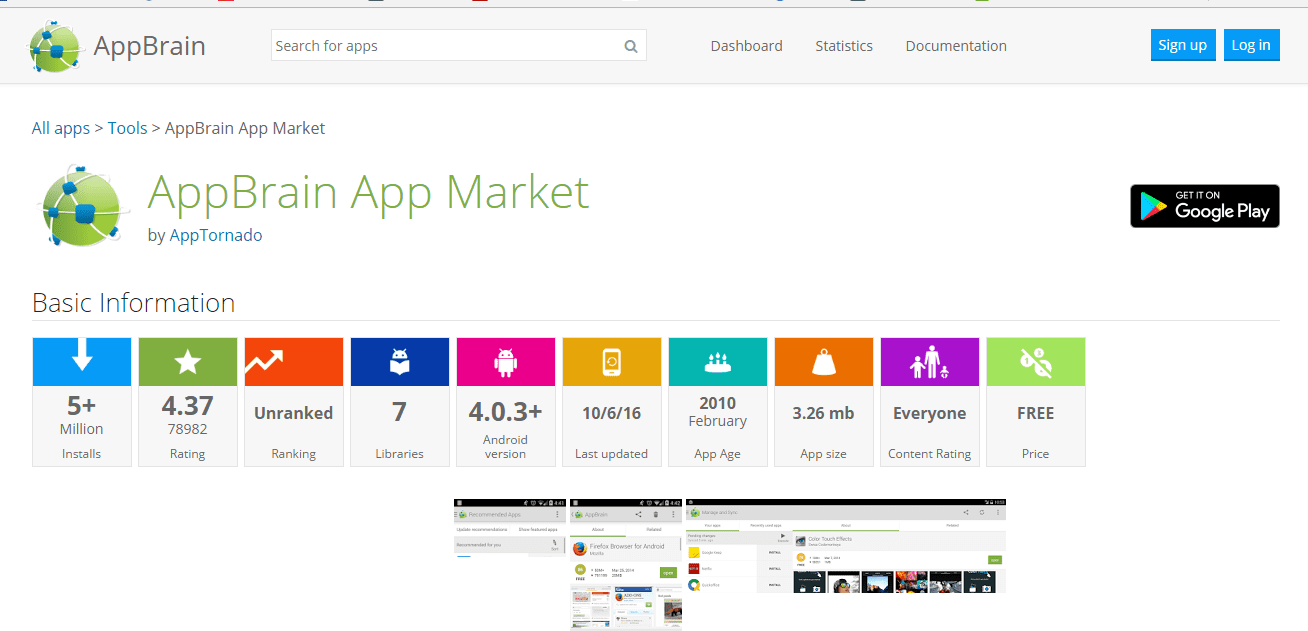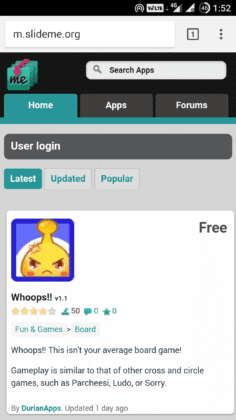While downloading different apps, we sometimes encounter an error message that reads the app is incompatible with our device. Incompatibility issues arise for various reasons, such as unsupported processors, geo-restricted apps, etc.
If you also encounter incompatibility issues when downloading apps from the Play Store, this post might help. In it, we share a method for installing incompatible apps on your device. So, let’s review the complete guide discussed below.
Direct Downloading APK of Incompatible Apps
You can try to grab the APK file from different websites. In this method, you need to sideload an APK file from a different website. Below, we have shared some of the best sites to download Android APK files.
1. APK-Dl
APK-DL is known for hosting the APK files of apps & games that were recently made available on the Play Store. This site has some features that make downloading apk files fun.
You can download apps from the Google Play Store by editing the URL; change play.google.com to APK-DL.com, and a file will appear for download.
2. Apkpure
APKPure is the best online app store that lets you download your favorite Android apps & games. They also offer the most comprehensive collections of Android Games, Apps, and all other needed apk files.
Like Google Play Store, you must search for your app/game name on APKPure to get the APK file. Downloading apps & games from APKPure is very easy, but you need to sideload the file on your phone.
3. ApkMirror
ApkMirror is among the most popular web services and is frequently updated with Android apps. When an app arrives on Google Play, it has been uploaded to ApkMirror. This is a web service where you can get all the latest app apk files directly on your computer.
4. AppsAPK
This is a marketplace where you will find the apk files of almost every app on the web. The website’s interface is excellent and simple, which makes it easy to browse any app. With AppsAPK, you can download games, apps, wallpapers, themes, icon packs, and more.
Download Country Specific Apps Using VPN
If you cannot download the app due to country-specific restrictions, you need to use a VPN service. Below, we have shared some of the best VPN apps for Android that you can use for free.
1. Unlimited Free VPN – betternet
Using this, you can download the country-specific apps that are unavailable. Betternet offers an amazing service. Betternet VPN is free; you don’t need to register for this VPN.
When you use this VPN, you can’t see any ads, logs, and limits. They protect your privacy and identity. With Unlimited Free VPN, you can unblock websites on ISP and Wifi connections.
2. Hotspot Shield VPN & Proxy
It is the most popular VPN app in the Google Play Store. Hotspot Shield supports 3G/4G/5G connections and gives you amazing protection when browsing websites and famous social networking websites.
With this VPN, you can secure your phone from hackers, set firewall rules, and hide your IP Address. Basically, this is a free VPN, but for Elite, you have to pay some fees.
3. Opera Free VPN
Well, Opera Browser with VPN blocks ad trackers and lets you change your virtual location. Unblock more content and access your favorite websites and apps from anywhere – completely free. Opera VPN is one of the best and fastest ways to access more of your favorite online content for free.
4. ExpressVPN
It is a lightning-fast, log-free VPN proxy service. With just a few taps, you can browse the internet securely and anonymously. ExpressVPN provides 145+ connection locations in 94 countries. There are no limits on server switches.
Downloading Incompatible Apps Using Google Play Alternatives
Like Google Play Store, you can use third-party app stores to download Android apps. The benefit of using a third-party app store is that you will download incompatible apps and games.
1. Amazon App Store
The giant shopping network also has its app store, where you can find a huge collection of free apps you may not get in the Google Play store. That’s why it is also known as the best alternative to Google Play Store. You must try out this app on your device.
2. F-Droid
F-Droid is an installable catalog of FOSS (Free and Open Source Software) applications for the Android platform. The client makes it easy to browse, install, and keep track of updates on your device.
3. Aptoide
Well, Aptoide launched as a project to develop a Marketplace in the Android Platform. Aptoide allows Developers, OEMs, Telcos, and Integrators to create and manage their own Android store. Apptoide lets users download as many apps as they want.
4. GetJar
If you have ever had a Symbian phone, GetJar will be familiar. It has always been a popular App store for Android users.
While GetJar lacks the most recent apps, it hosts the most popular ones. Downloading apps from GetJar is also pretty easy, and all apps undergo multiple security checks, making them 100% safe & secure to use.
5. App Brain
This app is the best alternative to Google Play Store. You can get apps that are incompatible with your device. You can even find premium apps for free from AppBrain.
Like the Google Play Store, you can access its website and a mobile app to access its catalog.
6. SlideMe
If you are looking for a Google Play Store alternative, SlideMe is your best choice. If you love to use Open Source Proje, you will find many apps on the SlideMe market. With SlideMe, you can find free and premium apps in various categories.
Download Apps from the Phone Specific App Stores
If you have a Samsung smartphone, you can download apps and games using the Galaxy Store. Not only Samsung, but Huawei also has its App Store, and so do others.
The apps & games you get from those app stores are legal & safe to download and use. So, if you cannot download any specific app or game from the Google Play Store, you can use your phone’s app store.
With these, you can easily get all your favorite apps that are incompatible with your device. I hope this article helped you! Please share it with your friends also.