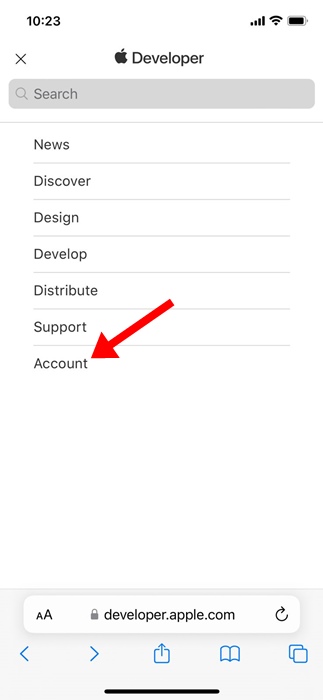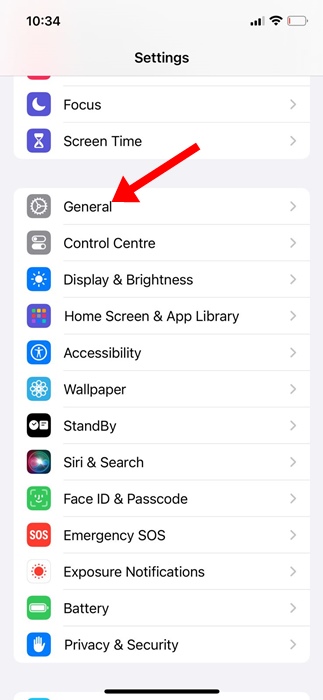Apple already took the wrap off its iOS 18 at the WWDC 2024 event last week. As expected, iOS 18 will offer new features, new wallpapers, and more.
However, the iOS 18 stable release is still a few months away, so users who are curious about the upcoming OS need to download and install the iOS 18 Beta.
iOS 18 Developer Beta
The developer beta for iOS 18 is already available for download & install. It will be available on your iPhone if you enroll your device in Apple’s developer program.
If we talk about the features, iOS 18 Developer Beta brings an overhaul of the Photos app, new Messages features, a new Password app, AI updates under Apple Intelligence, etc.
Should You Install iOS 18 Developer Beta on your iPhone?
Apple just released the users’ first version of iOS 18 Developer Beta, which is expected to be highly unstable and filled with bugs.
So, if you prefer fewer bugs and better stability, you should avoid iOS beta updates. However, if you desperately want to try the new OS, the update is available
If you install the iOS 18 Developer Beta, be prepared to face issues like faster battery drain, app crashes, overheating, etc.
Key Things to Remember Before Installing iOS 18
There are certain things that you should follow before you download & install the iOS 18 Developer Beta on your iPhone. Let’s have a look.
- iOS 18 needs an iPhone XS or above.
- Your iPhone should be running on the latest iOS 17 version.
- Your iPhone should be enrolled in Apple’s developer program.
- Make sure to plug your iPhone into a charger to avoid low battery issues.
How to Download & Install iOS 18 Developer Beta?
Since you’re going to download and install the iOS 18 Developer Beta, it’s important to back up your device and personal information first. Once you’ve done this, follow these steps.
1. Open the Safari browser on your iPhone and visit this webpage.
2. Next, tap the Menu icon at the top left corner and select Account.
3. Sign in with your Apple ID and agree to the Terms & Conditions to enroll your device into the Apple Developer Program.
4. Next, open the Settings app on your iPhone and select General.
5. On the General screen, tap on Software Update.
6. On the Software Update, select Beta Updates.
7. On the Beta Updates screen, select iOS 18 Developer Beta.
8. The new iOS 18 Developer Beta will show up. Tap on Update Now to download & install the Update.
Which Phones Will Get iOS 18 Update?
Apple has clarified that iOS 18 will be compatible with iPhone XR and newer. This means older models released before the iPhone XR will miss out on the new iOS 18 Update.
The iPhone XS and iPhone XS Max models with the A12 Bionic chip will also receive the iOS 18 Update when it is rolled out to the general public.
This guide explains how to download & install iOS 18 Developer Beta on iPhone. Let us know if you need more help on this topic in the comments. Also, if you find this guide helpful, don’t forget to share it with your friends.