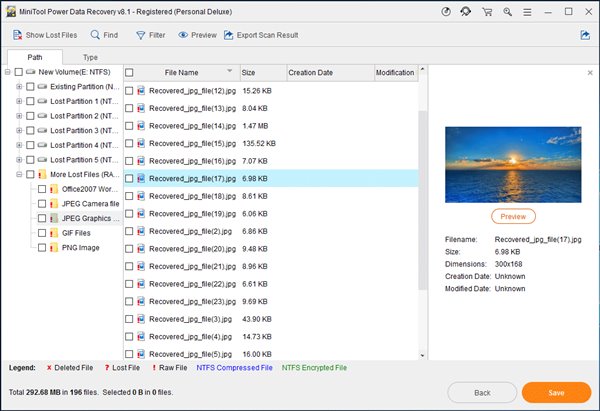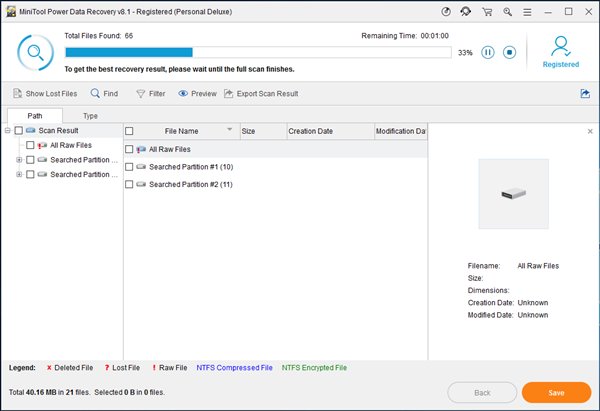Although Windows 10 is right now the most used desktop operating system, it lacks data recovery features. We are pretty sure that once in your lifetime, you might have dealt with data loss.
When it comes to recovering lost data from Windows 10, users usually rely on third-party data recovery software. Fortunately, there are hundreds of data recovery programs available for Windows, and in this article, we will discuss one of them.
So, if you are looking for a reliable data recovery program for Windows 10, you are reading the right guide. In this article, we will talk about one of the best data recovery programs for Windows, known as MiniTool Power Data Recovery.
What is MiniTool Power Data Recovery?
MiniTool Power Data Recovery or MiniTool Data Recovery is a free and easy-to-use data recovery program available for Windows operating system. It’s a free program that can scan hard drives, memory cards, SSDs, and other connected devices to recover data.
Guess what? MiniTool Power Data Recovery supports more file types than any other data recovery program. It can quickly scan and recover photos, videos, audio, documents, and more.
MiniTool Power Data Recovery also has a premium plan that offers more features. However, the free plan works well on regular data recovery. It can even recover data from damaged hard disk drives.
Features of MiniTool Power Data Recovery
Now that you are aware of MiniTool Power Data Recovery, you might want to know its features. Below, we have highlighted some of the best features of MiniTool Power Data Recovery. Let’s check out.
Free
Yes, you read that right! MiniTool Power Data Recovery is a free data recovery software available for Windows operating system. Despite being free, it doesn’t put any limitations on data recovery.
Recover Deleted Files
If you are looking for a complete solution to recover deleted files, you should try MiniTool Power Data Recovery. MiniTool Power Data Recovery can recover almost all types of accidentally deleted files.
Recover Data from OS Crash
If the operating system is crashed due to a virus/malware attack, you can use MiniTool Power Data Recovery to recover the data. The tool can scan specific locations sector-by-sector to restore lost files.
Recover Data from Damaged Hard Drive
If the data loss has occurred due to hard drive damage, you can use this program to recover the data. The powerful algorithm of MiniTool Power Data Recovery gets the lost files back even from lost partitions.
Preview Files before restoring
MiniTool Power Data Recovery also allows you to preview the files before restoring them. The program provides a quick preview of files before recovery. So, you don’t need to open the files manually before restoration.
So, these are some of the best features of MiniTool Power Data Recovery. In addition, it has more features that you can explore while using the program on your PC.
Download MiniTool Power Data Recovery Offline Installer
Now that you are fully aware of MiniTool Power Data Recovery, you might want to download & install the program on your PC. Please note that MiniTool Power Data Recovery is a free program; you can download it from its official website.
However, if you want to install MiniTool Power Data Recovery on any other system, it’s best to use the offline installer. Below, we have shared the MiniTool Power Data Recovery offline installer’s latest version.
The MiniTool Power Data Recovery offline installation file shared below is free from virus/malware and is entirely safe to download & use. So, let’s get to the download links.
- Download MiniTool Power Data Recovery (Offline Installer)
How to Install MiniTool Power Data Recovery on PC?
Installing MiniTool Power Data Recovery is pretty easy, especially on Windows 10 operating system. First of all, you need to download the MiniTool Power Data Recovery offline installer shared above.
Once downloaded, run the executable files and follow the on-screen instructions displayed on the installation wizard. The installation wizard will guide you towards the installation.
Once installed, run the program on your PC and start the data recovery process. That’s it! You are done. This is how you can install MiniTool Power Data Recovery on Windows PC.
So, this guide is all about downloading & installing MiniTool Power Data Recovery on Windows 10. I hope this article helped you! Please share it with your friends also. If you have any doubts related to this, let us know in the comment box below.