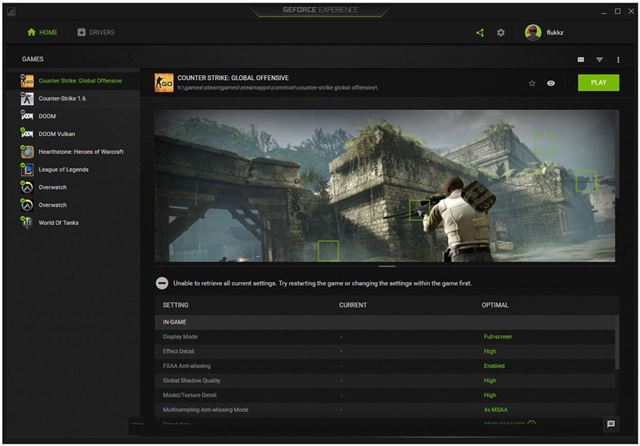Let’s admit; there are plenty of game optimizer programs available for Windows 10. However, not all of them were effective. Some of them push ads in between the games.
For a gamer, having a high-end PC is essential. Yes, your GPU decides which games your PC will run, but having a software suite to optimize gaming performance will let you run those games at better frame rates.
If you are a gamer and have an Nvidia Graphics card, you can utilize the Nvidia Geforce Experience. In this article, we will discuss the Nvidia GeForce Experience and how it enhances your PC’s gaming performance in numerous ways.
What is the Nvidia GeForce Experience?
Well, Nvidia GeForce Experience is a software suite that’s designed to enhance your PC’s gaming performance. If you use an Nvidia Graphics card, you can utilize the GeForce Experience to improve your gaming experience.
The software suite promises to deliver gorgeous visuals at high frame rates. Once installed, it scans your computer for compatible games and applies the best-known configuration to enhance the gaming performance.
Apart from configuring games for better performance, Nvidia Geforce Experience can do many other things. For that, you need to check out the features which we have shared just below.
Features of Nvidia Geforce Experience
Now that you are aware of the Nvidia GeForce experience, you might want to know its features. Below, we have highlighted some of the best features of the Nvidia GeForce Experience.
Free
Well, if you have an Nvidia Graphics card, you can download & install the Nvidia Geforce experience for free. Then, you need to head to Nvidia’s official website and download the Geforce experience. However, you might need to create an account before getting the download file.
Updates the Nvidia Drivers
You can also take Nvidia GeForce Experience as a driver updating utility. However, the only limitation with the GeForce experience is that it only updates your Nvidia drivers. The program will automatically download & install the latest graphics driver upon the installation.
Optimize Game Performance
Another best feature of Nvidia GeForce Experience is that after the installation, the program scans your computer for compatible games and applies the best-known configuration to enhance the gaming performance.
Record/Share Gameplay Videos
With Nvidia Geforce Experience, you can record and share gameplay videos and live streams on YouTube, Facebook, and Twitch. It also includes the NVIDIA ShadowPlay technology that lets you broadcast with minimal performance loss.
Game Filters
NVIDIA GeForce Experience also includes lots of game filters. For example, the freestyle game filter allows you to apply post-processing filters to your gameplay. However, the feature works only on compatible games.
So, these are some of the best features of the NVIDIA GeForce Experience. First, you need to start using the software suite to explore the hidden features.
Download NVIDIA GeForce Experience Offline Installer
Now that you are fully aware of the NVIDIA GeForce Experience, you might want to install it on your system. However, please note that NVIDIA GeForce Experience is a program that requires an internet connection after installation.
It will require an active internet connection for downloading the latest NVIDIA drivers, game settings, and other elements. However, since the program is available for free, one can download it from the official NVIDIA website.
However, if you want to download & install NVIDIA GeForce Experience on multiple systems, it’s best to download the offline installer. Below, we have shared the latest version of the NVIDIA Geforce Experience. The file shared below is free from viruses/Malware, and it’s entirely safe to download.
How to Install Nvidia GeForce Experience on PC?
Well, it’s pretty easy to download & install Nvidia GeForce Experience on PC. However, the program will only work on a PC that has an NVIDIA card installed.
So, if your PC has an NVIDIA graphics card, you need to download the GeForce experience from the download section. Once downloaded, run the installer file and follow the on-screen instruction.
Once installed, you will be asked to log in with your Nvidia account. Now the program will check for your PC’s hardware components and games. It will also check for outdated drivers and will install the latest version of Nvidia drivers.
So, this guide is all about NVIDIA GeForce Experience Offline Installer. I hope this article helped you! Please share it with your friends also. If you have any doubts related to this, let us know in the comment box below.