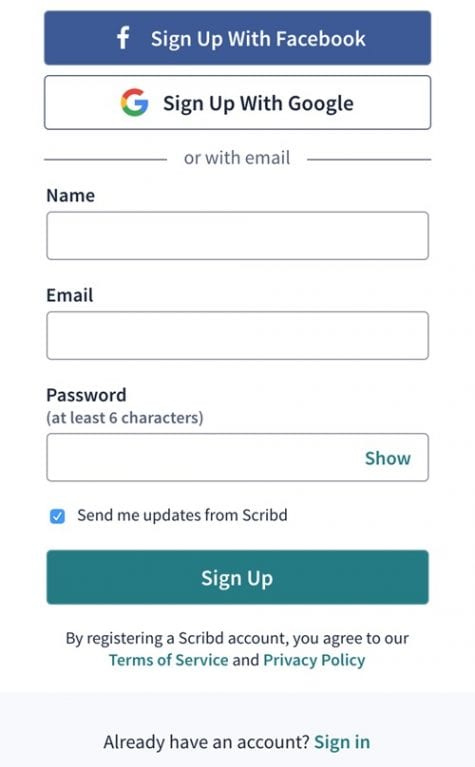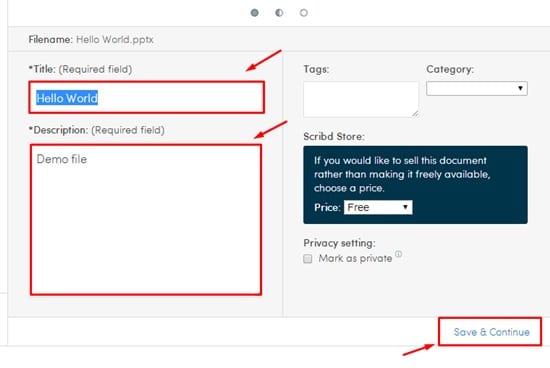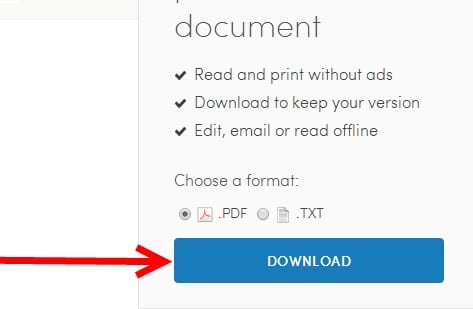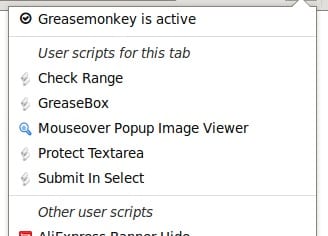Let’s have a look at a method for How to Download Paid Documents from Scribd that is possible with the 3 easy ways by which you can easily get the paid documents to download for free on your device without purchasing the membership of the Scribd. So have a look at the complete guide discussed below to proceed.
Today, millions of users are familiar with Scribd, the amazing service where you can easily get the documents you need. For the users that are not aware of this service, let me tell you about this platform. This is an amazing portal where you can download around 40 million books along with lots of other types of research documents. Many users post their stuff over his platform, either PDF, doc, and image documents.
All the stuff is posted over here, and that is made available to the public to get it to download. You can either get it free, or you can use the paid membership for getting it to download. Probably you may not want to spend money if you find a way to get that for free as the guide we are going to discuss right here is all about getting the things to download for free from Scribd, and there are few possible ways by which you can do this, and I’m gonna list all of them here.
Actually, I was facing trouble while getting the paid membership. I needed one document very urgently, so I decided to get the method by which I can easily get the document for free. Luckily, I got few possible ways by which this was going to be done. And I tried all of them, and a few of them actually worked for me, and I was able to get the file downloaded.
So I decided to share the same method with my technical visitors to also access the files for free. So have a look at the complete guide discussed below to proceed.
Steps to Download Paid Documents from Scribd
There are 3 possible ways for this: using the Upload and download trick, the second with the FB account, and the third one with the extension that will allow you to get the file downloaded for free. So have a look at these ways below by which you can get the paid documents downloaded.
Also, Read 50+ Best Hacking Books Free Download In PDF.
1. Using Upload Loophole
- First of all, you need to search for the document that you want to download. Once done, simply copy the URL that you want to download.
- After copying the URL, you need to sign in to Scribd; you can create an account using email details or your Facebook account.
- Now you will see the subscription page you need to skip and click on the Upload document.
- You can simply upload any doc by just writing any name, and there you need to fill in the title and description of the doc that you are uploading.
- Now click on the Save and continue button there so that you can proceed.
- After this, simply paste the URL in the bar that you copied in the first step, and you will see the direct downloading button; simply click on it, and you will get the file downloaded. You always need to use the new account to get this trick to work.
2. Using the Scribd Downloaded
- First of all, you need to search for the document that you want to download. Once done, simply copy the URL.
- Now you need to open the website https://scribddownloader.org and paste the URL you have copied in step 1. And click on the Download option.
- You will see that in a few moments, the file will start downloading on your device, and also, using the same way, you can easily get any document downloaded.
3. Using the GreaseMonkey Script Extension for Firefox
- First of all, you need to have the Mozilla Firefox browser, and there you need to get the extension GreaseMonkey Script installed.
- Now you need to search for the document that you want to download and proceed to the download page, and you will see this extension will work, and it will bypass that subscription screen, and you will get that file downloaded.
Use the 3 possible ways that I have discussed above, and you can easily get any of your favorite document downloads on your device for free.
I hope you like the things that I shared, and we need your support to get this post to circulate to others. Leave a comment below if you have any related queries with this. And if you have any new topic in your mind that you want me to write on then, please let me know.