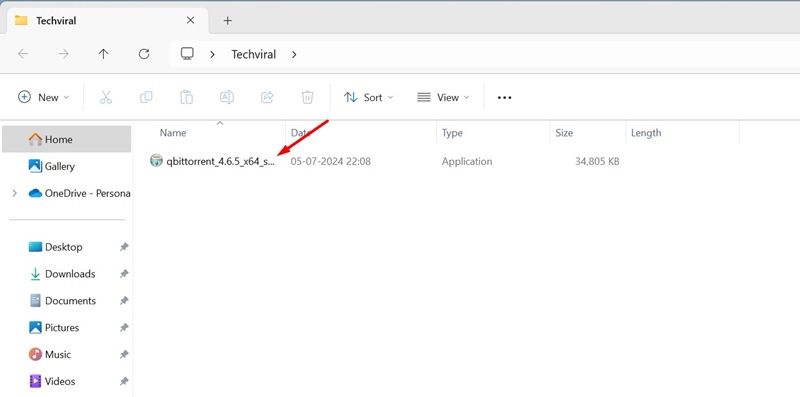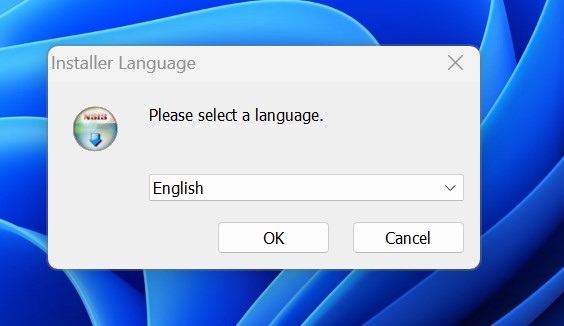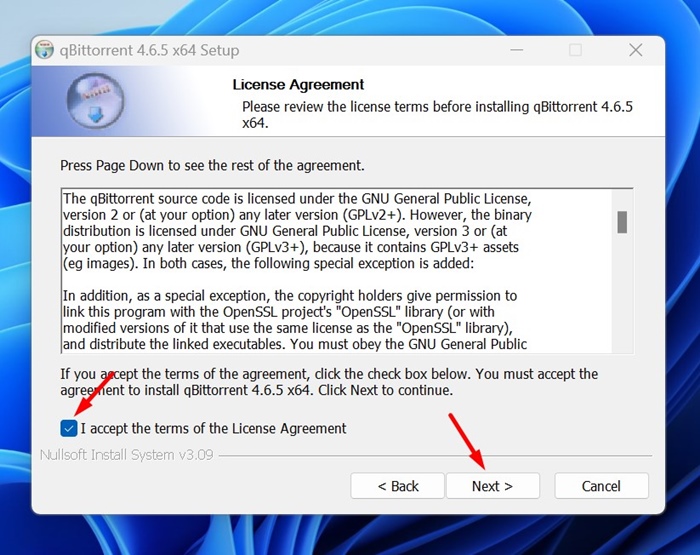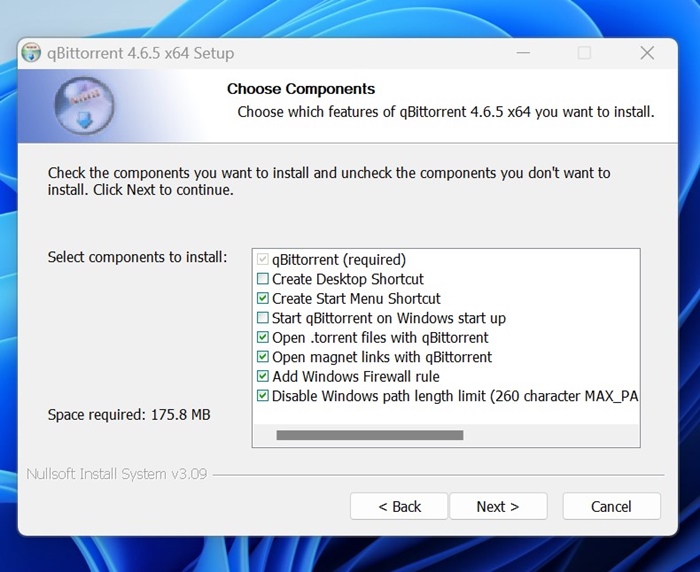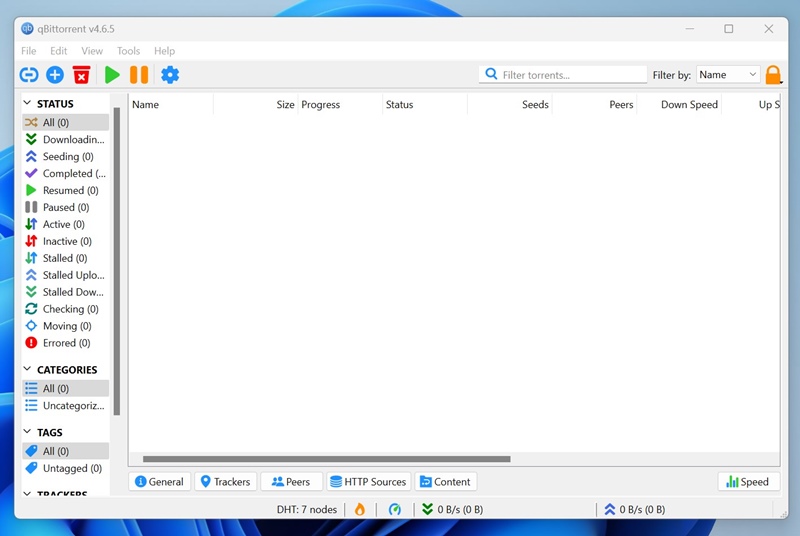The world of torrenting and P2P file sharing is slowly losing its spark, thanks to ISPs and authorities taking strict actions against torrent sites that host copyrighted content.
However, in 2024, a fair group of users still choose torrents to download non-copyrighted content. To download those torrent files, you will need a torrent client like qBittorrent.
What is qBittorrent?
qBittorrent is a regular torrent client available on all major platforms, including Links, MacOS, Windows, FreeBSD, and OS/2.
It promotes itself as an open-source software alternative to uTorrent. It’s based on the Qt toolkit and libtorrent-rasterbar library.
Since it’s an open-source program, it’s available for free to all. The key selling point of qBittorrent is its open source client and is very minimalistic.
Download qBittorrent for PC (Latest Version)
Even though qBittorrent is free to download from its official website, many still need help figuring out which one is the official site.
While downloading a torrent client, many things run through one’s mind, such as whether it’s a safe client, whether the website is safe for downloading, and so on.
To end all that confusion, we will share the latest version of qBittorrent for PC. You can download it from the links provided below and install it.
How to Install qBittorrent on PC?
Now that you have the executable file for qBittorrent installation, it’s time to learn how to install the torrent client on a Windows PC. Follow these simple steps to install QBittorrent on a PC.
1. To start, open the folder where you’ve kept the qBittorrent installation file. Next, double click on the setup file to run the installation wizard.
2. Next, select your preferred language and click OK.
3. Next, agree to the License Agreement and click Next.
4. On the Choose Components prompt, click Next.
5. Select the Destination Folder and click Install.
6. Once installed, launch the qBittorrent client on your PC. You can even run the program from the Windows Start menu.
Features of qBittorrent Client
qBittorrent is more popular than uTorrent or BitTorrent for its features. Below, we have mentioned some key features of the torrent client.
- uTorrent like user interface, but very minimalistic.
- Since qBittorrent is an open-source torrent client, it shows no ads.
- An in-built search engine that can be used to search torrent files across various sites.
- RSS feed support with advanced download filters.
- Lots of BitTorrent extensions are supported.
- The ability to remote control through a web interface.
- Full control over torrents, trackers, and peers.
- Torrent Creation tool.
- IP Filtering, IPv6 Complaint, Bandwidth scheduler, etc.
That’s all about downloading the latest version of qBittorrent for PC. It’s a great torrent client that you shouldn’t miss at any cost. If you have any questions related to this torrent client, discuss them with us in the comments.