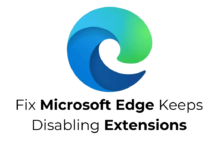LATEST
Why Does My Android Phone Vibrate for No Reason?
Android users have no clue why their phones are vibrating for no reason. If you've recently encountered the same vibration problem on your Android,...
How to Delete System Restore Points in Windows
Whenever Windows installs a new update, it creates a restore point. However, a single restore point can take up around 600MB of disk space....
How to Run Windows Programs at Higher Priority
A process priority determines how much of your computer's resources are devoted to a specific process, and Windows lets you set the priorities. Here's...
How to See Blocked Numbers on Android
Maybe you have manually blocked a contact in the past to avoid receiving calls and SMS from them, but you have changed your mind...
4 Best Ways to Block Spam Calls on iPhone
If you are an iPhone user looking to avoid unwanted or spam calls, continue reading the guide. Here we have shared different ways to...
How to Fix Can’t Download Images from Google Chrome on Android
Recently, many Chrome for Android users were found to have problems downloading images. Selecting the 'Download image' option does nothing; you do not get a...
How to Check Battery Health of Windows 11 Laptop
If you have started facing battery-related problems on your Windows 11 PC, you should generate a full battery report and check its health. The...
How To Remove Leftover Files After Uninstalling Apps on Android
Did you know some files and folders remain even after uninstalling an app? These are known as leftover files; over time, they can fill...
Microsoft Edge Keeps Disabling Extensions? Here’s how to fix
Microsoft Edge can turn off the extensions you've installed without letting you know. This is because some extensions change the browser settings and other...
How to Allow or Block Access to Microsoft Store in Windows 11
Disabling the Microsoft Store on Windows 11 is good if you never use it. This way, Microsoft Store will never run in the background...